Final Preview:
Step-1 Open a new document in the dimension of 500X53.
Step-2 creates a Menu buttons (I have created 5 buttons)in layer-1, change it into “button” and give instance name it as button1, button2, button3, button4 and button5 respectively.
Step-3 Select “button1” and write the following code on the “action script Panel” (F9).
Step-4 Repeat the step-3 for remaining buttons. Only change the button names in the script.
Step-5 In layer-2, draw a line and slider. Convert the slider into “movieclip” and give the instance name as “Slider”. Also write the following script in “action script panel”.
Step-6 Create a new layer and place the below code:
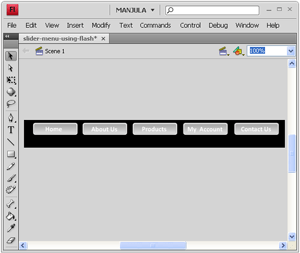
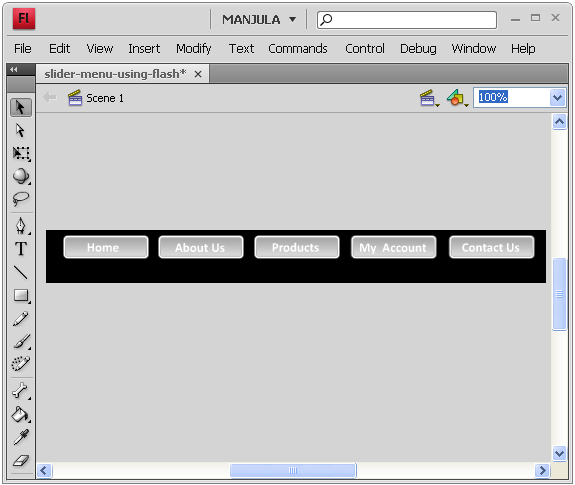
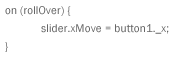
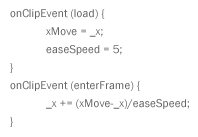
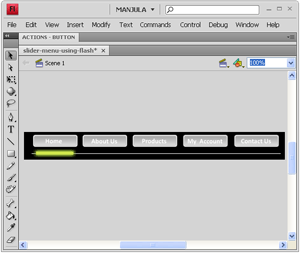
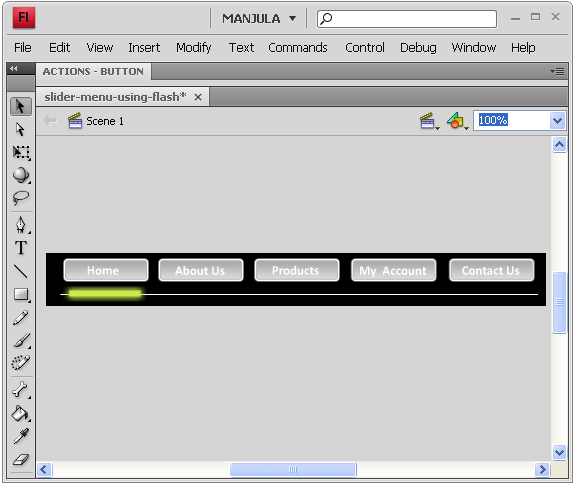
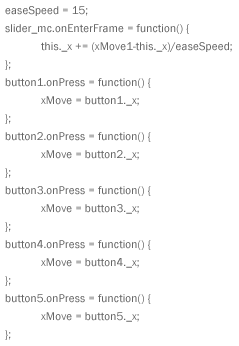
Leave a Reply