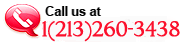- Search Engine Optimization
- Link Building
- Digital Marketing
- Web Design
- Shopping Cart Customization
- Shopping Feeds Optimization
- PHP, J2EE, JAVA Programming Services
- Net Application Development Programmming Services
- Mobile App Design
- Infographic Design
- Brochure Design
- Business Card Design
- PPT Design
- Pay Per Click Services
- Google Product Search
 Domain Whois Checker Tool
Domain Whois Checker ToolDomain Whois Checker Tool is 100% free to use. Please support this tool by linking to it.
Search Engine genie is a Magician for all your dreams. If you have any queries in any areas of our site please contact our Support Team (or) Submit our Online Form.
Domain/Website Whois Checker Tool
Our Domain Whois Checker Tool provides the ownership details for a registered domain, providing Whois registration results for a particular domain name. This information allows users to access details such as the registrant, registration time frame, expiry date, and the location of the domain name server where it is hosted.
Given that websites are identified solely by their unique domain names, it becomes imperative to check the status of a domain to avoid ambiguity. Once the necessary details are tracked, users can further explore information about the site by directly navigating to the registrar's website.
Our Domain Whois Checker Tool simplifies this process, allowing users to quickly and efficiently retrieve crucial information about a domain's registration. Whether you're a domain owner, IT professional, or enthusiast, our tool provides a user-friendly interface to access key details, ensuring a seamless experience in understanding the ownership and registration specifics of any domain.
How to Operate Our Tool:
-
Enter Domain URL:
-
Our tool works in a straightforward format. Enter the domain URL you want to retrieve WHOIS information for, such as searchenginegenie.com.
-
Solve Captcha:
-
Complete a captcha to ensure the legitimacy of the WHOIS query. This step adds an additional layer of security to the process.
-
Submit URL:
-
Click the submit button after solving the captcha. The tool then initiates a WHOIS query for the provided domain.
-
View WHOIS Information:
-
Instantly view the WHOIS information for the given domain. The tool displays essential details, including the domain name, registry domain ID, registrar information, creation and expiration dates, name servers, and more.
Key Elements Defined by Our Tool:
-
Domain Name:
-
Clearly identifies the specific domain name for which WHOIS information is being queried.
-
Registry Domain ID:
-
Provides a unique identifier associated with the domain within the registry.
-
Registrar WHOIS Server:
-
Specifies the WHOIS server used by the domain's registrar for information retrieval.
-
Registrar URL:
-
Displays the URL of the registrar, allowing users to access additional information about the domain's registration.
-
Updated Date:
-
Indicates the last date on which the domain's WHOIS information was updated.
-
Creation Date:
-
Specifies the date when the domain was initially created and registered.
-
Registry Expiry Date:
-
Highlights the expiration date of the domain's registration in the registry.
-
Registrar:
-
Identifies the entity responsible for the domain's registration and management.
-
Registrar IANA ID:
-
Assigns a unique identifier to the registrar within the Internet Assigned Numbers Authority (IANA).
-
Domain Status:
-
Provides information on the current status of the domain, such as active, inactive, or pending.
-
Name Server:
-
Lists the authoritative name servers associated with the domain.
-
DNSSEC:
-
Indicates whether the domain has DNS Security Extensions configured.
-
ICANN Whois Inaccuracy Complaint Form:
-
Offers a link to the ICANN complaint form for reporting inaccuracies in WHOIS information.
-
Last Update of WHOIS Database:
-
Specifies the timestamp of the last update to the WHOIS database for the queried domain.
-
Terms of Use Notice:
-
Outlines the terms of use for accessing the WHOIS database and emphasizes compliance with specified guidelines.
Positive Outcomes from Utilizing Our Tool:
-
Ownership Verification:
-
Confirm the ownership details of a registered domain, ensuring transparency and authenticity in the online space.
-
Registration Timeframe:
-
Access information about when a domain was registered, providing historical context and aiding in assessing the credibility of a website.
-
Expiry Date Awareness:
-
Stay informed about the expiry date of a domain, allowing users to take timely actions such as renewal or acquisition if a domain is set to expire.
-
Server Location Identification:
-
Determine the location of the domain name server (DNS) where the website is hosted, aiding in understanding the hosting infrastructure.
-
Contact Information Retrieval:
-
Retrieve contact details of the domain registrant, administrative contact, and technical contact, facilitating communication and inquiry.
-
Domain Status Checking:
-
Verify the current status of a domain, such as whether it is active, inactive, or pending, providing clarity on its operational status.
Your Comments
- Search Engine Optimization
- Link Building
- Digital Marketing
- Web Design
- Shopping Cart Customization
- Shopping Feeds Optimization
- PHP, J2EE, JAVA Programming Services
- Net Application Development Programmming Services
- Mobile App Design
- Infographic Design
- Brochure Design
- Business Card Design
- PPT Design
- Pay Per Click Services
- Google Product Search
- Google Tools
- Widget
- Yahoo Tools
- Bing Tools
- Text Tools
- Link Popularity Tools
- Search Engines Tools
- Site Tools
- Search Listings Preview Tool
- Multiple Site Meta Tags Extractor Tool
- HTML Encrypter Tool
- HTML Validator Tool
- E-mail Obfuscator Tool
- URL Encode and URL Decode Tool
- Website SEO Cost Calculator Tool
- What is my IP?
- Check IP location / country
- Spider Test Tool
- Return Of Investment Calculator Tool
- Password Encryptor Tool
- Mod Rewrite Rule Generator Tool
- Robot File Code Generator Tool
- Meta Tags Generator Tool
- Online Font Generator
- Domain Age Checker Tool
- Web page Size Checker Tool
- Check Server Headers Tool
- URL Redirect Checker Tool
- Content To Code Ratio Test Tool
- HTML Source code viewer Tool
- ALEXA Rank Comparison Graph
- Dmoz Directory Listing Tool
- Web Page Screen Resolution Simulator Tool
- Website Speed Checker Tool
- Alexa Backlinks, Popularity and Reach Rank Checker Tool
- Ping Test Tool
- Domain Availability Checker Tool
- Domain/Website Whois Checker Tool
- CSS Validation Checker Tool
- Error Page Generator Tool
- Domain Suggestion Checker Tool
- Keyword tools
- Javascript Tools
- Miscellaneous Tools
- Browser Details Tool
- 301 Redirect Code Generator Tool
- Social Bookmarks Links Creator/Generator Tool
- RSS Button Maker/Generator/Creator Tool
- Broadband Speed Checker Tool
- Timestamp Converter Tool
- Unix Timestamp Converter Tool
- MD5 Encryption Tool
- Email to Image Convertor Tool
- Bandwidth Conversion Calculator
- Unit Converters

- Byte Converter

- Temperature Converter

- Speed Converter

- Voltage Converter

- Volume Converter

- Length Converter

- Torque Converter

- Area Converter

- Weight Converter

- Pressure Converter

- Time Converter

- Power Converter

- Latest Tools
- SEO On Page Checker
- Domain strength authority checker
- Remove duplicate keywords tool
- Web page link extractor tool
- Multi URL Opener
- QRCode Generator and Scanner
- css-js-minifier
- Website SEO statistics tool
- What is your/my IP
- Google Bot Last Accessed Date Checker Widget
- Word Count Checker Tool
- HTML to JavaScript Converter
- HTML to PHP Converter
- Visitor Hit Counter
- Yahoo Crawled Date Checker Widget Tool
- Password Strength Checker Tool
- Search Engine Genie Blogs:
- Obsolete Tools:
- Australia / AU Bing Yahoo Google Rank checker
- Penguin Penalty Checker
- Google IP Checker Tool
- Google Datacenter Checker Tool
- Google PageRank Checker Tool
- Future PageRank Checker
- Multiple Datacenter backlink Checker
- Multiple Datacenter Position Checker Tool
- Multiple Datacenter PageRank Checker tool
- PageRank Checker Buttons
- yahoo old tools
- Bing
- comparision
- other