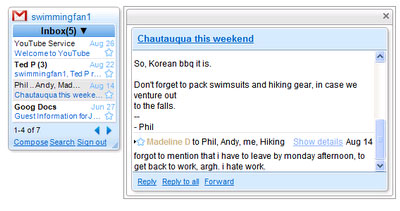Welcome to Search Engine Genie, through Search Engine Ranking and Directory placement it generates high quality traffic to your website. To build the viewer trust and loyalty and also to find online advertising opportunity, Search Engine Genie works with the customer to develop marketing strategy for website. Though there are 1000s of search engine optimization but the quality of provided by Search Engine Genie makes it special.
All the promotion methods of Search Engine Genie are researched and tested in order to provide you with the most up-to-date technology that is available. It works in such a manner that your website gets placed in the top search engine in keyword categories than any search engine submission optimization service. Most of our clients are listed in the major search engine. There are more than thousands subscriber to our websites. We Search Engine Genie provide free SEO tools which helps to verify optimization of your pages. These free SEO tools provided by Search Engine Genie help you to optimize your pages in right way for right keyword.
Now, let us discuss about the best tools provided by the Search Engine Genie:
- Google Sandbox Checker Tool
- Google Position Checker
- Google Bot last accessed Date
- Yahoo Position Checker
- Competition Finder Tool
- All Search engines back-link Checking
- OutBound Links Checker Tool
- Mod rewrite Rule Generator Tool
- Content To Code Ratio Test Tool
Google Sandbox Checker Tool: This Google sandbox checker helps you to check whether your site is in Google’s sandbox for given keyword. You can enter your keyword and URL in the given field and then click submit. The tool will tell you where your site is placed in Google’s sandbox.
Google position checker: the Google Position Checkers helps you to check whether your URL appears in the first 1000s results of your chosen keyword and it will also tell you which position it occupies.
Google bot last accessed date: This tool helps you to check when your website was last accessed by Google.
Yahoo Position Checker: this tool helps you to check the position of your site in Yahoo Search Engine. Why use Yahoo position checker when you can actually find your site through Yahoo search directly?
Our rank checker decreases your burden a lot by avoiding digging through 100s of websites. Regular users of our tool are well aware that the position checker is a very good tool to check rankings for your website. Our tool checks and gives you the exact position of ranking your website is ranking in Yahoo search results. When you do a manual search its difficult to see where your site is hiding and its difficult digging through 100s of sites. We know being a SEO company how difficult it’s to manual check yahoo and get the rankings.
Competition Finder Tool: This tool helps you to find your competitors and anchor tags of their web page with which you can compare yours.
All Search engines back link Checking: this tool helps to check your back link and tells you how many website are linked to your site. Back-links are important factor in search engine optimization knowing your site back-links as well as your competitor site’s back-links is very important when it comes to search engine optimization and rankings. The more and better quality your back-links are better your website ranks in top search engines. This tool shows your back-link data from various important sites like Google, Yahoo, MSN, Alltheweb, Altavista etc. Today ranking in top 3 search engines means a lot to most of the websites. We show back-link data of all the top 3 search engines here. Note: Google back-link data is not so accurate Google shows much better list of back-links when you check the data using Google webmaster tools. Our tools just checks back-links using Google search which is not accurate. Back-link data we get from Google is just an estimate of what back-links you will have for your website. For a more accurate Google back-link data use Google Webmaster Tools. Website popularity is an important factor in your search engine ranking.
OutBound Links Checker Tool: this tool will give you the top 10 URLs whom you are linking to form your website.
Mod rewrite Rule Generator Tool: This tool helps to rewrite long complicated URLs with multiple query strings into short URLs more ideal for search engines. Most of the search engines today don’t understand complicated URLs with too many parameters. Our tool will rewrite all the parameters and will make the URL look like an html URL or a directory type URL which search engines like to crawl. Though Google is much more sophisticated now and can crawl complicated URLs, Google is not the only search engine out there. So it’s important to keep your website search engine friendly for most of the search engines.
Content To Code Ratio Test Tool: Though not the best tool at search engine genie still I consider this tool a cool tool. This tool was long term pending development but after we released it we were surprised to see the massive response we got from regular and new users of this tool. Every day 100s of people use this tool and they come back to our website to use it regularly. This tool crawl a website and separates the ratio contents with code on a web page. Some search engines are keen on seeing how much text a website has and this tool is ideal to get that information. For added benefit we also give out the percentage of text on the webpage.
Google Enables You To Check Your mails Offline!/ Intros Of Gmail Desktop gadget:
If you anticipate your Gmail to inform an email received in your inbox without opening the web browser, then here is a way out from Google.
The company has announced the much-anticipated discharge of a desktop gadget for windows. The desktop-based application gadget lets Gmail users to check their Gmail on desktop without logging into the mail and can admittance the same through a small window on their computer desktop.
Google says, "You'll see that it covers the rudiments such as reading, searching, and sending messages. You can star messages, employ the same keyboard shortcuts, and we didn't fail to recall about contact auto-complete. It doesn't take up immense space in your sidebar or desktop, and can also resize it to show as hardly any or as a lot of messages as you'd like."
James Yum, a developer programs engineer, Google Desktop tells, "When I'm at work, I keep two points of the gadget open: one logged into my private Gmail account and the other set to my Google Apps account for work associated stuff. Rather than getting lost in a sea of tabs or browser windows, I can broach the gadgets in a second."
The Gmail gadget holds out the same keyboard shortcuts that web-based Gmail gives and at present works with the most modest release of Google Desktop for Windows.
It was a long time coming, but Google is last of all ready to bring Gmail to your desktop: The Company presently announced the much-anticipated release of a desktop gadget for windows that lets users perform basic e-mail functions from the alleviate of their Windows desktop.
The app is a plug in for Google Desktop. It makes possible in reading, searching, starring, and sending of messages. The app also utilizes keyboard shortcuts and contact autocomplete.
People who are fascinated can download the app from Google's site. No words yet on a Mac version.
On the Google Desktop gadgets team, we've seen myriad appeals for a Gmail gadget over the years. That gadget is last of all here, so if you've got Google Desktop for Windows, give it an attempt.
You'll see that it covers the rudiments such as reading, searching, and sending messages. You can star messages, use the unchanged keyboard shortcuts, and we consider about contact auto-complete. It doesn't occupy much space in your sidebar or desktop, and you can also resize it to show as few or as a lot of messages as you'd like.
When I'm at work, I at all times keep two cases of the gadget open:
One logged into my private Gmail account and the other set to my Google Apps account for work allied stuff. Instead of getting disappeared in a sea of tabs or browser windows, I can bring up the gadgets on the spot.
(Hint: pressing the shift key twice times brings up all your unseen Desktop gadgets).
The Gmail gadget presently works with the most recent release of Google Desktop for Windows. Endeavor it out and see.