SEO – Do’s and Don’ts
Do’s
- Always work in user point of view. Focus the users, not search engines.
- Navigation paths in your site must be clean. If a visitor explore your site, he should feel very comfortable.
- Apply labels for all the pages very clearly. Give a brief about it so that your users will understand the page better.
- Be sure about the information you are publishing in website. All the contents in your website must be helpful for users.
- Submit sitemaps if you add new pages. This will let the search engines to know about the new pages and getting crawled.
- Apply text in non-textual content areas such as images, videos etc….
- Keep an eye on the impact of organic results for your website regularly. Always analyze before and after implementing any SEO factors.
- Your code must be simple and clean. If it is vary tidy, it is a setback for your website.
- Instead of targeting homepage for each and every keyword, Create unique page for important keywords and target those pages.
- Get direct links from sites that have same theme as much as possible.
- Make sure your site files and folders were following a hierarchical structure. This will increase the visibility of site to the user and as well the search engines. All files were interlinked and you can avoid orphanage files.
- Search engines won’t crawl script. So make use of CSS more and JavaScript less.
- Be tolerant until you get the result you expect. Good rankings may take more time. Even if you achieve better rankings quickly, it will vanish soon.
- Always keep in your mind that each one connected with your business is possibly a link partner, including your customers, your affiliates and your advertising partners.
- Always read blogs, participate in forums which makes you updated and stands you on top in SEO.
Don’ts
- Do not duplicate your content. Each and every article in website must be unique. Through carelessness you may lead to create duplicate pages. It will always happen in dynamic websites.
- Don’t use parameters in the url. If it is needed, don’t use too many parameters. Always rewrite urls structure using .htaccess.
- Don’t have any 404 page in website. Always create custom 404 pages and redirect dead pages to new pages relevant to that old page.
- Don’t use too much Flash. Search engines will not crawls flash codes. Also it consumes more load time.
- Don’t have many outgoing links (links to other sites).This will drain the link power of your page.
- Never involve in any black-hat SEO techniques that will lead your search engine rankings down.
- Don’t contact vendors for SEO problems and ideas. Their main motto is to advertise a product, not to boost up your rankings in search engines.
- Don’t fear if your rankings went back. Rankings will fluctuate sometimes, and if your rankings did not bounce back quickly, you need to analyze and implement a better strategy.
- Don’t rely on untrustworthy expert advice while selecting keywords for your website. Use data.
Google Sitelinks
What is google site links?
Sitelinks are created robotically, and are intended to offer search engine users with more valuable search results.
When it is orginated?
In the year 2005, Google go ahead by researching with an improved listing in their organic search results that can enhance a site’s visibility and reputation, and drive more traffic.
Sample snippet of google sitelinks
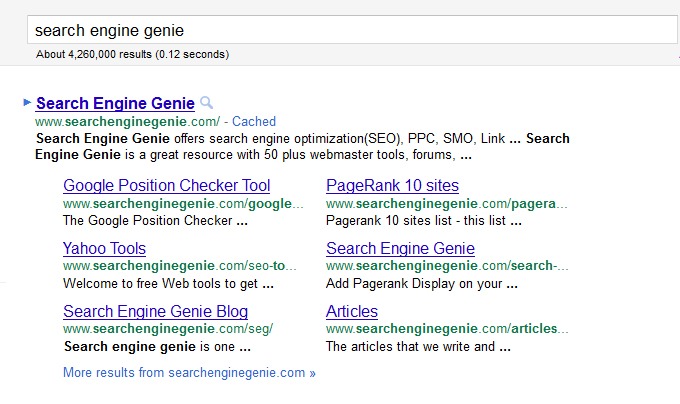
How to access sitelinks?
How google site links benefit websites?
Search
Categories
Recent Posts
- <strong>Create SEO-Optimised Articles Using ChatGPT In 7 Simple Steps</strong>
- <strong>14 Tips & Techniques for SEO Article Writing </strong>
- <strong>14 Tips & Techniques for SEO Article Writing </strong>
- <strong>10 Best SEO Audit Tools</strong>
- <strong>How to Do an SEO Competitor Analysis (Step-By-Step)</strong>




