Content Evaluation Process
After completing this module, you will be able to:
- Differentiate between the types of revisions you will need to make to your Web site over time.
- Describe why you need to revise your site’s content to meet the needs of your audience.
- Explain the best methods for revising your site’s interface and technological design.
- List helpful tips for how to handle overall site revisions.
For more information: csc.noaa.gov/wcde/module09/09.htm
Surveys and Other Indicators of Web Site Content Effectiveness
After completing this module, you will be able to:
- Outline the steps of a successful survey project.
- Discuss the advantages and disadvantages of several survey methods.
- Describe other indicators of your Web site’s effectiveness.
For more news: csc.noaa.gov/wcde/module08/08.htm
Content Inventory
In any situation, you have to know what you are working with. The content (the information) is what your site offers to your users. You have to know what you are now offering and decide whether each piece of it is still needed; still accurate; and still written in the right level of detail, the right tone, and the right language for your users.
Online Survey
When you conduct an online survey, you have an opportunity to learn many types of information about who the users of your site are, how they use your site, and their opinions about your site. Some information you may want to consider collecting includes:
- Who are the users of your site?
- What do users want to do on your site?
- What information are users looking for?
- Were users able to find the information they were looking for?
- How satisfied are users with your site?
- What experiences have users had with your site or similar sites?
- What do users like best about your site?
- What do users like least about your site?
- What frustrations or issues have users had with your site?
- Do users have any ideas or suggestions for improvements?
Surveys can also be used to allow users to rate or rank the features on your site or provide ideas for future improvements.
Prototype
A prototype can be anything from:
- A series of drawings on paper (called a low-fidelity prototype)
- A few images or pages that a user can click through
- A fully functioning Web site (called a high-fidelity prototype)
Prototypes can be built at any time but you should create them as early as possible.
You can start with a prototype of the home page and a few navigation pages to find out if the information architecture you planned will work for your site’s users. To learn more, see the article on how to define information architecture. You may also want to base your prototypes on the designs that you are creating by using Parallel Design.
Government Using Social Networks
Many government agency networks and groups have sprung up on sites like Facebook. EPA’s facebook network, for example, has over 750 members anyone with an EPA email address can become a member of the group. There are similar examples for most agencies.
USA.gov started a Facebook USAgov page in March 2008, for RSS feeds, videos, photos, and other news. The public is invited to become a “fan” of that page.
The CIA has used Facebook to invite students to apply to work at the agency.
RSS Feeds
RSS feeds are commonly used on weblogs (blogs), news web sites and other places with frequently updated content. Once users subscribe to an RSS feed, they can gather material from web sites of their choosing. It’s a very convenient format because it allows users to view all the new content from multiple sources in one location on their desktop.
Social Media
Some Forms of Social Media
- Blogs
- Microblogging
- Podcasting
- RSS Feeds
- Social Networks and Government
- Wikis
- Virtual Worlds
Five reasons that Google uses to rank websites
Page rank: Every site is given a page rank from zero to ten. The basic rule that can increase a page rank is to get links from other websites and limit the number of links going out to other sites.
Incoming links:
The quality of links is an important factor. Google looks for sites that have natural link popularity. It means that a variety if sites have to be linked and not just one type. Also link text is important. Relevance of the links is also important
Page titles:
This is one of the most important factors of the page that the algorithm looks at.
Keyword density:
If keywords are used too many times then it is a sign of spam to Google and will actually hurt the sites ranking. A good idea is to keep keywords density lower and instead use related keywords.
Age of domain:
The age of a domain can be a friend or enemy for SEO. Newer domains are difficult to be ranked but domains that are two years old are much easier.
Six Simple Ways to Dominate Google Rankings!
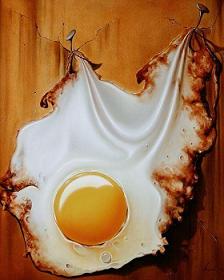 The reason why Google is the most winning search engine in the world is because they provide the best search results; pages ranked by concrete value. That value is a combination of content and links, with links being the more important factor. Here are some tips that will help you to take full advantage of Google’s love of linking…
The reason why Google is the most winning search engine in the world is because they provide the best search results; pages ranked by concrete value. That value is a combination of content and links, with links being the more important factor. Here are some tips that will help you to take full advantage of Google’s love of linking…
1. Link deep and with significance
Google figured out that a link to a homepage is good if that page has the information for the visitor needs. If an individual clicks a link for “chocolate chip cookie recipe” and ends up on the home page, which doesn’t have it, Google considers it as a wasted link. If the link leads to the page contain info on the “Chocolate Chip Cookie Recipe,” even five levels deep, the link will have huge value to the visitor and to Google.
Want proof? You’ve ever used Google’s Ad Words pay per click service. They will not even accept PAID links to pages that are not relevant for their visitors, despite of what you are willing to pay per click.
2. Utilize Absolute Links Internally
Absolute links are one with a fixed full URL. There’s a different kind, called “relative” links that skip the first part of the domain and remain “relative” to the file constitution. Here’s the absolute link to Google Ads page from Google’s homepage: “http://www.google.com/intl/en/ads/”
It might look like as a relative link: “./intl/en/ads/”
Absolute links aid your SEO efforts and relative links don’t.
3. Employ Keywords in Anchor Text
Use related keywords in your link anchor text Forget about “Click here” you see on so many sites. Not only it helps your ranking, also it lowers the relevancy of your actual keywords since Google believes that if a word is important enough it will be used as part of a link to get the visitor where they want to go.
4. Pursue the 1% solution
Make not more than 1% of your page text into links. And don’t overuse the same keyword text for links. If you have three mentions each of three different keywords, use each just once in a link.
Example: If “chocolate chip cookies” is your chief keyword you might use “chocolate chip cookies” as the anchor text for one link and “my favorite chocolate chip cookie recipe” for another link.
It’s also a good to use 10 Links Max per page whether you have 1,000 words or more on that page.
5. Adjoin a Link Failsafe
This is simple and almost nobody does it. Links get broken sometimes because we moved a page and sometimes it has nothing to do with anything we did. The solution is to make a custom 404 page that looks like any other page on your site and have simple note like “We’re sorry we cannot find the page you are looking for. However, if you love cookies of all kinds we think you’ll find exactly what you want by clicking on one of the following links…”
6. Get the most excellent Links Possible
This is very important often overlooked since it could be difficult and time consuming job. Finding the finest possible inbound links is the most important thing you can do to make the number one spot on Google.
Here are three tips to minimize your time and effort as giving you results SEO experts charge an arm and a leg for.
A. Get scheduled in directories.
Submit your site to top directories like Jayde.com and DMOZ.org. If they link to your site you would have great relevant inbound links and instant credibility with Google.
Here are some great free directories starting with the best… dmoz.org, jayde.com, webworldindex.com, turnpike.net, and directoryvault.com. Yahoo is vital but charges $299 for commercial site inclusion.
B. Use “Special Commands” to perform the legwork for you.
The best linked sites could be easily found with a search command called “allinanchor:”Go to Google and type “allinanchor:keyword goes here”. Now hit Enter and you see the sites that have the maximum relevancy for keywords used in anchor text. Look for any competitors and outrank your site.
Now take the URL and use this command “link:www.theirdomain.extension”. This will show you every sites linking and internal pages linking back in.
In short, these two gives you an inside look at accurately how the competition does as it with the results they get. This is huge!
C. Use high-quality SEO software whenever possible.
If you could afford to spend one or two hundred dollars to save enormous amounts of time and get professional results, it’s fine worth it. Like many SEO professionals whose livelihood depends on results, I was using SEO software to get top search engine placement for years. The best ones help you to identify great link partners and also to contact them and make sure they don’t cheat you. I use SEO Elite and still amazed by all it can do.
If possible, get a tool that does rank checking and reporting. Once you start check rankings so often and an automated tool will save you time. I bought SEO Elite chiefly for rank checking then discovered it was worth as linking tool as well. So any tool you use, get much out of it as you can.




