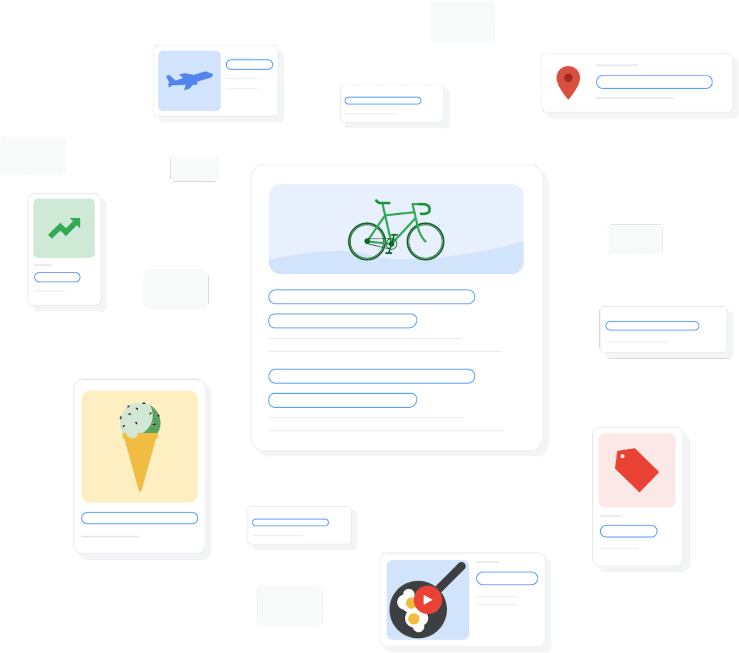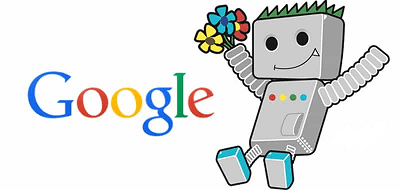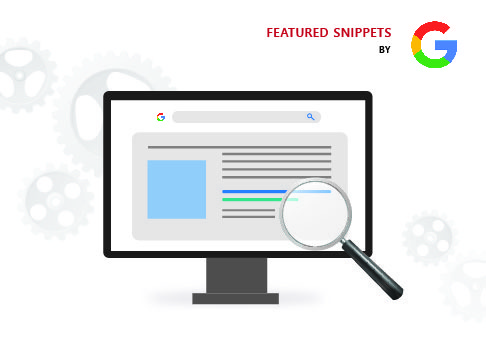SEO
Google Explains How it Organizes Information in Search
Google’s search algorithms are complex and constantly evolving to provide users with the most relevant and helpful search results. While I don’t have the exact details of the latest algorithm changes or updates, I can provide a general overview of how Google organizes information in search results:
1. Crawling and Indexing: Google’s search bots, often referred to as “Googlebot,” crawl the web to discover and index web pages. During the crawling process, Googlebot follows links from one page to another, indexing the content it finds.
2. Ranking Algorithms: Google uses a variety of algorithms to rank web pages in search results. The most well-known algorithm is PageRank, which evaluates the quantity and quality of links pointing to a page. However, Google employs hundreds of ranking factors to determine the relevance and authority of a page.
3. Relevance and Quality: Google’s main goal is to provide users with the most relevant and high-quality content in response to their search queries. The algorithms assess factors like keywords, user intent, content quality, relevance, user experience, and more.
4. User Intent: Google aims to understand the intent behind a user’s search query. It evaluates whether the user is seeking information, wants to make a purchase, or needs a specific service. This helps Google display results that match the user’s intent.
5. Featured Snippets: Google often provides featured snippets, which are concise summaries of the information from a web page that directly answer a user’s query. These are displayed at the top of search results and aim to provide quick and accurate answers.
6. Local Search: For location-based queries, Google’s algorithms consider the user’s location to provide results relevant to their geographic area. This is particularly important for local businesses and services.
7. Mobile-Friendly and Core Web Vitals: Google prioritizes mobile-friendly websites and pages that provide a good user experience, as well as those that meet Core Web Vitals metrics related to loading, interactivity, and visual stability.
8. Structured Data: Websites that use structured data markup (such as Schema.org) can provide additional context to Google about their content, helping search engines understand the content’s purpose and structure.
9. Freshness: Google considers the freshness of content, particularly for topics that require up-to-date information, such as news or recent events.
It’s important to note that Google’s algorithms are proprietary and not fully disclosed. The search landscape is continually evolving, and Google regularly updates its algorithms to improve the quality of search results and combat spammy practices. For the most accurate and up-to-date information about how Google organizes information in search, I recommend referring to Google’s official documentation and announcements.
Google: Keyword-Heavy Titles Not Against Our Guidelines
Google doesn’t explicitly penalize websites for using keyword-heavy titles, but there are some important considerations to keep in mind for effective SEO and user experience:
1. Relevance and User Intent: While using keywords in titles is important for SEO, it’s crucial that the titles remain relevant to the content and accurately reflect the page’s topic. Keyword stuffing or using irrelevant keywords can negatively impact user experience and rankings.
2. User-Friendly Titles: Titles are one of the first things users see in search results, and they play a significant role in click-through rates. Crafting titles that are clear, concise, and user-friendly can lead to higher engagement.
3. Search Engine Algorithms: Search engines, including Google, have become sophisticated in understanding context and user intent. Over-optimization or using too many keywords can be seen as an attempt to manipulate rankings and might not yield the desired results.
4. Long-Tail Keywords: Instead of focusing solely on highly competitive short-tail keywords, consider using long-tail keywords that are more specific to your content. These can attract more targeted traffic and result in higher conversions.
5. Title Length: While Google doesn’t explicitly penalize long titles, it’s a good practice to keep titles under 60 characters to ensure they’re fully displayed in search results. This helps users quickly understand the content.
6. User Experience: Titles should be crafted with users in mind. A clear and compelling title can lead to higher click-through rates, better engagement, and improved user satisfaction.
7. Natural Language: Use keywords in a way that fits naturally within the title. Titles should make sense and not appear as a random collection of keywords.
8. Mobile-Friendly: Ensure that your titles are mobile-friendly and display well on various devices, as a significant portion of searches are performed on mobile devices.
Remember that Google’s algorithms and guidelines can change over time. It’s always a good idea to stay updated with the latest information directly from Google’s official sources or reputable SEO resources. Additionally, prioritize providing valuable content to users, as search engines aim to deliver the best possible results for their users’ queries.
What Does a Zebra Sound Like? Ask Google
The animal kingdom’s symphony is as diverse as the creatures themselves, each species contributing a unique sound to the cacophony of nature. Zebras, those iconic striped equids, hold a certain enigmatic allure. Have you ever wondered, “What does a zebra sound like?” This essay delves into the intriguing world of zebra vocalizations and the role that Google plays in providing answers that connect us with the wildlife symphony.
Zebras: Striped Wonders of the Savanna
1. Zebra Diversity: Zebras, though visually similar, are represented by three species: the plains zebra, Grevy’s zebra, and the mountain zebra.
2. Social Nature: Zebras are known for their social behavior, often congregating in herds that provide safety in numbers.
The Melodic Language of Zebras
1. Vocal Repertoire: Zebras communicate through various vocalizations, including braying, barking, snorting, and a distinctive high-pitched call known as “whickering.”
2. Intra-Herd Communication: Zebras employ these sounds to convey emotions, alert others to danger, establish territory, and maintain cohesion within the herd.
The Curious Question: “What Does a Zebra Sound Like?”
1. Google’s Role as a Gateway: Google’s search engine serves as a gateway to information, answering queries about the enigmatic vocalizations of zebras.
2. Accessing Wildlife Sounds: Google allows users to explore audio recordings of zebra vocalizations, capturing the essence of these animals’ communication.
Unlocking the Auditory Archive: Online Resources
1. Wildlife Sound Databases: Online platforms like the Macaulay Library at the Cornell Lab of Ornithology house a treasure trove of wildlife sounds, including those of zebras.
2. Educational Portals: Websites and educational institutions curate and share zebra vocalizations to enhance our understanding of these remarkable creatures.
The Evolution of Zebra Sound Research
1. Scientific Curiosity: Researchers have delved into the world of zebra vocalizations, studying their context, variations, and meanings.
2. Technology’s Impact: Advancements in audio recording technology and analytical tools have expanded our ability to capture and study zebra sounds.
Interpreting Zebra Sounds: Communication and Beyond
1. Communication Dynamics: Zebra vocalizations unveil a world of communication intricacies within the herd, reflecting social bonds and behavioral cues.
2. Environmental Clues: Beyond communication, zebra sounds offer insights into their environment, helping us understand the auditory landscape of their habitats.
Cultivating Nature Appreciation and Conservation
1. Empathy Through Sound: Hearing zebra sounds fosters empathy and connection with these creatures, highlighting the importance of wildlife conservation.
2. Inspiring Future Naturalists: The accessibility of zebra vocalizations through Google and online resources encourages curiosity among future generations.
As we ponder the question, “What does a zebra sound like?” We are reminded of the intricate connections that bind us to the natural world. Google’s role in providing access to zebra vocalizations amplifies our understanding of these creatures’ communication and the symphony of the savanna. By opening the auditory gateway to nature’s melodies, we can embrace the beauty, complexity, and fragility of the animal kingdom, inspiring us to cherish and conserve the wildlife that shares our planet.
How to use Schema to create a Google Action
Creating a Google Action using Schema requires integrating structured data markup on your website or content to enable Google to understand and process your data effectively. Google Actions are voice-activated apps for Google Assistant that provide users with valuable information or perform specific tasks. Schema markup helps define the content and context of your data, making it easier for Google to comprehend and present to users through voice interactions.
Here’s a step-by-step guide on how to use Schema to create a Google Action:
1. Choose the Right Schema Markup:
Select a relevant Schema markup type that aligns with the content or service you want to provide through your Google Action. Common Schema markup types include “FAQPage,” “HowTo,” “Recipe,” “Event,” and more. Choose the one that best suits your use case.
2. Implement Schema Markup:
Add the Schema markup to the HTML of the web page that corresponds to the content you want to make available through your Google Action. This involves adding the appropriate Schema properties, such as name, description, URL, and other relevant details. You can manually add the markup using JSON-LD, microdata, or RDFa formats.
3. Validate Schema Markup:
Use Google’s Structured Data Testing Tool or Rich Results Test to validate your Schema markup. This step ensures that your markup is correctly implemented and will be interpreted accurately by Google.
4. Register Your Action on Google:
To create a Google Action, you need to create a project on the Google Actions Console. This is where you’ll define the conversational interface and interactions for your Action. Go to the Google Actions Console (https://console.actions.google.com/) and create a new project.
5. Define Intents and Utterances:
Within your Google Action project, define the intents (user requests) and associated sample utterances that users will say to invoke your Action. For each intent, map it to the appropriate Schema markup on your website.
6. Setup Dialog Flow (Optional):
You can use Dialog Flow, Google’s natural language processing platform, to build the conversational flow of your Google Action. Link your Dialog Flow project to your Google Action project to create a seamless interaction experience.
7. Test Your Google Action:
Test your Google Action using the simulator provided in the Google Actions Console. Ensure that the intents are correctly triggering and that the responses align with the structured data you’ve marked up.
8. Submit for Review:
Once you’re satisfied with the functionality and testing of your Google Action, submit it for review by Google. This process ensures that your Action meets Google’s quality and content guidelines.
9. Deploy Your Google Action:
After Google approves your Action, it will be available to users on Google Assistant-enabled devices. Users can invoke your Action by saying “Hey Google” or “Okay Google,” followed by the name of your Action and the intent you’ve defined.
Using Schema markup to create a Google Action enhances the relevance and accuracy of the information your Action provides to users. It also ensures a smooth and intuitive user experience. Remember that creating a Google Action involves both technical and conversational design aspects, so a well-rounded understanding of both is essential for a successful implementation.
Can search engines detect AI content?
Yes, search engines have the capability to detect AI-generated content, but the extent to which they can do so depends on various factors, including the sophistication of the AI-generated content and the algorithms used by search engines to identify such content.
AI-generated content produced by advanced models like GPT-3 can often closely mimic human-written content, making it challenging for search engines to distinguish between the two. However, search engines are constantly evolving their algorithms to detect and evaluate the authenticity and quality of content.
Here are some ways search engines might detect AI-generated content:
- Content Quality and Relevance: Search engines aim to deliver high-quality and relevant content to users. If AI-generated content lacks depth, coherence, or relevance to the search query, it might be flagged as low-quality.
- Plagiarism and Duplication: If AI-generated content is created using existing text from the internet, it could be flagged as duplicate or plagiarized content. Search engines use algorithms to compare content and identify similarities.
- Unnatural Language Patterns: Some AI-generated content might exhibit unnatural or unusual language patterns that human-generated content wouldn’t have. Search engines can analyze linguistic structures and patterns to identify such content.
- Contextual Inconsistencies: Advanced AI models might occasionally produce content that contradicts itself or provides inaccurate information. Search engines can cross-reference information to check for inconsistencies.
- Authorship and History: Search engines often consider the history and authority of the content creator. AI-generated content lacks a human history and profile, which might raise suspicion.
- Metadata and Structured Data: AI-generated content might lack appropriate metadata and structured data that human-created content would typically include. Search engines might use this information to assess the credibility of content.
It’s important to note that AI-generated content isn’t inherently treated negatively by search engines. If the content is valuable, relevant, and serves users’ needs, it can still rank well. Additionally, search engines continually update their algorithms to keep up with the changing landscape of online content.
Website owners should focus on creating content that genuinely adds value to users, regardless of whether it’s AI-generated or human-created. Ethical use of AI-generated content, transparency in labeling, and adherence to search engine guidelines are essential for maintaining a positive online presence.
Mobile SEO: How To Optimize Your Site For Any Device
As the use of mobile devices continues to surge, so too has the importance of Mobile SEO. Mobile SEO is an effective, targeted optimization strategy that focuses on optimizing a website for mobile users. By making small tweaks and changes on both the mobile and desktop versions of a site, businesses can create a better user experience for their mobile users and gain an edge on their competitors. The first step to optimizing a website for mobile devices is to ensure that it is fully responsive. Mobile devices are an ever-growing market, but without a responsive site, the mobile user experience suffers greatly. Responsive design will adjust the layout and content of a website to fit any device, and it is an essential step to reach mobile users. Once the design is optimized, there are several technical and content-related optimizations that can be done to create a better mobile experience for users. One important aspect of Mobile SEO is making sure the content of a website is optimized for mobile devices. This includes ensuring that page load time and speed are optimized for mobile users. Websites should only use high-quality images and plugins, as large files can slow down the page, ultimately effecting the user’s mobile experience. In addition, page content should be optimized for shorter viewing times by utilizing smaller paragraph sizes, bulleted lists, and larger fonts.
If a business has a dedicated mobile app, optimization should be prioritized there too. Having an app that is optimized for mobile devices will enable users to access the full range of content and services that the website offers. Apps should also be made available on both Android and iOS platforms to ensure they can reach the maximum number of users. Google’s mobile search engine is also important to consider. By creating content and optimizing for keywords specifically related to mobile users, businesses can capitalize on this platform to target more mobile users. Different strategies should be used for organic and paid campaigns to ensure maximum reach. Finally, local SEO is important for mobile search. Online marketers should be sure to optimize meta tags and content to include geographically relevant keywords to encourage potential customers to use a business’s services. Overall, optimizing a website for mobile users is an essential part of any online marketing strategy. By taking the time to make the necessary payment and technical optimizations, businesses can ensure their mobile users receive the best possible user experience.
How To Control Googlebot’s Interaction With Your Website
Googlebot is the web-crawling tool used by Google to index webpages which makes them available for search engine users. Googlebot is responsible for the performance of a website on Google. Googlebot interacts with websites according to rules set by the website owners. As website owners, it is important to control where and when Googlebot crawls a website in order to receive the best indexing possible.
1. Use a robots.txt
A website’s robots.txt file is a text document that instructs Googlebot and other search engine crawlers where and when it can or cannot access the content within the website. It is important to make sure this document is accurate, as any instructions which are incorrect may lead to content being overlooked during indexing.
2. Implement sitemaps
A sitemap is a file which provides a list of all the pages within a website, and instructions as to when and how they should be crawled. This is particularly useful for sites which have pages which are generally considered less important by search engines, such as product images or blog posts. Having a sitemap in place ensures that all important pages can be indexed by Googlebot.
3. Limit the number of pages indexed
Once the robots.txt is in place and a sitemap is implemented, users can limit the number of pages they want Googlebot to index. For example, if a website contains thousands of images or blog posts which they do not want to be included in search results, then they can specify the number of pages which should be indexed by Googlebot in the site’s robots.txt file.
4. Monitor web server logs
Googlebot can be monitored and identified through web server log files, which can be useful for monitoring the activity of the crawler. This helps website owners to track any errors or overloads which may occur during indexing, as well as taking any necessary steps to prevent them.
In conclusion, controlling Googlebot’s interaction with a website is essential to getting the best indexing possible. Website owners should ensure that all instructions provided to Googlebot are accurate by using a robots.txt file, implementing sitemaps, limiting the number of pages indexed, and monitoring web server logs. Doing this will help keep a website’s content safe and prevent it from being overlooked by search engines.
The WORST SEO advices
The internet has become an essential part of modern life. Businesses rely on their websites to reach customers and potential customers, and search engine optimization (SEO) is an important factor in getting visibility. Unfortunately, there is plenty of bad advice out there on what works with SEO and what doesn’t. Here are five of the worst SEO advice about that you should avoid:
1. Filling Your Content with Keywords: Stuffing your content with too many keywords is a sure way to end up at the bottom of search engine rankings. Not only will it make your website look spammy, as search engine algorithms have become much more sophisticated, they will recognize overly keyword-stuffed content and see it as an attempt to spam the search engine.
2. Not Creating Internal Links: Internal links help with user navigation on your website and can help keep them on your page longer. However, many people forget to create internal links as they assume if they link to the same page too often, then Google will see it as suspicious. That is not true! Links to other pages that are helpful and relevant help Google determine what a webpage is about and can be beneficial.
3. Not Optimizing for Mobile: Mobile optimization is a must in 2020. With the increasing usage of mobile devices for search and internet usage, it is essential that your website is optimized for mobile users. If it isn’t, then your website is likely to suffer from a decrease in search engine rankings.
4. Making Only Small Changes Over Time: SEO is a long-term investment, and gradual changes are necessary to ensure the success of your efforts. But, don’t fall into the trap of making only small changes over time. Big changes often have big effects on search engine rankings and can be beneficial in the long run.
5. Not Prioritizing Quality Content: Quality content is probably the most important factor for SEO success. Write original content that people want to read and content that will keep current visitors interested. Never copy content from other websites as this can do damage to your rankings.
In conclusion, these five pieces of SEO advice should all be avoided in order to have a successful website. Search engine algorithms are constantly evolving, and what works today may not work tomorrow. Only by following the best SEO practices and investing in quality content will you see long-term success.
Is click-through rate a valuable SEO metric
Click-through rate (CTR) is a metric that measures the percentage of people who click on a particular link or ad after viewing it. It is an important metric for SEO (Search Engine Optimization) because it helps to measure the effectiveness of an SEO campaign. When it comes to SEO, click-through rate (CTR) is one of the most important metrics. A good CTR shows that your content is relevant to the user and they are finding it useful. A high CTR means that the content is being viewed and more people are likely to click through to the page. It is also an indication of how well the page is ranking in the search engine results pages. CTR is a good indicator of how well your SEO efforts are working. If your SEO campaign is working, then your CTR should be higher than the average for the industry.
If your CTR is lower than the industry average, then it could mean that your SEO efforts are not working as effectively as they should be. It is also important to monitor the CTR of different keywords. If the CTR is high for certain keywords, then it could mean that you are getting more traffic to your website from that keyword. On the other hand, if the CTR is low, then it could mean that you are not targeting the right keywords for your SEO campaign. CTR is a valuable metric for SEO because it helps to measure the effectiveness of an SEO campaign. It can indicate if your SEO efforts are working and if you are targeting the right keywords. It is also a good indicator of how well your page is ranking in the search engine results pages. Monitoring CTR is a good way to make sure that your SEO efforts are working and that you are targeting the right keywords to get the most out of your SEO campaign.
Google Search to become more “visual, snackable, personal, and human”
Google Search is making a move to become more “visual, snackable, personal, and human”. The goal of this shift is to provide users with more intuitive and interactive search experiences. Google hopes to achieve this by making its search engine more visually appealing, providing users with more personalized and relevant results, and making the search process more human-like. One way in which Google is making its search engine more visual is by introducing a new feature called “visual snippets”. Visual snippets are small snippets of text that appear alongside search results and contain additional information about the topic. This feature helps to make search results more informative and easier to understand. For example, if a user searches for “hiking trails”, visual snippets may include information about the length of the trail, the difficulty level, or the nearby attractions. Google is also making its search engine more snackable by providing users with short, concise answers to their queries. The company has implemented a “featured snippet” feature, which provides users with a short and concise answer to their query. This feature can be used to quickly answer common questions or provide quick tips on a given topic. Additionally, Google has also implemented an “instant answers” feature which allows users to quickly find answers to simple questions without having to click through multiple pages. Google is also making its search engine more personal by introducing personalized search results.
This feature makes use of a user’s browsing history and other data to customize the search results for the user. For example, if a user searches for “hiking trails”, personalized search results may include trails that are close to the user’s location or trails that the user has searched for in the past. This feature can help users find more relevant and useful search results. Finally, Google is making its search engine more human-like by introducing “conversational search”. This feature allows users to ask natural language questions and receive conversational responses. For example, if a user asks “what is the best hiking trail near me?” the search engine will respond with a list of recommendations and additional information about the trails. This feature helps to make the search experience more conversational and personal. In conclusion, Google’s move to make its search engine more “visual, snackable, personal, and human” is an effort to provide users with more intuitive and interactive search experiences. By introducing features such as visual snippets, personalized search results, and conversational search, Google hopes to make its search engine more accessible and useful to users.