Following changes are in Adwords editor
"
Account statistics
Export statistics to CSV: You can now export a CSV file that includes performance statistics. First download the statistics, then go to the File menu > Export to CSV.
Update minimum CPC bids: To refresh the minimum CPC bids for your keywords, click 'Get Recent Changes > Include Min. CPC Bids.' Note that this option takes more time than the basic 'Get Recent Changes' option.
Improved stats download: When you select an interval with 'Choose Stats Interval,' AdWords Editor downloads fresh statistics and displays a progress bar during download. Editing tools
Spell check: Check the spelling of text fields (such as keywords and ad text) by right-clicking the field and selecting 'Spell check this field' in the right-click menu. Available for English, French, Italian, German, Spanish, Brazilian Portuguese, and Dutch.
Append text: Add text before or after existing text in a specific column, for all selected rows. Select the rows you want to edit, then click the 'Append text' link at the bottom of the edit pane. For example, add the word 'New' at the beginning of the headlines in your selected text ads. Learn more about this tool.
Drag and drop: Now you can drag and drop ad groups within the tree view. To move an ad group, select it in the tree view and drag it to another campaign. To copy an ad group, select it and drag it while holding the Control key.
Use formula words in the Replace Text tool: Review these instructions before using this advanced feature. AdWords feature support
Conversion Optimizer campaigns: You can download Conversion Optimizer campaigns and edit their contents (keywords, bids, ads, and ad groups). However, it isn't possible to enable or disable the Conversion Optimizer in AdWords Editor. Learn more about support for bidding options in AdWords Editor.
Ad group negative sites: Add and update negative sites at the ad group level. Duplicate keywords
Select duplicate keywords: After running Find Duplicate Keywords, you can now quickly select all the duplicates that meet certain criteria. Click 'Select duplicates by' in the tab tool bar and choose one of the menu options. For example, select all the duplicates with the lowest CTR, then edit or delete them as needed.
Sorting duplicate keywords: Now when you sort duplicate keywords, the groupings are preserved. AdWords Editor sorts within each group, and also sorts the groups themselves. AdWords Editor settings
Diagnostic logs: Diagnostic logging is a troubleshooting mode. When enabled, it creates reports that can help our engineers better understand technical issues you may encounter. Go to the Tools menu > Settings.
Show posting progress: When this option is enabled, AdWords Editor displays a progress bar when you post changes. You can also disable this option to help decrease the time it takes to post your changes. Go to the Tools menu > Settings. Other updates
Advanced search: Add and remove restrictions for your advanced search. In the dialog, click 'Add' next to the Settings or Performance Statistics fields. Once you've added one or more restrictions, click 'Remove' to remove them.
Tab structure: The four tabs for ads (text, image, local business, and mobile) are now grouped under a single 'Ads' tab. This update was also included in version 5.0.1.
Backup archives: AdWords Editor automatically creates a backup, including unposted changes and comments, when you re-download an account with 'Get Full Account.' You will also be prompted to back up accounts before upgrading from version 6.0 to a subsequent release.
Updated keyboard shortcuts:
Replace text in selected items with Ctrl+H (formerly Ctrl+F).
Append text to selected items with Ctrl+Shift+H.
Move to basic search box with Ctrl+F.
Open advanced search with Ctrl+Shift+F (formerly Ctrl+Shift+S). See more updated shortcuts for Windows and Mac.
www.google.com/support/adwordseditor/bin/static.py?page=release_notes.html
Labels: Adwords, google adwords
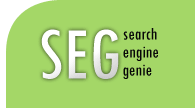



My god, this downloading stats in the foreground is a killer, I've been waiting an hour now to get yesterdays stats downloaded with no way to work in the background like before.
I have an Error#42 occurs onces I successfully download and run the upgrades version of tool but as I created some new ad groups and trying to post my changes that Error occurred I a tried to guide my self with an AdWords specialist online chat but he recon that there engineers are still working on that issue and most of the advertisers are complaining the same Error code.
Post a Comment
Links to this post:Create a Link
<< PPC Blog Home