- Log in to your Microsoft adCenter account
- Click on the Campaigns tab
- Pick an advertising campaign that you want to upload your ads to.
- Next, pick an ad group into which you want to upload your ads.
- Select the Ads tab.
- Now click Import ads.
- You can import ads from another PPC provider or you can upload ads from your desktop. Manually input the data or choose between Excel or CSV.
- Click Import file.
- Select the file in the Choose file option box and click Open.
Now your pay per click ads will import into MSN adCenter without difficulties.
Labels: MSN adcenter
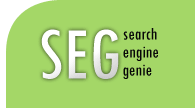



Post a Comment
Links to this post:Create a Link
<< PPC Blog Home