MSN adCenter upgraded the adCenter interface and added new features to help make managing your adCenter campaigns easier. The first thing you'll notice when you sign in to adCenter is a new look and feel. You'll also notice some new features.
Improvements include:
Campaign Management: ability to pause and resume ads and keywords, geo-targeting enhancements, and improved performance reporting on the Ads page
Editorial Improvements: faster reviews, dynamic feedback about why ads and keywords were disapproved, and inline notification when dynamic text causes your ads to exceed character limits
User Management: if previously you were only able to have one user, now you can create multiple account users
Content Ads (U.S. only): get keyword bid suggestions and performance estimates for your content ads
For those of you who like to keep on top of what's new with adCenter, adCenter has also added a New Features link to the top of each adCenter page. You'll also find a What's New section on your home page that lists the three most important adCenter updates. These new sections link to further information about our new features and how to understand and use them.
Labels: MSN adcenter
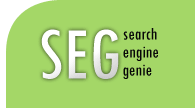



Post a Comment
Links to this post:Create a Link
<< PPC Blog Home