These are few ways which help you
Like the background and font color, choose the color scheme of your ad to line up it with your exclusive product and brand.
Make sure that your text and images are apt. Evaluate all available ad sizes for each template to ensure that the text displays correctly and images fit the ad slot. Upload images and logos that fit the recommended specifications by Google.
Test different templates. Check which one gives the best performance and optimize accordingly.
PNG images can make your ads look more professional by toning the background of both the image and the ad. So consider transparent PNG graphics.
Split your display ads into their own ad group
This will allow you to:
Set unique bids for your display ads.
- Apply unique keywords for your display ads, without impacting the performance of your text-only ad groups, especially those running on search as well as the Google content network.
Double-check your ads to make sure they congregate the following criteria:
- Your display URL should be visible. Make sure that the ad's background color and display URL's font color are not the same.
- In order to make your ads eligible to run, ensure that sizes of your images are less than 50KB.
Labels: google adwords
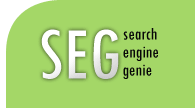



Post a Comment
Links to this post:Create a Link
<< PPC Blog Home