To change your campaign's device platform targeting in order to opt in or out of showing ads on iPhones and other mobile devices with full Internet browsers, follow these steps:
- Sign in to your AdWords account.
Click the name of the campaign you want to adjust. This will take you to the main page for that campaign.
- Click the Edit campaign settings link.
Under the Networks and bidding section, check or uncheck the box next to the device platform type iPhones and other mobile devices with full Internet browsers.
- Save your changes.
Labels: google adwords
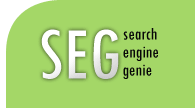



Post a Comment
Links to this post:Create a Link
<< PPC Blog Home