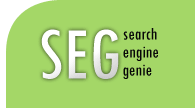| |
Separate Metrics for Google and Search Partners
Written by Jinu Sunil
@ 12:01 AM
permanent link on
Friday, October 31, 2008
| |
0
comments
Google has changed the way our Campaign Summary and Ad Group Summary pages show statistics. This will give us an additional level of facet into our campaign performance. Before, these pages divided statistics into two categories: search, which included Google and search partners, and the content network. Now, it will show one set of statistics for Google and another set aggregating search partner performance. Search partners include AOL, Ask.com, and many other search sites around the web. We can view ad group or campaign performance at a summary level, or broken down by different combinations of Google, their search partners and content network. It is heard that separate Google and aggregate search partner statistics will soon be available in the Report Center. Labels: Adwords, google adwords
Google Marketer's Playbook at ad:tech New York
Written by Jinu Sunil
@ 1:34 AM
permanent link on
Wednesday, October 29, 2008
| |
0
comments
The Google Marketer's Playbook is a series of educational talks where their experts talk about strategies for making the most of AdWords and other Google products such as Google Analytics and YouTube. You can attend the Google Marketer's Playbook and hear advice on topics such as optimization strategy, measurement and tracking, and increasing reach during the upcoming ad:tech digital marketing conferences.
The next session will be held at the 2008 ad:tech New York show November 3rd and 4th, and the talks are open to all exhibit hall pass holders. To obtain a free exhibit hall pass, visit www.ad-tech.com and click on the 'register' link next to the show you will be attending. Following the talks, attendees will be able to participate in live Q&A sessions with the experts. The Google Marketer's Playbook at ad:tech San Francisco, Miami and Chicago have already over. which also contains more presentations and webinars about Google's business products and advertising solutions. Labels: Adwords
adCenter Fall Upgrade: New Features
Written by Jinu Sunil
@ 8:22 PM
permanent link on
Monday, October 27, 2008
| |
0
comments
MSN adCenter upgraded the adCenter interface and added new features to help make managing your adCenter campaigns easier. The first thing you'll notice when you sign in to adCenter is a new look and feel. You'll also notice some new features.
Improvements include:
Campaign Management: ability to pause and resume ads and keywords, geo-targeting enhancements, and improved performance reporting on the Ads page
Editorial Improvements: faster reviews, dynamic feedback about why ads and keywords were disapproved, and inline notification when dynamic text causes your ads to exceed character limits
User Management: if previously you were only able to have one user, now you can create multiple account users
Content Ads (U.S. only): get keyword bid suggestions and performance estimates for your content ads
For those of you who like to keep on top of what's new with adCenter, adCenter has also added a New Features link to the top of each adCenter page. You'll also find a What's New section on your home page that lists the three most important adCenter updates. These new sections link to further information about our new features and how to understand and use them.
Labels: MSN adcenter
Use Google Analytics to Optimize Your Ads
Written by Jinu Sunil
@ 12:01 AM
permanent link on
Friday, October 24, 2008
| |
0
comments
Google Analytics is one of the best webmaster tools in the internet. In addition to tracking traffic, you can use it optimize your landing pages and your pay per click ads. What you have to do is in Google Analytics check for Entrance Sources and Entrance Keywords. The keywords used to locate your site is really useful because if you know the most trendy keywords that people use to find your website then you can concentrate on those keywords in developing your content and your ad copy. For example, if you don't have a web page related to one of your top 10 entrance keywords then you should possibly think about creating a landing page optimized for that keyword. Then start an ad group targeted for that landing page and using the same keyword. Google Analytics help you to optimize your website. You can improve your overall optimization and PPC will register pretty good leads. Labels: Adwords, google analytics
Impression Share Reports
Written by Jinu Sunil
@ 12:01 AM
permanent link on
Thursday, October 23, 2008
| |
1
comments
Have you heard about Impression Share? Impression share is a new AdWords metric that represents the percentage of impressions where your ads were shown out of the total available impressions in the market you were targeting. This metric is available at the campaign and account level for search.
Impression share is available as a column option under 'Level of Detail' when you run an Account or Campaign Performance report. Data is available for search campaigns. To run a Campaign Performance report with this metric, follow these steps:
1. Sign in to your AdWords account at https://adwords.google.com.
2. Click on the Reports tab and then on the Create a New Report link.
3. For 'Report Type,' select the radio button next to Campaign Performance or Account Performance.
4. For 'View,' choose Summary (for an overview report) or Hourly (by date) (if you want to see hourly data associated with specific calendar dates) or Hourly (regardless of date)*, Daily, Day of Week (for data associated with each day of the week), Weekly, Monthly, Quarterly, or Yearly from the pull-down menu. *Note that although Impression Share is available down to the hourly level, the data is only available from February 15, 2007 onwards.
5. Select the 'Date Range' for your report by clicking on the pull-down menu and choosing the time span (i.e. 'Last seven days,' ' Last thirty days,' etc.). You can also use clickable calendars to choose specific date ranges for Summary, Daily, and Weekly views. Select the campaign or campaigns to include in this report by choosing the radio button for All campaigns, or Manually select from a list and then clicking Add next to the campaign names on the list provided.
6. Within 'Advanced Settings,' select Add or Remove Columns. Check the box next to 'Impression Share.' You can further customize your Campaign Performance report by clicking on Add or Remove Columns to refine your report based on preferred column topics such as 'Impressions,' 'Clicks,' 'Avg CTR,' 'Avg CPM,' 'Invalid Clicks,' etc. *Note that impression share reporting data is available from February 15, 2007, onward, and that these reports can not be run with hourly views. Additional column sets will be visible if you have Conversion Tracking enabled.
7. Also in 'Advanced Settings,' you can apply filters to restrict the display of report rows based on specific criteria. Click Filter Your Results to customize your filters; up to four filters may be created by clicking the Add another restriction link.
8. Enter a unique Report Name for your report and check the box to save your settings as a template if you want to re-use them in the future.
9. For 'Templates, Scheduling and Email,' schedule your report (if you want it to run again automatically at another time), and, if you want it delivered via email, provide an email address and choose your preferred report format (.csv, .csv for Excel, .tsv, .xml, or .html)
10. Click Create Report.
To export and download your report when it is finished running:
1. Log in to your AdWords account.
2. Click on the Reports tab.
3. Click into the Report Center
4. Click the name of the report you would like to view.
5. Select the format in which you'd like to export your report: .csv, .csv (for Excel), .tsv, .xml, or .html.
Google TV Ads Announces New Partnerships
Written by Jinu Sunil
@ 3:48 AM
permanent link on
Monday, October 20, 2008
| |
0
comments
On October 16th, Google announced two strategic partnerships that will make it easier for advertisers to manage their Google TV Ads media buys within their existing systems. For advert isers who use CoreDirect, Google's partnership with COREMedia Systems will allow you to view your Google TV Ads sales and response data next to your other media buys and results within CoreDirect. In addition, their partnership with Harris Corporation will help make more inventory available to Google TV Ads advertisers, helping them expand their reach to more potential customers. Labels: Adwords
AdWords Conversion Optimizer Available to Many more Camapaigns
Written by Jinu Sunil
@ 12:01 AM
permanent link on
Friday, October 17, 2008
| |
1
comments
Any campaign using AdWords Conversion Tracking with at least 50 conversions in the last 30 days is now eligible to use the Conversion Optimizer. Thus the Conversion Optimizer is now available to many more campaigns. Reports are coming from different PPC users that the Conversion Optimizer now delivers better performance overall. The Conversion Optimizer uses your conversion tracking data to get you more conversions at a lower cost. It achieves this by optimizing your placement in each ad auction to avoid unprofitable clicks and get you as many profitable clicks as possible. You might already follow a similar strategy by bidding higher for keywords that convert more often and lower for keywords that convert less often. But the Conversion Optimizer can adjust your ad's placement based on many other factors, including the keyword's broad match query, the user's location, and the conversion rates of Google's search and content partner sites. Labels: Adwords
Tips and Tools for Retailer - Maximize Your Holiday Sales
Written by Jinu Sunil
@ 12:01 AM
permanent link on
Wednesday, October 15, 2008
| |
0
comments
Google has compiled some tips and tools that can help you optimize your ad campaigns, marketing channels, and website for the coming busiest shopping season. Here's an example tip you'll find: specifically mentioning any special holiday promotions you are running in your ad text drives additional interest from consumers. Clear and compelling ads with season-specific text are good to generate more clicks. As for tools, Google has several offerings that retailers can use to help drive additional traffic and sales this holiday season. Best example is Google Product Search - which allows shoppers to search for and find things they want to buy online. You can use Product Search to promote your goods and drive holiday traffic to your store for free. With the holidays just around the corner, now is a good time to make sure that your site is in the best shape for maximizing your traffic and revenue. Please visit the Holiday tips page for more information, and remember - it's never too early to start preparing for the season.
Note - Google Checkout is currently available only to merchants in the US and UK, and Google Product Search is currently available only to merchants in the US, UK, and Germany.
Visit Adwords Blog for more details Labels: Adwords
AdWords Editor 6.5 for Windows and Mac
Written by Jinu Sunil
@ 8:47 PM
permanent link on
Sunday, October 12, 2008
| |
0
comments
On Tuesday, Google released version 6.5 of AdWords Editor. This release includes several features to help us navigate and manage our account, such as a new Keyword Opportunities tool, horizontal scrolling in the data view, and auto-sizing columns. New features are included and you can see them in the release notes. If you're already using AdWords Editor, you'll be prompted to upgrade automatically. This update won't require you to re-download your account, and it won't affect your comments and unposted changes. When prompted simply choose the 'Update without Backup' option. Then, after you upgrade, your account will already be in the new version of AdWords Editor.
If you're not using AdWords Editor, go to Google website [https://www.google.com/intl/en/adwordseditor/] and download 'AdWords Editor'.
Source - adwords blog Labels: adwords ppc
Improve Landing Page's Credibility by Favicon
Written by Jinu Sunil
@ 8:41 PM
permanent link on
Thursday, October 9, 2008
| |
0
comments
I found one article like this today. I never used a Favicon and don't know how effective it will be. Read and post your opinion about this.
Landing page optimization is one of the most important aspects of PPC advertising. But there is something else you can do to improve your conversions on your landing page and it has nothing to do with optimization per Search Engine. It's called a Favicon. A Favicon is a way to brand your landing page and give it more trust and credibility. In fact, your entire website should have a Favicon. But you can use a separate Favicon for your landing page, or you can use the same one site wide. If your landing page is a separate website altogether then it should have its own Favicon. A Favicon screams credibility. When web users see the Favicon they immediately think the site is there to stay and not just here-today-gone-tomorrow illusion. That's important for increasing conversions. Add a Favicon to your landing page and improve your trust factor right away. Labels: PPC management
Differences in Analytics of Google AdWords and MSN adCenter
Written by Jinu Sunil
@ 12:01 AM
permanent link on
Tuesday, October 7, 2008
| |
0
comments
The major reason why I prefer Google AdWords PPC over MSN adCenter is the distinction in their analytics package. If you are using MSN adCenter, it is mandatory to insert code onto your landing page and a link will be appeared on your pages. The link is pointing to the MSN adCenter privacy policy and the link allows your site visitors to read the privacy policy at a quick look. I favor Google AdWords because I don't want to include a link on my page at all. I am not against any privacy policy and I think that is necessary. But I feel it is better to put my own privacy policy than to give a link to another web site's privacy policy. It looks more proficient and it won't confuse the visitor. Even if the MSN adCenter link on my landing page opens up a new window for the MSN adCenter privacy policy, I still don't like the link to be appeared in my page. But if you are happy with the service provide to you by MSN adCenter, then go ahead. Continue use it. I just express my opinion.
Can I Run a PPC Campaign To Promote a Blog?
Written by Jinu Sunil
@ 12:01 AM
permanent link on
Monday, October 6, 2008
| |
1
comments
As you know blogging is very popular today. These days it is used as a business medium - marketing tool for products, a sales tool, a traffic originator for AdSense, a link generation tool and so on. If you can do all these, what about running a PPC campaign for your blog? Many have a doubt that whether it is possible to use PPC to create traffic to their blog and make money out of that. Yes it is possible. But it is difficult to get a real ROI by maintaining a blog and using PPC to bring traffic to it.
The best ways to make money on a blog using a PPC campaign to drive traffic -
* Use your blog to sell a product
* Use your blog as an affiliate promotion strategy
* Use your blog to attract people to connect to your community
* Force people to subscribe to your opt-in list
Make sure that your call to action is strong and enough relevant content should be there in the index and inside pages. Writing a PPC ad for blog is the same as that of writing ad for a website. No need to worry what your landing page is. Success depends on constant testing and monitoring.
(If You Want) Say Goodbye to Google Site Stats Logo
Written by Jinu Sunil
@ 12:01 AM
permanent link on
Wednesday, October 1, 2008
| |
0
comments
It is no longer compulsory for the conversion tracking users to display the "Google Site Stats" logo on the conversion pages of their web sites. Before, a small but visible text segment that read "Google Site Stats" automatically appeared on the page where the conversion tracking code was placed on our web site. The logo would appear only after a conversion happened via our AdWords ad. It provided converting visitors links to information about AdWords conversion tracking and instructions on how to block the tracking. Many advertisers have told Google that the image is not going with their privacy policy. The users were able to notice the tracking technologies using in our sites. At last Google allowed to use that logo as an optional one. If you have installed conversion tracking code on your web site, the Site Stats logo will continue to display until you take further action. It is better to mention about the removal of the logo in your site's privacy policy. Labels: Adwords |