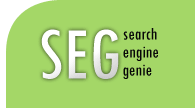| |
Tips to Running Start With Your New Display Campaigns
Written by Jinu Sunil
@ 7:25 PM
permanent link on
Sunday, November 30, 2008
| |
0
comments
Customize your ads to make them be prominentThese are few ways which help you Like the background and font color, choose the color scheme of your ad to line up it with your exclusive product and brand. Make sure that your text and images are apt. Evaluate all available ad sizes for each template to ensure that the text displays correctly and images fit the ad slot. Upload images and logos that fit the recommended specifications by Google. Test different templates. Check which one gives the best performance and optimize accordingly. PNG images can make your ads look more professional by toning the background of both the image and the ad. So consider transparent PNG graphics.
Split your display ads into their own ad groupThis will allow you to: Set unique bids for your display ads. Apply unique keywords for your display ads, without impacting the performance of your text-only ad groups, especially those running on search as well as the Google content network.
Double-check your ads to make sure they congregate the following criteria:Your display URL should be visible. Make sure that the ad's background color and display URL's font color are not the same. In order to make your ads eligible to run, ensure that sizes of your images are less than 50KB.
Labels: google adwords
Geo-Targeting Without Place Names As Keywords
Written by Jinu Sunil
@ 6:44 PM
permanent link on
Wednesday, November 26, 2008
| |
0
comments
There are two ways to do geo-targeting in Google AdWords. You can tag your ads with keyword-specific place names or you can do what is called IP targeting. When you add place names to your ad group keywords you are simply adding the names of the places you want to geo-target. For example, if you sell hardware and tools in Fontana, California then you would use the keywords "hardware" and "California" for your geo-targeting. But the downside to that is your title and description are taken up with keyword text, which reduces how much you can use for other text that helps you sell. To get around that you can use IP Targeting. Just set your campaign settings to target a specific geographic area and when you do that you don't have to use place names in your keyword list. Instead, just target your niche keywords and the ads will be shown to the geographic market that you are targeting.
Source - Pay Per Click Journal Labels: PPC management
Google Analytics Advanced Segmentation
Written by Jinu Sunil
@ 7:01 PM
permanent link on
Sunday, November 23, 2008
| |
0
comments
This is a great news for pay per click advertisers that Google Analytics has added advanced segmentation. Advanced segmentation let to break down your visitors into smaller segments for enhanced analysis. It is easy for you to see how many of your PPC visitors have converted to leads. If the conversion percentage is not enough as your expectation, you can change your ad content or landing page to improve your conversions. You can see the segments created by Google Analytics and can create your own segments. So if you have particular data that you are interested in that other PPC advertisers might not consider then you can create your own advance segment categories and track them all through Google Analytics. Advanced segmentation can be used for testing also. If you want to test a new market, you can create an advanced segment category for that marketing. The market can be a geographic market, a demographic market, or another segment type, but it allows you to test a landing page for a special segment of your marketing. Advanced segmentation has other applications too. Labels: Analytics, google analytics
Every Little Detail Counts in PPC
Written by Jinu Sunil
@ 8:01 PM
permanent link on
Tuesday, November 18, 2008
| |
0
comments
When considering PPC ad copywriting, the title is true. Even spaces will be counted.
Suppose you are selling wristband. Or is that wrist band? Google both and you'll probably get different results. Ignoring the paid search ads, when Googled "wrist band" the top five results were:
www.wristbandsupply.com
en.wikipedia.org
www.wristband.com
www.wristbandexpress.com
www.reminderband.com
But when I Googled "wristband", top five results were:
en.wikipedia.org
www.wristband.com
www.wristbandswithamessage.com
www.wristbandconnection.com
www.trendywristbands.com
So what do organic search listings have to do with paid search listings? It is nothing except that when you bid on a keyword, the specific keyword that you bid on is the page on which your ad will appear in the SERPS. If you bid on "wrist band" then your ad will show with the first set of results; if you bid on "wristband" then your ad will show with the second set of results. Best option is to bid on both and if you have a tight budget then you have to make a choice. Notice that some of those organic listings rank for "wrist band" but that the word in the description or title of the SERP listing is "wristband". That's because those website optimizers did a good job of targeting both keywords, but you don't have the space to do that in a PPC ad so you'll have to target one or the other. The best way to target both is by using two separate ads - one for each keyword. Labels: pay per click
Meaning of Quality Score and User Experience
Written by Jinu Sunil
@ 7:44 PM
permanent link on
Sunday, November 16, 2008
| |
0
comments
One of the measuring tools for Google's Quality Score is content relevancy or user experience. No one other than Google really knows what that means. But there's a pretty good idea about what it is. Google makes sure that its PPC advertisers are advertising products that satisfies customer's needs and that when a searcher clicks on an ad they don't go to a page that advertises something other than what the ad that got them there was advertising. If you are doing a PPC campaign like that, you'll get a low content relevancy score and that will contribute to your overall quality score. Google looks at more than only content because they are fretful with user experience and it is actually the part of the quality score that is the most difficult to measure. Suppose a visitor clicks on your ad then goes back to the SERP again within 10 seconds. What it really means? Your visitor didn't like what you had to sell or because she clicked the wrong ad? Possibly she meant to click the one above or below it instead. The Google AdWords team may be using the conversion rate to calculate the user experience. If you have a low conversion rate, if you are using the Conversion Optimizer tool it is easy for Google to understand that your landing page quality is too low for users to have a good experience. Content Relevancy and User Experience should go hand by hand.
Motion Charts in Google Analytics
Written by Jinu Sunil
@ 12:01 AM
permanent link on
Friday, November 14, 2008
| |
0
comments
Google is improving their Analytics product once again. Now they have included motion charts in Google Analytics. It allows you to see a video presentation of your statistics. Isn't it really cool? In Google Analytics Blog you can see the detailed discussion on the new features. Let us see how this change contributes something to our pay per click campaigns. The most significant feature of the motion charts is time tracking. In place of just seeing trends in a two-dimensional framework, you can actually visualize them over a set time period. The bounces in the colored dots that symbolize referrers allow you to see at a look that which keywords are performing the best over a period of time. You can see the heights, the depths, and the steady states without having to change this setting, click this link, back up and reset, etc. It seems the motion charts being a good first place to look for trending patterns. After you've visualized the general trends you can use those sections of the trend that you want to get a deeper analysis of. Labels: google analytics
PPC For Special Holiday Advertising
Written by Jinu Sunil
@ 12:01 AM
permanent link on
Wednesday, November 12, 2008
| |
0
comments
December is the month for three separate and simultaneous holidays. Hanukkah starts on Dec. 21 at sun down and continues for eight days. Christmas falls on Dec. 25. And Kwanzaa (an African-American cultural holiday) starts on Dec. 26 and continues still Jan. 1. If you have products that demand to all three market sectors then you should not advertise them mutually in the same campaigns. Your objective should be targeting your holiday advertising to the right market. All these holidays symbolize something very important to those who observe them. If your products demand to each market sector then you'll want your PPC campaigns to target each sector independently. What you should do is do the proper keyword research for each targeted campaign and optimizing your ad groups for different landing pages. Try to know your market better and approach it with your customer's needs in mind. That is the perfect holiday advertising and you can achieve your goals in this holiday season. Labels: pay per click
Local PPC Optimization Tips
Written by Jinu Sunil
@ 12:01 AM
permanent link on
Monday, November 10, 2008
| |
1
comments
Local PPC advertising is like local geo-targeted SEO. You have to strike the right phrases for the right market. Suppose you are running a flower decoration service in Fontana, California. What has to happen for you to hold the best quality score possible and the lowest bids on your significant keywords to drive targeted traffic to your landing page? First, you have to create a well optimized landing page that forces people to click and convert. Obviously your sales will increase. If your landing page doesn't convert, there is no meaning in spending money to get traffic to it. Make sure that you have optimized your landing page to the best of your capability and putting your calls to action in the right place. Now you can set up your pay per click campaign. Use the same keywords that you are using for your landing page. Don't add complex keywords. Make sure that you are targeting the right geographic key terms. For instance, optimizing your landing page and PPC ad with "Orchid garland" won't cut it. You've also got to target them to "Fontana, California" residents. That means you have to add sufficient of the geo-targeted term to your landing page and pay per click ad content to make your quality score go up and bids for the keywords go lower. It sounds nice but it requires some testing from your part. Geo-targeting starts with the right keywords and ends with the right target market. Labels: local PPC Optimization, pay per click
Google Nixed Yahoo! Partnership
Written by Jinu Sunil
@ 7:44 PM
permanent link on
Friday, November 7, 2008
| |
0
comments
Everyone was talking about it Google's plan to make partnership with Yahoo! in providing pay per click ads for Yahoo!s network. At last Google pulled out of the partnership plan. It seems Google pulled out of the deal because of anxiety over the Department of Justice looking closely at the deal to make sure that no antitrust laws were being violated. Google likely didn't want to take a chance of the Department of Justice interfering in its business practices as that would have revealed some informational secrets that Google didn't want to release. Yahoo! is still defending the deal. How will this new situation affect advertisers? The advertisers won't be able to increase their reach to the Yahoo! network if they are Google advertisers only. If they want to reach Yahoo! Users, then they will have to advertise through Yahoo!s PPC interface. Though Yahoo!s PPC interface is less expensive, it is not as effective as Google's. Labels: adwords ppc
Update on Improvements to Ads Quality
Written by Jinu Sunil
@ 7:13 PM
permanent link on
Wednesday, November 5, 2008
| |
1
comments
Google has improved the ad quality scores. These improvements better evaluate the precise quality of your ads and improve the way Google determines which ads show in the yellow region above the search results. AdWords has always accounted for the influence of ad position on CTR and removed it from the Quality Score. This specific improvement updates this system to make it fresher and more accurate.
The main features of the updation are -
1) More precise Quality Score calculation
2) Higher quality ads above the search results
These enhancements may cause changes to your ad position, spend, and performance. Let us wait and see. Labels: Adwords, adwords ppc
12 Steps to Effective Online Budget Allocation
Written by Jinu Sunil
@ 12:01 AM
permanent link on
Monday, November 3, 2008
| |
0
comments
I got these points from a great article written by Mel Carson in adcenter community. According to mel, the 12 steps are -
1. Retention
2. Intention
3. Attention
4. Detention
5. Coordination
6. Collaborate
7. Differentiate
8. Speculate
9. Analyse
10. Plagiarise
11. Optimise
12. Economise
For the detailed version of this points, visit www.adcentercommunity.com/blogs/analytics/archive/2008/10/20/12-Steps-To-Effective-Online-Budget-Allocation.aspx Labels: Online Budget Allocation
Seminars on Google Adwords & Analytics
Written by Jinu Sunil
@ 12:01 AM
permanent link on
Saturday, November 1, 2008
| |
0
comments
There are in-person training for AdWords or Analytics this moth. See the schedule.
AdWords
November 3: Los Angeles, CA - AdWords 301: Advanced
November 5: Seattle, WA - AdWords 301: Advanced
November 13-14: Philadelphia, PA - AdWords 101: Beginner, AdWords 201: Intermediate
November 17: Las Vegas, NV - AdWords 301: Advanced
December 1-2: Honolulu, HI - AdWords 101: Beginner, AdWords 201: Intermediate
December 2: Washington DC - AdWords 301: Advanced
December 4: Houston, TX - AdWords 301: Advanced
Analytics
November 5-6: Los Angeles, CA - Analytics: Introduction, Analytics: Advanced
December 8-9: Seattle, WA - Analytics: Introduction, Analytics: Advanced
December 8-9: Montreal, QC - Analytics: Introduction, Analytics: Advanced
Sign up for Seminars at least 7 days in advance. For more information visit https://www.google.com/awseminars. |