According to Adwords, there are four keyword matching options which help you determine your ad to appear in Google search. Each and every single keyword can be set as targeted keywords by using any of these four options.
The four types of keywords matching options are-
Broad match: keyword This option allows your ad to be shown for similar phrase. For example, if your ad contains the keyword "wrist band" then your ad will be eligible to appear even when the user searches for either or both words. Like your ad may show on search for the following keywords - wrist, band, buy wrist band, wrist watch etc.
Phrase match: "keyword"
This option allows your ad to be shown for the exact phrase. For example, if your ad contains the keyword "wrist band" then your ad will be eligible to appear only when the user searches for exact phrase "wrist band". The ad can also appear for search that contain other terms as long as it contain the exact phrase.
Exact match: [keyword]
This option allows your ad to be shown for the exact phrase exclusively. For example, if your ad contains the keyword "wrist band" then your ad will be eligible to appear only when the user searches for specific phrase "wrist band". The ad will not be eligible to appear if the phrase contain other terms in it.
Negative match: -keyword
This option ensures that your ad is not shown when any search contains the specific term.
Keyword matching option just requires you to add appropriate punctuation to the keyword while setting the target. With the use of appropriate matching you will get more ad impressions, clicks and conversion which will in turn helps us to meet the ROI goals.
Labels: adwords ppc
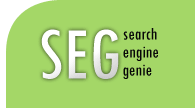



very informative post. this post will help all the ametuer to build effective keyword for their ad campaign as this s first step to do when you start with PPC as keyword plays an very important role in ppc campaign.
allows your ads to show only on the exact keyword specified.appear for search queries that are not relevant to your products Add negative keywords or change your match option to a more restrictive match type. Thanks for Visiting the AdWords Help Experts.
Post a Comment
Links to this post:Create a Link
<< PPC Blog Home