Advanced Control Options Now To Target Your Ads
To reach our potential customers in our PPC campaign we used to target our ads in specific geographic locations such as countries, regions, and cities. Now you can prefer to target or exclude your ads based on the user’s physical location or the location of interest.
This new feature can be used when your advertising goals specifically call for more granular controls, because the use of advanced location options will limit your ad exposure.
Targeting method: Target using physical location
If you run a jewelry store in Flora and you want to advertise only to people located near your store. With the existing location targeting in AdWords, you can only specify the location you wish to target, Flora. However, your ad might be shown not only to people in Flora, but also to people elsewhere in the US whose searches include one of your keywords along with the word “Flora”.
If a Flora-based user searching for “Pennsylvania amish jewelry” will not see your ad. This is the case even if your campaign includes that exact keyword.
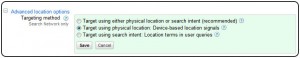
Exclusion method: Exclude by physical location and search intent
If you want to target sell properties in Chicago and don’t want to advertise to people who are based in Florida or interested in Florida properties, you can go in for restrictive exclusion method by choosing “exclude by physical location and search intent,” as shown below. This makes your ad visible to people based in Florida or to those who include a Florida location in their search queries.

New default working of excluded locations:
If you happen to own a restaurant in Paris, you may want to advertise special deals only to people planning a visit to the city but not to those who live there. Previously, if you excluded Paris from location targeting in AdWords, your ads wouldn’t be shown to people in the city or to those searching for places in Paris. With the new default settings, your ads won’t be shown to people who are in the city, but people outside the city can see these ads if they specify “Paris” in their search queries.
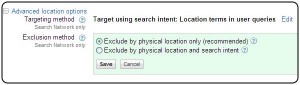
No comments yet.




