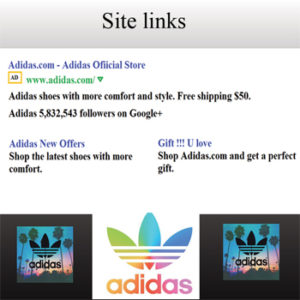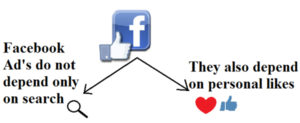pay per click
Site links for creating better campaigns.
Site links are nothing but the links that allows you to add additional information below the ads. Site links show value to potential customers before a click occurs and it is extremely significant for thriving ads. The CTR of a site link does not show the actual worth, but on going deeper into the campaigns, you can find the CTR of an ad with site link boosts by 10- 20 %. Many are unaware of the advantage underlying in this excellent feature within the campaigns.
The basic point which must be followed in adding the site link is that, make sure that you have at least 6 active links for desktops and 4 active site links for mobiles. Site link allows only 25 characters for the link and the space is for testing. Remember, Shorter the site links, the more effective they are. You can add your own descriptions for the site links.
Site links are designed to show-up only if the search engine considers that your ad is the best result for a search. The site link can vary at times. The format which you have created may not be displayed together.
There won’t be any cost for setting site links. You will pay the same Cost Per Click (CPC) as your standard campaign. If a person clicks more than a link it will be considered as a duplicate click by the search engine itself.
To add the site link to your campaign follow the steps given below:
- Go to your AdWords campaign.
- Click the Ad extensions tab.
- Choose Sitelinks.
- Next to the Sitelink settings link, click Edit
- Create a new sitelink or edit an existing sitelink by clicking it.
- Fill out the sitelink text and URL.
- The Description field is optional, but recommended.
Facebook PPC Marketing
Facebook allows us to target people with unique interest. The advertisements on Facebook don’t work just with a search. For this we have a solution of exploding their interest based on their personal likes and the demographic factors. When you start a campaign you should understand that only a few percentages will bring in leads. Constant tweaking is the only way.
To make your advertisements effective, here are some points listed below for you to run through:
Image->
A picture speaks louder than words and it is worth about 1000 of clicks. An image is the first thing that a person looks at, so as on the Facebook and it has the vital role in the Facebook advertisement. The permitted size of images for Facebook advertisements is only 110*80 pixels. It is a bit hard to display an image jutted on because of the color combination (blue /white) and so, brighter and bolder colors are required to blend off with the color scheme of Facebook.
Text->
Speaking succinctly has never been important and even the brief advertisements work better.90 characters are allowed in the body of the advertisement and corroborate on benefit-focused and clear content.
Keep in mind that advertising on a social network leads to deliver best results!!
Google’s Latest Innovation In Advertising
Google has introduced new site its latest innovations in advertising. Ad Innovations is a professional website Google has set up to “work closely with advertisers on what comes next.” They propose to use the space to debut ad-tech ideas and solicit user feedback.
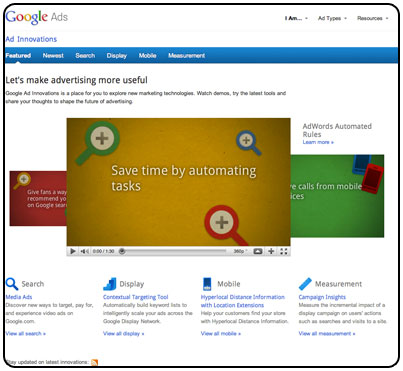
You can watch demos, try the newest tools, and share your feedback. The Ad Innovations is now live in six new countries: the United Kingdom, Germany, Spain, France, Italy, and Brazil.
And for those of you in the US, you’ll note that Ad Innovations has a new look! Google told that this updated new design will be live for all Ad Innovations in the next few months.
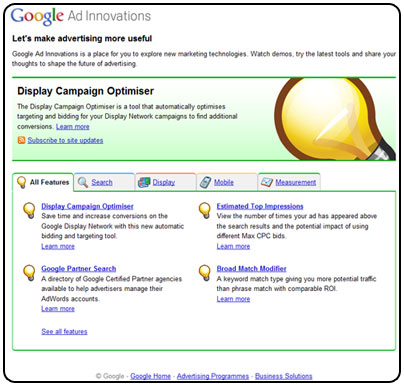
Whether you’re most interested in search, display, mobile, or performance measurement, this new site will be able to find a number of AdWords features to help you stay on top of the newest advertising developments.
Advanced Control Options Now To Target Your Ads
To reach our potential customers in our PPC campaign we used to target our ads in specific geographic locations such as countries, regions, and cities. Now you can prefer to target or exclude your ads based on the user’s physical location or the location of interest.
This new feature can be used when your advertising goals specifically call for more granular controls, because the use of advanced location options will limit your ad exposure.
Targeting method: Target using physical location
If you run a jewelry store in Flora and you want to advertise only to people located near your store. With the existing location targeting in AdWords, you can only specify the location you wish to target, Flora. However, your ad might be shown not only to people in Flora, but also to people elsewhere in the US whose searches include one of your keywords along with the word “Flora”.
If a Flora-based user searching for “Pennsylvania amish jewelry” will not see your ad. This is the case even if your campaign includes that exact keyword.
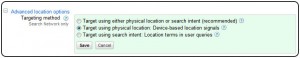
Exclusion method: Exclude by physical location and search intent
If you want to target sell properties in Chicago and don’t want to advertise to people who are based in Florida or interested in Florida properties, you can go in for restrictive exclusion method by choosing “exclude by physical location and search intent,” as shown below. This makes your ad visible to people based in Florida or to those who include a Florida location in their search queries.

New default working of excluded locations:
If you happen to own a restaurant in Paris, you may want to advertise special deals only to people planning a visit to the city but not to those who live there. Previously, if you excluded Paris from location targeting in AdWords, your ads wouldn’t be shown to people in the city or to those searching for places in Paris. With the new default settings, your ads won’t be shown to people who are in the city, but people outside the city can see these ads if they specify “Paris” in their search queries.
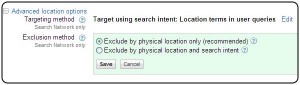
New Feature To Display Ads Which Provides More Conversion
Google has launched of a new ad rotation setting in AdWords that allows you to optimize for conversions. Previously, we had two options:
- Optimize for clicks: Ads that are expected to provide more clicks are shown more often
- Rotate: Ads are shown more evenly
Now, with a third option, you can choose to show ads that are probable to provide more conversions more often. The more conversion ad is calculated by combining the clickthrough rate and conversion rate.

To use the new setting, you’ll need to have Conversion Tracking in your account, as Google uses this data from that tool to determine which ad is the most likely to receive conversions. When Google does not get enough data to make a decision, then it will show you the ad that is the most likely to receive clicks. If you have Conversion Tracking, the Optimize for conversions option will be available in the Ad delivery: Ad rotation, frequency capping section under advanced settings on the Settings tab of any campaign. Once enabled, it will relate to all ads that appear on Google.
Facebook PPC Verses Google PPC
Facebook is a social network that has had the success of breaking into the social networking sight and surpassing its competitors all the way to its present position at the top of the social media sphere providing its services to over 400 million users.
Facebook provides a PPC (Pay per Click) service that focuses on the various position markets that connect on the social network. The social site allows you to target your ads to only appear on certain profile pages.
Here is a view of the setup and the various demographics on Facebook:

These ads are non-invasive, similar to Google’s PPC, but Facebook allows you to add images and they also provide the user the chance to vote on whether or not they like the advertisement making the ads that much more responsible to their target audience.
Here’s a Facebook’s example of a PPC advertisement:
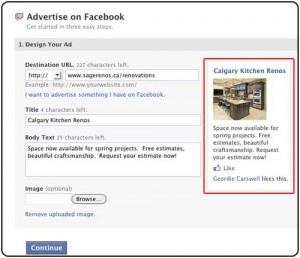
There are issues with Face book’s PPC; for example it is said that Facebook tends to have a very low CTR (Click Through Rate). Also, while Facebook may permit for more targeted niches, it is not a search engine and doesn’t have the volume that Google has. So, although Facebook gives you the capability to enhanced reach those buying your products or services, Google allows for a broader audience and a larger number of prospects.
However, Facebook ads are rapidly gaining in fame, and appear to be a very obliging tool for small to medium businesses attempting to increase traffic with PPC.
If you are trying to choose between the two, the only way to come to the right decision is to try them both and calculate the results over a defined period of time.
Google Makes Longer Headlines For Paid Search Ads
Google announced that select ads will feature a new format. Many analysts always try to find ways to maximize each line of their ad to get their message across to users. To help this Google is making a change to certain ads that will allow you to display more information where it’s most likely to be noticed in the headline.
For some ads where each line appears to be a separate sentence and ends in the proper punctuation, description line 1 will be taken over to the headline and separated by a hyphen. As an effect, some top placement ads will have longer headlines. Here’s an example:
![]()
![]()
It is found that the change results in higher clickthrough rates for ads that are revealed with the longer headline, as well as other top ads that appear beside them. It also creates a enhanced experience for users by highlighting more information in the ad.
While only some ads will be shown with the longer headline, you can augment your chances by ensuring that each line of your ad appears to be a separate sentence and ends in the proper punctuation (e.g., a period or a question mark). Since this is a global change, punctuation will differ by country.
Some Factors To Consider For An Effective PPC Campaign
There are a number of things that a website should consider when running a successful PPC campaign. It is important to increase a marketing plan to get the finest return on investment from PPC marketing. Select the most suitable keywords that relate to the site’s business is important.
However, just choosing the most popular keywords does not essentially translate into profit. Selecting more precise keywords that will put a site in the first ten results of the search is also greater consciousness of consumers online. Furthermore, it is significant that it doesn’t cost too much money to get top spots for PPC marketing.
It is also significant that a site monitors the performance of their campaign. This will assist change the PPC marketing to make it more productive. At the same time, PPC marketing that has not proved its efficiency can be directly abandoned. Modified ad marketing is an incessant process that many Web sites do to augment their return on investment.
By keeping up with keyword trends and keyword costs and making sure that the costs meet your financial plan and making sure that keywords are not crowded with other campaigns you can be victorious at this sort of marketing. It is difficult at first but when you test your ads with keywords that are connected to your site then you can estimate the efficiency of your ad campaigns and you can get the hang of PPC advertising and can make the right campaigns for your Web sites.
Innovative Way To Manage Your Negative Keywords
Negative keywords are a great way to filter your keyword lists and filter out unwanted impressions for your campaigns. By excluding specific terms that aren’t applicable to the services you offer, you can improve the relevance of your ads and make your campaigns more effective.
In addition to filtering out specific terms in the context of a single ad group or campaign, many advertisers sustain a set of core negative keywords across several campaigns. Examples of these terms might be free or trial — search terms that aren’t capable if you’re looking to sell products on your website. Negative keywords like these don’t need granular management on the campaign level, and we’ve heard from many of you that you’d like a more scalable method to manage these broadly-applicable sets of terms.
Google has introduced a new way to manage negative keywords across multiple campaigns: negative keyword lists. With these lists, you’ll be able to manage a group of negative keywords in your account’s Control Panel and Library and connect them with multiple campaigns.
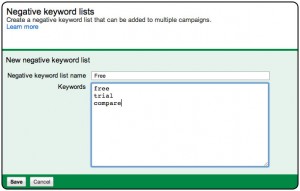
For example, say you have a set of negative keywords you constantly add to any campaign running on the Search Network. Formerly, you’d need to copy that set to every new search campaign you created in your account. Now, with shared lists, you can just create a single negative keyword list and connect it with each search campaign. If there’s a new negative keyword you’d like to add to all of those campaigns, just add it to your list and it will mechanically update across each campaign. Similarly, if you create a new campaign, you can add your negative keyword list to eliminate all of the necessary terms with just a few clicks.
SEO Copywriting Guidelines For PPC Ads
Pay per click management is a significant part of any search engine marketing campaign. With PPC, you can target customers who are searching for your products and services, driving them to firmly focused landing pages for converting them into customers.
A pay per click campaign permits you to instantly start building a search engine presence. Your PPC ads will appear atop the search results, in some cases even above the natural, organic search results.
Of course, you do have to pay for these ads. You pay by the click. So each time someone clicks on an ad, you’re billed according to the bidding charge for that keyword. And since you are paying per click you get, it’s important that you make sure you’re not wasting any money.
With good SEO copywriting, you’ll have powerful ads that draw clicks and well-written landing pages that turn those clickers into customers.
Here are some easy copywriting tips to follow for your PPC advertising efforts.
- Include the keyword in the ad-Make sure you put the keyword you’re targeting in the PPC ad’s caption. You can even repeat it within the ad text if there’s room for you to do so. This is a good idea for a couple of reasons. First, whenever someone searches for that keyword and your ad pops up, the keywords in your ad will be bolded, making it be obvious more. It also shows the searcher that your ad is pertinent to what they’re looking for.
- Don’t bite off more than you can chew-You only have a very limited space for copy in your PPC ads. Every word needs to provide a purpose. There’s only so much you can do, so try to focus only on the key profit or promise of your products/services.
- Make sure your landing pages bring on the ad’s promise-Your PPC ad should be linked to a special page about the offer made in the ad. Don’t just link all your ads to your homepage. You’ll lose a lot of visitors this way. And don’t make claims in your ads that you don’t back up on your landing page. The two should work together wonderfully.
- Test out different ads-The great thing about pay per click advertising is that it’s easy to test out special variations of your ads. You never can tell what will work until you try it. So mess around with different headlines, different keywords, different profit, and so on until you find the most efficient combinations.
- Tweak the campaign as you go-Pay per click management is a continuing task. You have to constantly monitor your PPC campaign to make sure it’s running as best as possible.
Use these easy tips to get the best PPC results.