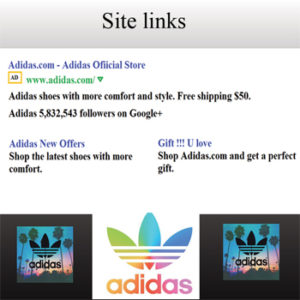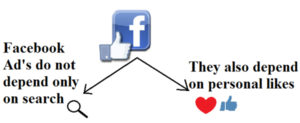Site links for creating better campaigns.
Site links are nothing but the links that allows you to add additional information below the ads. Site links show value to potential customers before a click occurs and it is extremely significant for thriving ads. The CTR of a site link does not show the actual worth, but on going deeper into the campaigns, you can find the CTR of an ad with site link boosts by 10- 20 %. Many are unaware of the advantage underlying in this excellent feature within the campaigns.
The basic point which must be followed in adding the site link is that, make sure that you have at least 6 active links for desktops and 4 active site links for mobiles. Site link allows only 25 characters for the link and the space is for testing. Remember, Shorter the site links, the more effective they are. You can add your own descriptions for the site links.
Site links are designed to show-up only if the search engine considers that your ad is the best result for a search. The site link can vary at times. The format which you have created may not be displayed together.
There won’t be any cost for setting site links. You will pay the same Cost Per Click (CPC) as your standard campaign. If a person clicks more than a link it will be considered as a duplicate click by the search engine itself.
To add the site link to your campaign follow the steps given below:
- Go to your AdWords campaign.
- Click the Ad extensions tab.
- Choose Sitelinks.
- Next to the Sitelink settings link, click Edit
- Create a new sitelink or edit an existing sitelink by clicking it.
- Fill out the sitelink text and URL.
- The Description field is optional, but recommended.
Facebook PPC Marketing
Facebook allows us to target people with unique interest. The advertisements on Facebook don’t work just with a search. For this we have a solution of exploding their interest based on their personal likes and the demographic factors. When you start a campaign you should understand that only a few percentages will bring in leads. Constant tweaking is the only way.
To make your advertisements effective, here are some points listed below for you to run through:
Image->
A picture speaks louder than words and it is worth about 1000 of clicks. An image is the first thing that a person looks at, so as on the Facebook and it has the vital role in the Facebook advertisement. The permitted size of images for Facebook advertisements is only 110*80 pixels. It is a bit hard to display an image jutted on because of the color combination (blue /white) and so, brighter and bolder colors are required to blend off with the color scheme of Facebook.
Text->
Speaking succinctly has never been important and even the brief advertisements work better.90 characters are allowed in the body of the advertisement and corroborate on benefit-focused and clear content.
Keep in mind that advertising on a social network leads to deliver best results!!
Google Announces +1 Button Globally
A few months ago Google released the +1 button on English search ads and organic search results on google.com. More newly, they have made the +1 button accessible to sites across the web, making it easier for people who love your site to help their friends and other users find your content in Google search.
Today, +1s will start appearing on ads and organic search results for Google pages globally. Google will be starting with sites like google.co.uk, google.de, google.co.jp and google.fr, and then expanding rapidly to most other Google search sites soon after.
Google has also partnered with a few more sites in Europe, Japan, India, Australia and New Zealand where you’ll start seeing +1 buttons in the coming days.

You can also add the +1 button to your worldwide websites by going to the +1 button tool on Google Webmaster Central where it’s already available in 44 languages.
This personal annotation will help users know when their ads and organic search results are relevant to them, increasing the chances that they’ll end up on your site.
Think of +1 buttons as an enhancement that can help already successful search campaigns perform even better, now, at a global level.
Ad Sitelinks With New Feature Of Embedded Format
Google AdWords is always experimenting with new formats, enhanced targeting, and other ways to make both Google and all its advertisers a little more money. Their most recent experiment is embedded Ad SiteLinks, which automatically link portions of your ad’s text to sub-pages inside your site.
With the embedded format of Ad Sitelinks, there are no extra lines appended to your text ad. Instead, text in your ad that exactly matches one or more of the sitelinks in your campaign will automatically be linked to that sitelink’s destination URL. With embedded sitelinks, potential customers can pick the part of your ad that applies straight to their current interests and visit the most specific page for that topic.

For example, if you sell home goods, your ad may mention that you sell appliances, furniture, and flatware. If you have separate sitelinks set up for the words “appliances,” “furniture,” and “flatware,” those words would be hyperlinked in your ad text, leading potential customers to a page for the specific part of the ad that drew their interest. These targeted destination URLs may encourage more users to click on your ad and make it easier for them to find what they’re searching for when they arrive on your site.
To show with embedded sitelinks, your campaign must be enabled for Ad Sitelinks. Also, your ad must show above the search results, and part of your ad text must accurately match one or more of your Ad Sitelinks. Additionally, embedded sitelinks will only show for ads that don’t meet one or more of the necessities for one- or two-line Ad Sitelinks.
AdWords Location Extensions – Important Changes To Clicks On Directions
Many use location extensions to automatically show your business address and other information in your ads on Google. These ads also show directions to your business location, along with your address and phone number. By clicking on the directions, potential customers can map the quickest route from their location to your business.
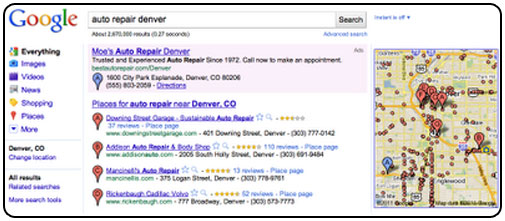
Location extensions with directions are helpful to users and lead to more interactions with your ads. In January, Google launched a report in AdWords to help you measure these useful interactions.
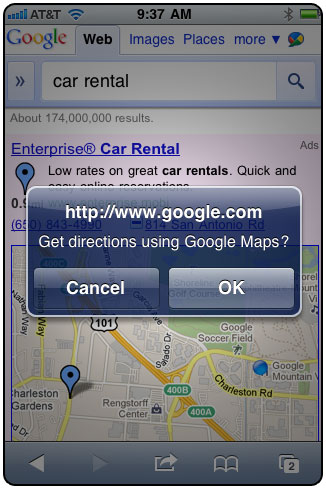
Over the next few weeks, you’ll see performance metrics for directions beside those for clicks and phone calls. Google will also begin to charge for clicks on directions in the same manner as clicks on your ad’s headline or phone number. If your campaign has a high number of these clicks, these specify that your customers are interacting with your ads to get directions to your business.
Google Now Shows Your Display URL Domain In Headline For Select Ads
In an AdWords ad, the display URL may be last, but it’s surely not least. In fact, the display URL can be an important deciding factor in whether a user clicks on your ad. Google will now automatically show your display URL domain in the headline for select top placement ads on Google. As a result, your brand will be featured more importantly in your ad, and you can use the text in the headline to highlight other information. Potential customers, on the other hand, will be able to more simply identify the site to which they’ll be taken after they click on your ad.
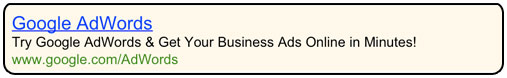

When shown in the headline, the display URL will be spaced by a vertical bar and will consist only the domain, not the “www.” prefix or any subdirectories .Your display URL will also continue to appear as normal below the description line. Of course, if the headline previously contains your domain, it won’t be displayed again. Finally, it’s possible for the display URL domain to appear in addition to a description line that is promoted to the headline, as long as the resulting headline is sixty-eight characters or less.
Google Releases AdWords Editor Version 9.0 With Many Features
Google has released AdWords Editor Version 9.0, with a number of new features designed to make changes across accounts more efficiently and manage new ad features, such as Ad Sitelinks and high-end mobile targeting, at scale. The features are:
AdWords Editor Version 9.0 features:
You can now Scalably manage Ad Sitelinks
Version 9.0 provides full support for Ad Sitelinks, with downloading and uploading to the account, making edits, checking changes, and importing and exporting.
Improved insert/revise Multiple and Import CSV tools
When entering new data using the insert or revise multiple tool, you can enter your data with the columns in any order, allocate the appropriate headers to each column, and select the choice to remember the order of your columns for your next import, and approve or cancel the changes in the account in one click.
Set high-end mobile targeting options
AdWords Editor now supports the facility to set campaigns to target high-end mobile devices (including Android, iPhone, iPad, and Palm) and carriers in Campaign Settings.
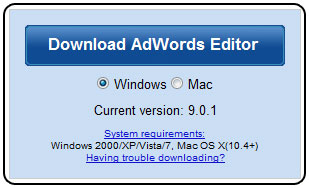
Better manage multiple accounts and MCCs
To help you better manage multiple accounts, AdWords Editor now offers kind and search for accounts, select and eliminate multiple accounts, and a new dropdown menu above the Account tree in AdWords Editor that displays recently accessed accounts, so you can quickly switch to any one of them.
In addition, when adding an MCC account to the Add New AdWords Account dialog, you can search within the list of accessible child accounts, display extra columns, and move up to a different level in the MCC account hierarchy.
Improved management of negative keywords:
More easily find and make bulk changes to negative keywords, placements, or audiences
To more easily locate and manage negative keywords, placements, or audiences in your account, the display of Negatives keywords in AdWords Editor is changed. The Negatives tab has been removed, and you can instead toggle between displaying negative or positive keywords, placements, or audiences by clicking the Positives or Negatives button on each item’s respective tab.
The Select Duplicates button is now available for negative keywords when in the Duplicate keywords view mode.
Google’s Instant Preview Now Includes Adwords Ads
Google has recently launched their Instant Preview feature to ads. Now you can see that nifty little magnifying glass appearing next to ads as well as organic search results.
In November 2010, Google launched instant previews for the search results. And now the Instant Previews icon will appear next to ads on Google.com too allowing users to preview the landing page, giving customers the facility to see if that page matches what they are actively searching for.
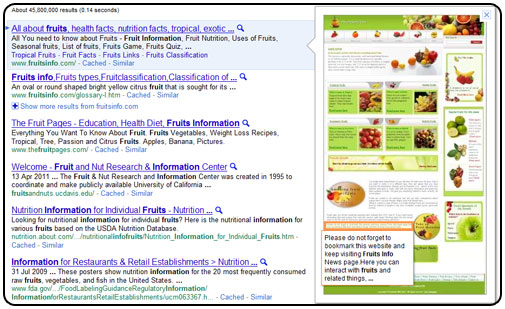
By allowing potential customers to preview your site before they land, Instant Previews helps you get even more highly-qualified traffic to your site. Even enhanced, Instant Preview clicks are free of charge — you’re only charged if a user clicks through to your actual landing page. Instant Previews are not taken into account when scheming Quality Score.
The “nosnippet” tag is not supported for Adwords and you can block AdsBot-Google to prevent Google from screening previews, but this will have an impact on Google ability to evaluate landing page quality.
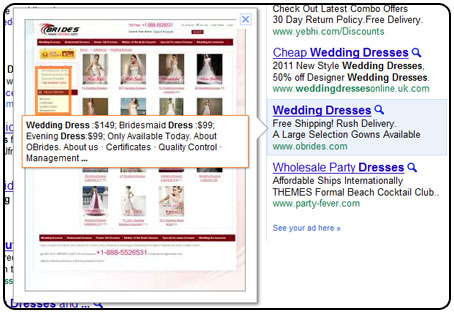
Instant Preview allows users to preview the ads they are about to click on to make sure that that content of the landing page matches what they are looking for. The aim of this attribute is to increase user satisfaction and provide more highly qualified traffic to sites.
Improve Your Adwords Performance With 5 Simple Ways
With the recent international launches of the Ad Innovations site, there are a few simple things you can do to quickly to improve the performance of your AdWords ads. The tips are as follows.
Enable Ad Sitelinks
Ad Sitelinks permit you to extend the value of your existing AdWords ads by providing additional links to specific, pertinent content deeper within your site. Rather than sending all users to the same landing page, Ad Sitelinks will show up to four additional destination URLs for users to choose from. On average, advertisers see a 30% raise in clickthrough rate (CTR) for the same ads with Ad Sitelinks.
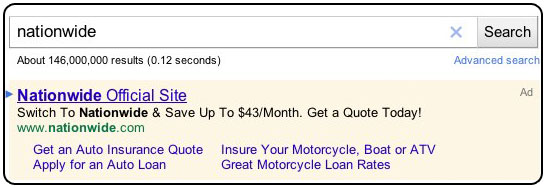
Optimize your ad text for longer headlines
Google recently made a change to top ads that allow you to display more information where it’s most probable to be noticed–in the headline. By taking information from the first description line and moving it to the headline, we it is possible to improve advertiser performance. In fact, ads with longer headlines receive a 6% average increase in CTR compared to the same ads with a normal headline and description. To increase the chances that your ad will appear with the longer headline, make sure that description line 1 is an absolute phrase or sentence and ends in punctuation (e.g., a period or question mark).
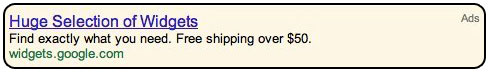
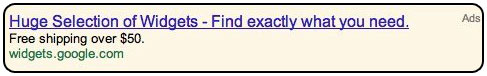
Link a Google Places account to a campaign to show location extensions
Location extensions permit you to widen your AdWords campaigns by dynamically attaching your business address to your ads. In addition to the description lines and URL that appear in your ad text, your ad can also exhibit your business name, address, and phone number. This helps endorse your business brand, products, and services and connections your business with a specific location of interest to the user.
By linking a Google Places account to your AdWords ads, you can fast and easily make sure all your location information is accessible when it’s most relevant.
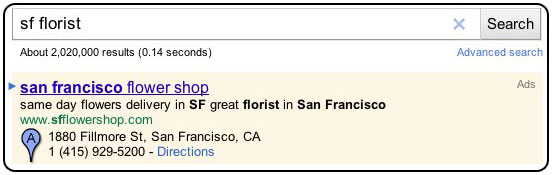
Get reviewed to show Seller Rating Extensions
Seller rating extensions make it easier for potential customers to recognize highly-rated merchants when they’re searching on Google.com by attaching your merchant star rating from Google Product Search to your AdWords ads. These star ratings, aggregated from review sites all around the web, let people to find merchants that are extremely recommended by online shoppers like them. On average, ads with Seller Ratings get a 17% higher CTR than the similar ads without ratings.
- Regularly ask your users for reviews (e.g., in confirmation emails after purchases)
- Make it simple for users to review you–include links to your site’s page on the third-party review sites used by Seller Rating Extensions.
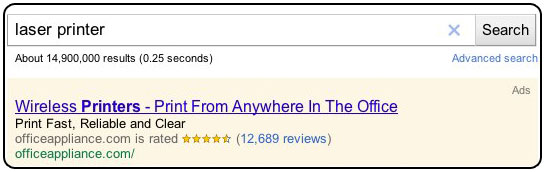
Link a Merchant Center account to a campaign to show product extensions
Product extensions are a way for you to supplement your existing AdWords ads with more relevant and exact information about your retail merchandise. Product extensions permit you to use your existing Google Merchant Center account to highlight your products directly in your search ads.
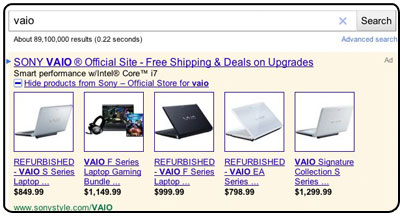
Google’s Latest Innovation In Advertising
Google has introduced new site its latest innovations in advertising. Ad Innovations is a professional website Google has set up to “work closely with advertisers on what comes next.” They propose to use the space to debut ad-tech ideas and solicit user feedback.
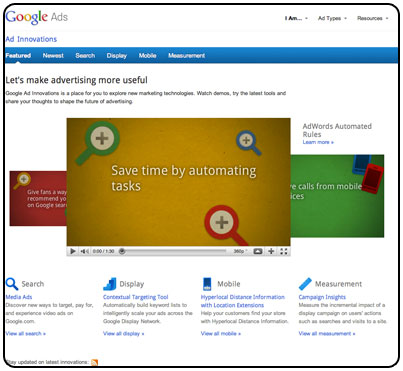
You can watch demos, try the newest tools, and share your feedback. The Ad Innovations is now live in six new countries: the United Kingdom, Germany, Spain, France, Italy, and Brazil.
And for those of you in the US, you’ll note that Ad Innovations has a new look! Google told that this updated new design will be live for all Ad Innovations in the next few months.
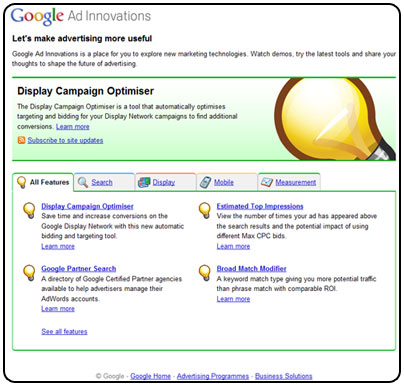
Whether you’re most interested in search, display, mobile, or performance measurement, this new site will be able to find a number of AdWords features to help you stay on top of the newest advertising developments.