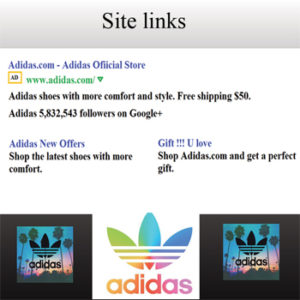Site links for creating better campaigns.
Site links are nothing but the links that allows you to add additional information below the ads. Site links show value to potential customers before a click occurs and it is extremely significant for thriving ads. The CTR of a site link does not show the actual worth, but on going deeper into the campaigns, you can find the CTR of an ad with site link boosts by 10- 20 %. Many are unaware of the advantage underlying in this excellent feature within the campaigns.
The basic point which must be followed in adding the site link is that, make sure that you have at least 6 active links for desktops and 4 active site links for mobiles. Site link allows only 25 characters for the link and the space is for testing. Remember, Shorter the site links, the more effective they are. You can add your own descriptions for the site links.
Site links are designed to show-up only if the search engine considers that your ad is the best result for a search. The site link can vary at times. The format which you have created may not be displayed together.
There won’t be any cost for setting site links. You will pay the same Cost Per Click (CPC) as your standard campaign. If a person clicks more than a link it will be considered as a duplicate click by the search engine itself.
To add the site link to your campaign follow the steps given below:
- Go to your AdWords campaign.
- Click the Ad extensions tab.
- Choose Sitelinks.
- Next to the Sitelink settings link, click Edit
- Create a new sitelink or edit an existing sitelink by clicking it.
- Fill out the sitelink text and URL.
- The Description field is optional, but recommended.
No comments yet.