Google Adwords
Writing Ad Copy That Converts – April 30 Webcast
In the ever-competitive landscape of digital marketing, the art of crafting ad copy that converts is pivotal for businesses aiming to captivate their audience and achieve tangible results. The “Writing Ad Copy That Converts” webcast held on April 30 was a deep dive into the strategies, techniques, and insights behind effective ad copywriting. This essay delves into the key takeaways from the webcast, exploring the nuances of creating ad copy that not only engages but also converts.
Understanding the Power of Ad Copy
1. The Ad Copy Conundrum: Ad copy serves as the gateway between brands and their audience, influencing user perceptions and actions.
2. Conversion-Centric Approach: Effective ad copy isn’t just about creativity; it’s about driving desired actions, such as clicks, sign-ups, or purchases.
3. Psychology of Persuasion: Ad copy leverages psychological triggers to compel users to take action, tapping into emotions, needs, and desires.
Insights from the April 30 Webcast
1. Segmented Targeting: Ad copy’s effectiveness hinges on understanding the target audience’s preferences, pain points, and motivations.
2. Value Proposition: Clearly articulating the unique value that the product or service offers is crucial for enticing users.
3. Compelling Headlines: A captivating headline grabs attention instantly, making users eager to learn more about what’s offered.
4. User-Centric Language: Addressing the audience directly using second-person pronouns fosters a sense of connection.
Crafting Ad Copy that Converts: Techniques and Strategies
1. Clarity and Simplicity: Clear, concise ad copy communicates the message effectively and reduces friction in understanding.
2. Emotionally Charged Language: Tapping into emotions resonates with users, creating a memorable and impactful connection.
3. Benefits Over Features: Highlighting how the product or service benefits the user is more compelling than merely listing features.
4. Creating Urgency: Employing time-sensitive language or limited-time offers motivates users to take immediate action.
5. Social Proof: Including testimonials, reviews, or statistics builds trust and enhances the credibility of the ad copy.
Testing and Iteration: The Key to Improvement
1. A/B Testing: Regularly testing different ad copy variations helps identify what resonates most with the audience.
2. Performance Analytics: Analyzing performance metrics such as click-through rates and conversion rates provides insights for optimization.
3. Iterative Process: Ad copywriting is an ongoing journey of refinement and enhancement based on real-time feedback.
Striking a Balance: Creativity and Conversion
1. Art Meets Science: Crafting ad copy is a harmonious fusion of creativity and data-driven strategies for maximum impact.
2. Measure and Adapt: Balancing creativity with conversion-focused techniques requires measuring results and adapting accordingly.
The “Writing Ad Copy That Converts” webcast on April 30 was a treasure trove of insights into the art and science of ad copywriting. Crafting compelling ad copy that resonates with the audience while driving conversions requires a multifaceted approach, combining psychology, targeting, value proposition, and testing. By embracing the strategies and techniques discussed, businesses can bridge the gap between captivating storytelling and measurable outcomes. As digital marketing evolves, the ability to create ad copy that not only engages but also converts remains an essential skill for marketers aiming to thrive in the ever-evolving landscape.
Ad Sitelinks With New Feature Of Embedded Format
Google AdWords is always experimenting with new formats, enhanced targeting, and other ways to make both Google and all its advertisers a little more money. Their most recent experiment is embedded Ad SiteLinks, which automatically link portions of your ad’s text to sub-pages inside your site.
With the embedded format of Ad Sitelinks, there are no extra lines appended to your text ad. Instead, text in your ad that exactly matches one or more of the sitelinks in your campaign will automatically be linked to that sitelink’s destination URL. With embedded sitelinks, potential customers can pick the part of your ad that applies straight to their current interests and visit the most specific page for that topic.

For example, if you sell home goods, your ad may mention that you sell appliances, furniture, and flatware. If you have separate sitelinks set up for the words “appliances,” “furniture,” and “flatware,” those words would be hyperlinked in your ad text, leading potential customers to a page for the specific part of the ad that drew their interest. These targeted destination URLs may encourage more users to click on your ad and make it easier for them to find what they’re searching for when they arrive on your site.
To show with embedded sitelinks, your campaign must be enabled for Ad Sitelinks. Also, your ad must show above the search results, and part of your ad text must accurately match one or more of your Ad Sitelinks. Additionally, embedded sitelinks will only show for ads that don’t meet one or more of the necessities for one- or two-line Ad Sitelinks.
Google Releases AdWords Editor Version 9.0 With Many Features
Google has released AdWords Editor Version 9.0, with a number of new features designed to make changes across accounts more efficiently and manage new ad features, such as Ad Sitelinks and high-end mobile targeting, at scale. The features are:
AdWords Editor Version 9.0 features:
You can now Scalably manage Ad Sitelinks
Version 9.0 provides full support for Ad Sitelinks, with downloading and uploading to the account, making edits, checking changes, and importing and exporting.
Improved insert/revise Multiple and Import CSV tools
When entering new data using the insert or revise multiple tool, you can enter your data with the columns in any order, allocate the appropriate headers to each column, and select the choice to remember the order of your columns for your next import, and approve or cancel the changes in the account in one click.
Set high-end mobile targeting options
AdWords Editor now supports the facility to set campaigns to target high-end mobile devices (including Android, iPhone, iPad, and Palm) and carriers in Campaign Settings.
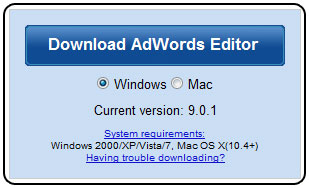
Better manage multiple accounts and MCCs
To help you better manage multiple accounts, AdWords Editor now offers kind and search for accounts, select and eliminate multiple accounts, and a new dropdown menu above the Account tree in AdWords Editor that displays recently accessed accounts, so you can quickly switch to any one of them.
In addition, when adding an MCC account to the Add New AdWords Account dialog, you can search within the list of accessible child accounts, display extra columns, and move up to a different level in the MCC account hierarchy.
Improved management of negative keywords:
More easily find and make bulk changes to negative keywords, placements, or audiences
To more easily locate and manage negative keywords, placements, or audiences in your account, the display of Negatives keywords in AdWords Editor is changed. The Negatives tab has been removed, and you can instead toggle between displaying negative or positive keywords, placements, or audiences by clicking the Positives or Negatives button on each item’s respective tab.
The Select Duplicates button is now available for negative keywords when in the Duplicate keywords view mode.
Introducing +1 Buttons In Adwords
You can get no better recommendation than one from a friend. On the Internet, everyone can suggest content to friends using the Facebook “Like” button. Now Google also want to help you make recommendations with their new +1 button. However, Google’s button comes with a twist. It will be included within AdWords ads.
+1 is a simple idea. In order to understand how this new feature might work, let us look at an example.
When Brian signs into his Google account and see one of your ads or organic search results on Google, he can +1 it and recommend your page to the world.
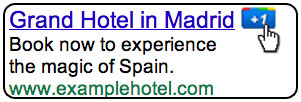
The next time Brian’s friend Andrew is signed in and searching on Google and your page appears, he might see a personalized annotation letting her know that Brian +1’d it. So Brian’s +1 helps Andrew decide that your site is worth checking out.
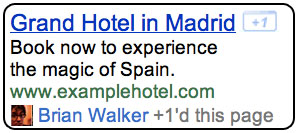
Google says that there is no strategy to use the +1 button as part of the calculation for Quality Score. However, a well-recommended ad should see a big boost in click-through-rate. You could therefore see an in-direct advantage on your Quality Score and the price you have to pay in order to bid on a particular keyword.
Currently, the +1 button is being rolled out only on Google.com. You do not have to make any changes to your account. The button will be incorporated in your ads when available. Other languages are being worked on and you can be expecting further releases to be announced soon.




