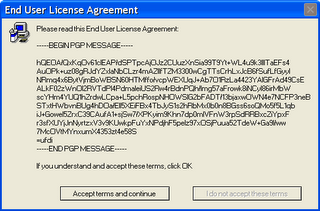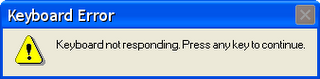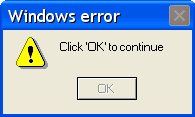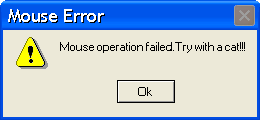Troubleshoot
What to do with these errors?
Errors occur while programming is common.Everyone faces errors that may be either hardware or software error.
Here We have given some funny error messages.We don’t have any idea about fixing these errors.If you are a good programmer,Tell us how to fix these errors.
ERROR 1:
While installing an application, what you do if the user agreement is like this?
ERROR 2:
I can’t type with my keyboard.It popup an error message like below.Can anybody guide me on fixing this issue?
ERROR 3:
ERROR 4:
Is anybody get this kind of error? My mouse failed.What to do?
Funny Programmer
A man is smoking a cigarette and walking along on the road with his girlfriend. His girlfriend got irritated with the smoke and asked, “Did you see the warning on the cigarette pack? “. The man asked “No. What they are warning?”. The girlfriend said “Smoking is hazardous to your health!”.
To which the man replies, “I am a programmer. I don’t worry about warnings; I only worry about errors.”
Real programmers often confuse Halloween and Christmas. Do you know why?
Because dec(25) = oct(31).
Still Are you in confusion? Well, Look at this:
| DEC | = | OCT | DEC | = | OCT | DEC | = | OCT | DEC | = | OCT | |||
| 00 | 00 | 08 | 10 | 16 | 20 | 24 | 30 | |||||||
| 01 | 01 | 09 | 11 | 17 | 21 | 25 | 31 | |||||||
| 02 | 02 | 10 | 12 | 18 | 22 | |||||||||
| 03 | 03 | 11 | 13 | 19 | 23 | |||||||||
| 04 | 04 | 12 | 14 | 20 | 24 | |||||||||
| 05 | 05 | 13 | 15 | 21 | 25 | |||||||||
| 06 | 06 | 14 | 16 | 22 | 26 | |||||||||
| 07 | 07 | 15 | 17 | 23 | 27 |
The humor behind this is Halloween occurs on October 31 and Christmas occurs on December 25. When equating “oct” in October and octal, and “dec” in December and decimal, we get
DEC (25) = OCT (31)
How Google Saves People from Harmful Sites
If you do a Google search between 6:30 a.m. PST and 7:25 a.m. PST this morning, you probably saw this following message “This site may harm your computer” accompanied each and every search result. This was obviously an error, and Google were very sorry for the trouble caused to all their users.
What happened? Very merely, human error. Google flags search results with this message “This site may harm your computer” if the site is called to install malevolent software in the background or otherwise slyly. We do this to guard our users against visiting sites that could damage their systems. Google maintain a list of such sites through both physical and automated methods. Google work with a non-profit known as StopBadware.org to come up with criterion for maintaining this list, and to offer simple processes for webmasters to take their site from the list.
Google sporadically updates that list and released one such update to the site this morning. Unluckily (and here’s the human error), the URL of ‘/’ was incorrectly checked in as a value to the file and ‘/’ enlarges to all URLs. Opportunely, their on-call site reliability team found the problem rapidly and reverted the file. As we push these updates in a reeled and rolling fashion, the errors began appearing in this particular duration i.e. 6:27 a.m. and 6:40 a.m. and began disappearing amid 7:10 and 7:25 a.m., so the duration of the problem for any meticulous user was roughly about 40 minutes.
Google thanked their team for their quick work in finding this and they also apologized to all their users due to the inconvenience caused to them this morning and also to their site owners whose pages where incorrectly labeled. Google said that they will carefully interrogate this incident and put more robust file checks in place to avert it from taking place again.
DNN has problems while executing SQL file
Are You facing a problem with DNN while you try to install a module?
Is DNN having problems in executing your file even it runs perfectly in Query Analyzer?
For example
If you have this line
set @var = @var+ 1.
DNN fails to execute it.
If you remove the blanks like
set @var=@var+1
DNN will truncates it to
set @var=@varSolution:
This problem is due to the format of the sqldataprovider you are trying to upload.
Check the format of sql script files.
DNN requires its sql script files to be in a unicode format.
1. Open sql script in Notepad;
2. Goto File > Save As
3. Save the file file over the existing sql script however specify the file type as Unicode.
DNN should now execute the script correctly.
Do not forget to replace the dbo. with {databaseOwner} and prefix table name with the {objectQualifier} tag
How to handle errors using Boolean flags
This error handling method may be the most ancient. Boolean flags were used by many programming languages, and PHP will not be an exception. Even though they are very simple to apply, the main negative aspect is that they were not very informative about the mistake that happened and its perspective. Here is an unsophisticated implementation of the FileReader class, which make use of Boolean flags:
[php]
class FileReader{
var $file;
var $fileDir=’fileDir/’;
function FileReader($file){
if(!@file_exists("{$this->fileDir}{$file}.php")){
return false;
}
$this->file=$file;
}
function getContent(){
if(!@$content=file_get_contents("{$this->fileDir}{$this->file}.php")){
return false;
}
return $content;
}
}
[/php]
Bearing in mind about the explanation for the above example, class errors might be handled as follows:
[php]
$fr=new FileReader(‘inexistent_file’);
if(!$fr->getContent()){
die(‘Unable to read file contents’);
}
else{
echo $fr->getContent();
}
[/php]
In the example, @ error suppression operator is intentionally used, so as to stay away from the complaints of the PHP interpreter and return a false value (or 0 or -1) when a failure happens. At first look, you can observe the incompetence of this method, plus its restricted flexibility. On the other hand, this approach has established to be quite victorious in procedural applications, or when client code is able to handle straightforward errors without corrupting the entire application.
Nowadays, we have investigated the pros and cons of common error handling approaches in PHP 4. Certainly, in huge web applications, a set of error controlling classes is preferred, so you are able to handle errors through a centralized point. Conversely, the trigger_error () / set_error_handler () combination may suit the requirements of small projects, so it is worth considering.
Steps to clear the Dreamweaver’s Start up Error
Most of the Macromedia’s Dreamweaver user may face the “dwscripts is not defined” in the startup. This may cause when the user may not shut it properly when he used Dreamweaver previously. To clear this error from the startup is so easy, simply follow the steps provided below.
1) First make sure you have closed your Dreamweaver application.
2) Now go to the following path in your computer respectively
C:\Documents and Settings\Administrator\Application Data\Macromedia\Dreamweaver 8\Configuration
3) In the ‘Configuration’ folder delete the file WinFileCache*.dat.
4) Now restart your DreamWeaver application
You may now open your Dreamweaver application without any issues.
Please note that the “Application Data” folder is hidden by default, so you have to change your Windows Explorer Folder Options setting to view all hidden folders.
Most Dangerous Domains to browse
McAfee corporation has released the Most Dangerous Domains to surf and search on the internet. As per the new McAfee “Mapping the Mal Web Revisited” report, Hong Kong (.hk) domain was in the first place as the most dangerous place to surf on the web. The report exposed that nearly 19.2 percent of all websites ending with the domain “.hk” create a security treat to the internet users.
Jeff Green, Senior VP of Product Development & Avert Labs said, “Just like the real world, the virtual threats and risks are constantly changing. As our research shows, websites that are safe today can be dangerous tomorrow. Surfing the web-based or conventional wisdom is not enough to avoid risk online,”
China (“.cn”) positioned second this year over 11 percent. The most risky generic domain from 2007’s report became more dangerous with 11.8 percent of all sites ending in (“.info”) posing a security threat and is the third most dangerous domain overall. The most popular domain, (“.com”), is the ninth riskiest overall.
In the reverse Finland (“.fi”) replaced Ireland (“.is”) as the safest online target with 0.05 percent, followed by Japan (“.jp”), while government websites (“.gov”) remained the safest generic domain.
The study compared the ratings of sites found in each of the 265 countries and generic domains and ranked them by the number of risky websites found in each domain that contained adware, spyware, viruses, spam, excessive pop-ups, browser exploits or links to other red-rated sites.