Do you want to send mails in tamil, hindi, malayalam or in Telugu?
Are you feel very difficult to convey your message in English?
Google now introduced language options in Gmail.
You can send mails in tamil, hindi, malayalam , Telugu and in English.
They provide suggestion for you while you are typing as they did in google suggest.
This will help you to select the exact word you want.
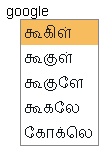
But they are having some drawbacks in it.
For some words, translation is wrong.
Here is a sample of error.
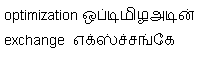
Even if the translation comes wrong after we hit space key, in there suggestions we cannot find the correct translation.
A sample error listing
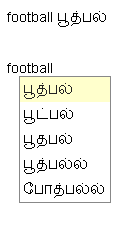
If google fixes these minor errors, Surely this becomes very useful to the gmail users.
Not having Translator in your mailbox!!!
Here is how to enable the translation.
1. Click the Settings link in Gmail.
2. On the General tab, select the checkbox next to 'Enable Transliteration'.
3.If there is no 'Transliteration' option, Then click the Show all language options link first.
4.Select the language you would like your messages to be written from the drop-down menu.
5. Save all the changes you did.

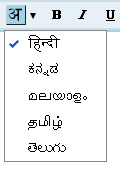


Post a Comment