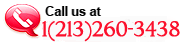- Search Engine Optimization
- Link Building
- Digital Marketing
- Web Design
- Shopping Cart Customization
- Shopping Feeds Optimization
- PHP, J2EE, JAVA Programming Services
- Net Application Development Programmming Services
- Mobile App Design
- Infographic Design
- Brochure Design
- Business Card Design
- PPT Design
- Pay Per Click Services
- Google Product Search
 Check Server Headers Tool
Check Server Headers ToolOur Check Server Headers Tool is 100% free to use. Please support this tool by linking to it.
Search Engine genie is a Magician for all your dreams. If you have any queries in any areas of our site please contact our Support Team (or) Submit our Online Form.
Check Server Headers Tool
Our Check Server Headers Tool, created by us, gives you all the details about server headers. This tool is handy for checking different aspects like character set, content type, status code, server configuration, last modified, set cookie, and more. It breaks down all the server header information, making it easier for users to find answers to questions about why knowing server details is important.
With our Check Server Headers Tool, you can figure out what kind of server is hosting your site and check if a page is served through a cached file. It also helps you make sure you get the right response for your status code. This tool is useful for anyone who wants to understand how servers work and quickly solve any issues.
Key Attributes Revealed by Our Tool:
Header Information:
-
HTTP/1.1:
-
Specifies the version of the HTTP protocol in use. In this case, it's HTTP version 1.1, a widely used protocol for web communication.
-
301 Moved Permanently:
-
An HTTP status code indicating that the requested URL has been permanently moved to another location.
-
Date:
-
Reflects the date and time when the server generated the response, providing a timestamp for the server transaction.
-
Server:
-
Indicates the software or server application that processed the request and generated the response.
-
Location: https:
-
Specifies the new location (URL) to which the requested resource has been moved. In this case, it indicates a secure HTTPS connection.
-
Content-Length:
-
Reflects the size, in bytes, of the response body being sent from the server to the client.
-
Connection:
-
Informs about the status of the connection after the request has been fulfilled, providing details about whether the connection should be kept alive for future requests.
-
Content-Type:
-
Specifies the type of content being sent in the response, helping the client to properly interpret and display the received data.
-
Upgrade:
-
Indicates any additional protocols that the server supports, often used in the context of upgrading the connection to a different protocol.
-
Cache-Control:
-
Governs how caching should be handled by both the server and the client, including directives that define caching policies and expiration times.
-
Expires:
-
Specifies the date and time after which the response is considered stale or invalid, assisting in managing cache expiration.
-
Vary:
-
Informs caches whether they should use the response to a subsequent request based on certain request headers, managing content negotiation and caching.
-
Content-Type (again):
-
Appears again, potentially indicating a specific content type or format for the response body.
How to Operate Our Tool:
-
Enter the URL:
-
Begin by entering the URL you want to analyze into the designated field. For example, input "www.example.com" to initiate the header information retrieval process.
-
Submit:
-
Click the submit button to prompt our tool to analyze the specified URL. The tool will then retrieve and display the server headers associated with the provided web address.
-
Result Display:
-
Our tool generates a detailed result, showcasing the header information of the entered URL. This includes essential details such as HTTP status codes, server information, content-related attributes, and more.
Positive Outcomes from Utilizing Our Tool:
-
Efficient Troubleshooting:
-
Quickly diagnose and troubleshoot server-related issues, ensuring swift resolution of potential problems affecting website performance.
-
SEO Optimization:
-
Optimize your website's SEO by understanding and fine-tuning server headers. Ensure compliance with SEO best practices for improved search engine rankings.
-
Enhanced User Experience:
-
Improve the overall user experience by managing server headers effectively. Faster loading times and reduced latency contribute to a smoother browsing experience.
-
Secure Server Configurations:
-
Identify and rectify unintentional server information disclosures, enhancing the security of your web applications and minimizing potential vulnerabilities.
-
Streamlined Redirect Management:
-
Effectively manage URL redirections with insights from status codes in server headers. Maintain SEO integrity during site migrations or structural changes.
-
Optimized Caching Policies:
-
Fine-tune caching policies based on server header information. Optimize caching directives to reduce load times and enhance server resource utilization.
Your Comments
- Search Engine Optimization
- Link Building
- Digital Marketing
- Web Design
- Shopping Cart Customization
- Shopping Feeds Optimization
- PHP, J2EE, JAVA Programming Services
- Net Application Development Programmming Services
- Mobile App Design
- Infographic Design
- Brochure Design
- Business Card Design
- PPT Design
- Pay Per Click Services
- Google Product Search
- Google Tools
- Widget
- Yahoo Tools
- Bing Tools
- Text Tools
- Link Popularity Tools
- Search Engines Tools
- Site Tools
- Search Listings Preview Tool
- Multiple Site Meta Tags Extractor Tool
- HTML Encrypter Tool
- HTML Validator Tool
- E-mail Obfuscator Tool
- URL Encode and URL Decode Tool
- Website SEO Cost Calculator Tool
- What is my IP?
- Check IP location / country
- Spider Test Tool
- Return Of Investment Calculator Tool
- Password Encryptor Tool
- Mod Rewrite Rule Generator Tool
- Robot File Code Generator Tool
- Meta Tags Generator Tool
- Online Font Generator
- Domain Age Checker Tool
- Web page Size Checker Tool
- Check Server Headers Tool
- URL Redirect Checker Tool
- Content To Code Ratio Test Tool
- HTML Source code viewer Tool
- ALEXA Rank Comparison Graph
- Dmoz Directory Listing Tool
- Web Page Screen Resolution Simulator Tool
- Website Speed Checker Tool
- Alexa Backlinks, Popularity and Reach Rank Checker Tool
- Ping Test Tool
- Domain Availability Checker Tool
- Domain/Website Whois Checker Tool
- CSS Validation Checker Tool
- Error Page Generator Tool
- Domain Suggestion Checker Tool
- Keyword tools
- Javascript Tools
- Miscellaneous Tools
- Browser Details Tool
- 301 Redirect Code Generator Tool
- Social Bookmarks Links Creator/Generator Tool
- RSS Button Maker/Generator/Creator Tool
- Broadband Speed Checker Tool
- Timestamp Converter Tool
- Unix Timestamp Converter Tool
- MD5 Encryption Tool
- Email to Image Convertor Tool
- Bandwidth Conversion Calculator
- Unit Converters

- Byte Converter

- Temperature Converter

- Speed Converter

- Voltage Converter

- Volume Converter

- Length Converter

- Torque Converter

- Area Converter

- Weight Converter

- Pressure Converter

- Time Converter

- Power Converter

- Latest Tools
- SEO On Page Checker
- Domain strength authority checker
- Remove duplicate keywords tool
- Web page link extractor tool
- Multi URL Opener
- QRCode Generator and Scanner
- css-js-minifier
- Website SEO statistics tool
- What is your/my IP
- Google Bot Last Accessed Date Checker Widget
- Word Count Checker Tool
- HTML to JavaScript Converter
- HTML to PHP Converter
- Visitor Hit Counter
- Yahoo Crawled Date Checker Widget Tool
- Password Strength Checker Tool
- Search Engine Genie Blogs:
- Obsolete Tools:
- Australia / AU Bing Yahoo Google Rank checker
- Penguin Penalty Checker
- Google IP Checker Tool
- Google Datacenter Checker Tool
- Google PageRank Checker Tool
- Future PageRank Checker
- Multiple Datacenter backlink Checker
- Multiple Datacenter Position Checker Tool
- Multiple Datacenter PageRank Checker tool
- PageRank Checker Buttons
- yahoo old tools
- Bing
- comparision
- other