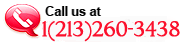- Search Engine Optimization
- Link Building
- Digital Marketing
- Web Design
- Shopping Cart Customization
- Shopping Feeds Optimization
- PHP, J2EE, JAVA Programming Services
- Net Application Development Programmming Services
- Mobile App Design
- Infographic Design
- Brochure Design
- Business Card Design
- PPT Design
- Pay Per Click Services
- Google Product Search
 QRCode Generator and Scanner
QRCode Generator and ScannerOur QRCode Genertaor and Scanner Tool is 100% free to use.
Search Engine genie is a Magician for all your dreams. If you have any queries in any areas of our site please contact our Support Team (or) Submit our Online Form.
QRCode Generator and Scanner
Our QR Code Generator and Scanner Tool is designed to create and scan QR codes. QR codes, or Quick Response codes, are two-dimensional barcodes that store information in a graphical format. These codes can be scanned using a smartphone or a dedicated QR code scanner to quickly retrieve the embedded information.
Key Features:
-
Versatility: Supports various types of QR codes for different purposes.
-
User-Friendly: Provides an intuitive interface for easy navigation and quick QR code generation.
-
Efficiency: Streamlines the process with one-click generation and rapid scanning capabilities.
-
Storage Optimization: Condenses extensive information into a single image with minimal storage space.
QR Code Generation:
Create QR codes for various types of information with our user-friendly tool. Follow these simple steps to generate your QR code:
-
Select QR Code Type:
-
Choose the type of information you want to encode. Options include Link, Text, SMS, Phone Number, Contact Information, Email, Geographical Information, and Wifi Network Configuration.
-
Configure Details:
-
Depending on the selected type, input the relevant details in the provided textboxes. For example, if you're creating a Wifi Network Configuration QR code, enter the authentication type, network SSID, and password.
-
Set Image Size:
-
Define the desired image size in pixels to tailor the QR code to your preferences.
-
Generate QR Code:
-
Click the "Generate QR Code" button, and within seconds, your customised QR code will be ready.
-
Save the Image:
-
Right-click on the generated QR code, select 'Save As,' and save it to your preferred folder.
QR Code Scanning:
Retrieve Information at a Glance by Scanning QR Codes:
-
Upload QR Code Image:
-
Use the 'SCAN' feature to upload the QR code image you want to decode.
-
Extract Information:
-
The tool will quickly scan the QR code, extracting the embedded information for your immediate use.
Benefits:
-
Convenience: Simplifies the creation and decoding of QR codes for diverse applications.
-
Time-Saving: Offers a quick and efficient solution for managing information through QR codes.
-
Accessibility: Enables users to easily share and retrieve information using QR codes.
Your Comments
- Search Engine Optimization
- Link Building
- Digital Marketing
- Web Design
- Shopping Cart Customization
- Shopping Feeds Optimization
- PHP, J2EE, JAVA Programming Services
- Net Application Development Programmming Services
- Mobile App Design
- Infographic Design
- Brochure Design
- Business Card Design
- PPT Design
- Pay Per Click Services
- Google Product Search
- Google Tools
- Widget
- Yahoo Tools
- Bing Tools
- Text Tools
- Link Popularity Tools
- Search Engines Tools
- Site Tools
- Search Listings Preview Tool
- Multiple Site Meta Tags Extractor Tool
- HTML Encrypter Tool
- HTML Validator Tool
- E-mail Obfuscator Tool
- URL Encode and URL Decode Tool
- Website SEO Cost Calculator Tool
- What is my IP?
- Check IP location / country
- Spider Test Tool
- Return Of Investment Calculator Tool
- Password Encryptor Tool
- Mod Rewrite Rule Generator Tool
- Robot File Code Generator Tool
- Meta Tags Generator Tool
- Online Font Generator
- Domain Age Checker Tool
- Web page Size Checker Tool
- Check Server Headers Tool
- URL Redirect Checker Tool
- Content To Code Ratio Test Tool
- HTML Source code viewer Tool
- ALEXA Rank Comparison Graph
- Dmoz Directory Listing Tool
- Web Page Screen Resolution Simulator Tool
- Website Speed Checker Tool
- Alexa Backlinks, Popularity and Reach Rank Checker Tool
- Ping Test Tool
- Domain Availability Checker Tool
- Domain/Website Whois Checker Tool
- CSS Validation Checker Tool
- Error Page Generator Tool
- Domain Suggestion Checker Tool
- Keyword tools
- Javascript Tools
- Miscellaneous Tools
- Browser Details Tool
- 301 Redirect Code Generator Tool
- Social Bookmarks Links Creator/Generator Tool
- RSS Button Maker/Generator/Creator Tool
- Broadband Speed Checker Tool
- Timestamp Converter Tool
- Unix Timestamp Converter Tool
- MD5 Encryption Tool
- Email to Image Convertor Tool
- Bandwidth Conversion Calculator
- Unit Converters

- Byte Converter

- Temperature Converter

- Speed Converter

- Voltage Converter

- Volume Converter

- Length Converter

- Torque Converter

- Area Converter

- Weight Converter

- Pressure Converter

- Time Converter

- Power Converter

- Latest Tools
- SEO On Page Checker
- Domain strength authority checker
- Remove duplicate keywords tool
- Web page link extractor tool
- Multi URL Opener
- QRCode Generator and Scanner
- css-js-minifier
- Website SEO statistics tool
- What is your/my IP
- Google Bot Last Accessed Date Checker Widget
- Word Count Checker Tool
- HTML to JavaScript Converter
- HTML to PHP Converter
- Visitor Hit Counter
- Yahoo Crawled Date Checker Widget Tool
- Password Strength Checker Tool
- Search Engine Genie Blogs:
- Obsolete Tools:
- Australia / AU Bing Yahoo Google Rank checker
- Penguin Penalty Checker
- Google IP Checker Tool
- Google Datacenter Checker Tool
- Google PageRank Checker Tool
- Future PageRank Checker
- Multiple Datacenter backlink Checker
- Multiple Datacenter Position Checker Tool
- Multiple Datacenter PageRank Checker tool
- PageRank Checker Buttons
- yahoo old tools
- Bing
- comparision
- other