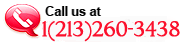- Search Engine Optimization
- Link Building
- Digital Marketing
- Web Design
- Shopping Cart Customization
- Shopping Feeds Optimization
- PHP, J2EE, JAVA Programming Services
- Net Application Development Programmming Services
- Mobile App Design
- Infographic Design
- Brochure Design
- Business Card Design
- PPT Design
- Pay Per Click Services
- Google Product Search
 Web Page Screen Resolution Simulator Tool
Web Page Screen Resolution Simulator ToolOur Web Page Screen Resolution Simulator Tool is 100% free to use. Please support this tool by linking to it.
Search Engine genie is a Magician for all your dreams. If you have any queries in any areas of our site please contact our Support Team (or) Submit our Online Form.
Web Page Screen Resolution Simulator Tool
Our Web Page Screen Resolution Simulator Tool, simulates your web page across various screen resolutions. Simply enter a domain name and choose your desired screen resolution from the available radio buttons. With just a single click, you'll witness a simulated web page, showcasing how your content appears on the selected resolution.
Our Web Page Screen Resolution Simulator Tool offers a range of different resolution pixels, enabling web pages to be simulated on diverse platforms. Traditionally, users may manually switch resolutions to achieve the perfect screen display. However, our tool simplifies this process, allowing users to instantly vary resolutions with a single click, eliminating the need for prior knowledge about screen resolution pixels and their display sizes on different browsers.
Ensuring your webpage is usable across various resolutions, particularly in multi-column layouts, is crucial. Our tool provides customizable screen resolution options that seamlessly fit into almost all browser display patterns, offering a user-friendly experience for optimizing your web content across different devices.
Distinctive Features in Our Tool:
-
Versatile Screen Resolutions:
-
Choose from a range of popular screen resolutions, including 160x160 pixels, 320x320 pixels, 640x480 pixels, 800x600 pixels, 1024x768 pixels, 1152x864 pixels, and 1600x1200 pixels. This variety allows you to assess your website's adaptability across different devices.
-
Realistic Simulation:
-
Our tool provides a realistic simulation of your web page within the selected resolution. It considers how elements like images, text, and layout respond to varying screen sizes, offering a practical preview.
-
User-Friendly Interface:
-
Enjoy a seamless experience with our user-friendly interface. The tool is designed to be intuitive, making it easy for users of all levels to navigate and utilize effectively.
-
Precision in Visualization:
-
Achieve precision in visualizing your website by simulating specific screen resolutions. This feature is valuable for designers, developers, and website owners aiming to enhance the overall user experience across devices.
-
URL-Specific Simulation:
-
Enter the URL of your website for a URL-specific simulation. This ensures that you receive an accurate representation of your web content, allowing for informed decisions regarding design and responsiveness.
Procedures to Follow with Our Tool:
-
Select Your Screen Resolution:
-
Begin by choosing your desired screen resolution from the available options, ranging from 160x160 pixels to 1600x1200 pixels. This allows you to simulate various device displays.
-
Enter Website URL:
-
Input the URL of the website you wish to examine in the provided field (e.g., www.example.com). This ensures that you can visualize your specific web content in the simulated environment.
-
Click Submit:
-
Hit the submit button to initiate the simulation process. Our tool will then generate a simulated web page, presenting how your website would appear on the selected screen resolution.
Upsides of Choosing Our Tool:
-
Visualize Your Domain:
-
Witness a detailed representation of your website within the chosen screen resolution. This simulation aids in understanding how your content adapts to different devices and screen sizes.
-
Responsive Design Testing:
-
Verify the responsiveness of your website by simulating it across different screen resolutions. Ensure that your design adapts seamlessly to various devices and screen sizes.
-
Cross-Browser Compatibility:
-
Test your web pages for cross-browser compatibility. View how your website appears on different browsers with diverse screen resolutions to identify and address any potential display issues.
-
User Experience Optimization:
-
Enhance the overall user experience by evaluating how your content is presented on various devices. Optimize layouts and designs to provide a consistent and user-friendly experience across different screen resolutions.
-
Multi-Column Layout Assessment:
-
Check the usability and appearance of multi-column layouts on different screen resolutions. Ensure that the content is appropriately arranged and readable in various display environments.
-
Device-Specific Optimization:
-
Tailor your web pages for specific devices or platforms by testing them on the corresponding screen resolutions. This helps in fine-tuning the design for optimal performance on devices like tablets, smartphones, or desktops.
Your Comments
- Search Engine Optimization
- Link Building
- Digital Marketing
- Web Design
- Shopping Cart Customization
- Shopping Feeds Optimization
- PHP, J2EE, JAVA Programming Services
- Net Application Development Programmming Services
- Mobile App Design
- Infographic Design
- Brochure Design
- Business Card Design
- PPT Design
- Pay Per Click Services
- Google Product Search
- Google Tools
- Widget
- Yahoo Tools
- Bing Tools
- Text Tools
- Link Popularity Tools
- Search Engines Tools
- Site Tools
- Search Listings Preview Tool
- Multiple Site Meta Tags Extractor Tool
- HTML Encrypter Tool
- HTML Validator Tool
- E-mail Obfuscator Tool
- URL Encode and URL Decode Tool
- Website SEO Cost Calculator Tool
- What is my IP?
- Check IP location / country
- Spider Test Tool
- Return Of Investment Calculator Tool
- Password Encryptor Tool
- Mod Rewrite Rule Generator Tool
- Robot File Code Generator Tool
- Meta Tags Generator Tool
- Online Font Generator
- Domain Age Checker Tool
- Web page Size Checker Tool
- Check Server Headers Tool
- URL Redirect Checker Tool
- Content To Code Ratio Test Tool
- HTML Source code viewer Tool
- ALEXA Rank Comparison Graph
- Dmoz Directory Listing Tool
- Web Page Screen Resolution Simulator Tool
- Website Speed Checker Tool
- Alexa Backlinks, Popularity and Reach Rank Checker Tool
- Ping Test Tool
- Domain Availability Checker Tool
- Domain/Website Whois Checker Tool
- CSS Validation Checker Tool
- Error Page Generator Tool
- Domain Suggestion Checker Tool
- Keyword tools
- Javascript Tools
- Miscellaneous Tools
- Browser Details Tool
- 301 Redirect Code Generator Tool
- Social Bookmarks Links Creator/Generator Tool
- RSS Button Maker/Generator/Creator Tool
- Broadband Speed Checker Tool
- Timestamp Converter Tool
- Unix Timestamp Converter Tool
- MD5 Encryption Tool
- Email to Image Convertor Tool
- Bandwidth Conversion Calculator
- Unit Converters

- Byte Converter

- Temperature Converter

- Speed Converter

- Voltage Converter

- Volume Converter

- Length Converter

- Torque Converter

- Area Converter

- Weight Converter

- Pressure Converter

- Time Converter

- Power Converter

- Latest Tools
- SEO On Page Checker
- Domain strength authority checker
- Remove duplicate keywords tool
- Web page link extractor tool
- Multi URL Opener
- QRCode Generator and Scanner
- css-js-minifier
- Website SEO statistics tool
- What is your/my IP
- Google Bot Last Accessed Date Checker Widget
- Word Count Checker Tool
- HTML to JavaScript Converter
- HTML to PHP Converter
- Visitor Hit Counter
- Yahoo Crawled Date Checker Widget Tool
- Password Strength Checker Tool
- Search Engine Genie Blogs:
- Obsolete Tools:
- Australia / AU Bing Yahoo Google Rank checker
- Penguin Penalty Checker
- Google IP Checker Tool
- Google Datacenter Checker Tool
- Google PageRank Checker Tool
- Future PageRank Checker
- Multiple Datacenter backlink Checker
- Multiple Datacenter Position Checker Tool
- Multiple Datacenter PageRank Checker tool
- PageRank Checker Buttons
- yahoo old tools
- Bing
- comparision
- other