1. Open a new document in flash in the size of 700X500 pixels. 10. In layer-6, key-frame-1 write the following action-script. targetSpeed=0; speed=0; zoom=0;v mc_movie._Xscale=78; mc_movie._Yscale=78; mc_movie._x=mc_movie._width; startX=mc_movie._x; startScale=mc_movie._Xscale; guides._visible=false; 11. Select the layer-1 image and convert to movieclip then name it as mc_movie. Select the mc_movie and press F9 to write the following script. onClipEvent (keyDown) { keyPressed=Key.getCode(); if (keyPressed == Key.SHIFT) { _parent.zoom=1; } else if (keyPressed = Key.CONTROL) { _parent.zoom=-1; } } onClipEvent (keyUp) { if (_parent.zoom <>0) _parent.zoom=0; } onClipEvent (enterFrame) { zoom=_parent.zoom; if (zoom<>0) { if ( (zoom==1 and this._xScale<100 ) or (zoom==-1 and this._xScale>78) ) { saveWidth=_width; _xScale += zoom; _yScale += zoom; delta=(_width-saveWidth); } } } 12. select mc_movie and give edit in place option, again change it to movieclip, and name it as line_mc 13. Now create one layer above the line_mc and press F9 then write the following: line_mc._x=-line_mc._width+0.1; duplicateMovieClip (line_mc, “strip2”,1); strip2._x=0; strip2._y=line_mc._y; Press Ctrl+Enter to run the program.
Comments
3 responses to “3D Views of earth using flash”
i love it
yeah nice
hey nice work i like the tutorial
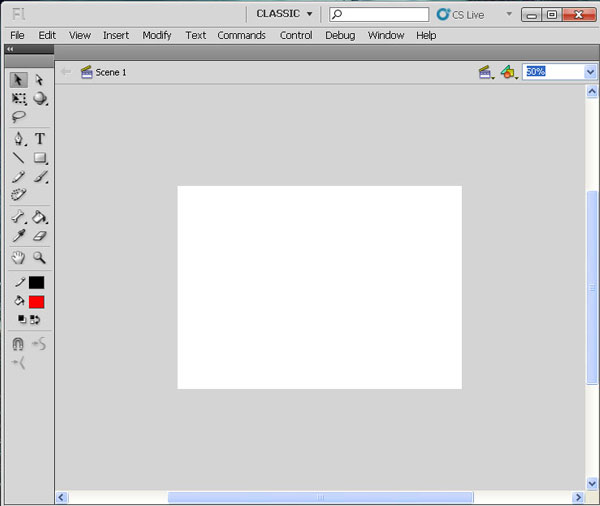
Leave a Reply