1. Open a new document in flash.
2. Draw a cube as like below using pen tool or line tool.
3. Convert the cube into movieclip and name it as “cube1” as instance name.
4. On roll over on cube some animation has to happen. So right click on it, select “edit in place”.
5. Separate cube outline and top in different layers (inside the movieclip).
6. Convert cube top into movieclip, press f6 on 3rd key frame and give classic tween, like that give f6 on 6th frame and apply classic tween. On the 3rd key frame movieclip apply some color effect. Here I gave tint.
7. Fill side faces of cube on both side in different layers and repeat step 6 for both side faces.
8. For menu animation, draw on arrow edged rectangle in new layer and convert it into movieclip. Give flip effect by using classic tween.
9. For text, create another layer. So inside the cube1 movieclip your layers should be like below.
10. Similarly create remaining 5 cubes in same layer as like above. Give cube instance name as cube1, cube2, cube3 …. Cube6.
11. Create layer-2. Draw a cube again with stroke. Convert it to button and right click on it, select “edit in place”. Give blank key frame in “up, over, down”. On hit frame, place the cube.
12. Come to the main scene, select button then press F9 to write the following actionscript:
on (rollOver) {
_root.mouse_over_cube1 = true;
}
on (rollOut) {
_root.mouse_over_cube1 = fstartlse;
}
13. Repeat the step 11 and 12 for all cubes. Make sure that each cube is in different layer.
14. So totally you will have seven layers in main scene.
15. Create one layer-8 to write the following action script on key frame:
_root.cube1.onEnterFrame = function() {
if (mouse_over_cube1) {
_root.cube1.nextFrame();
} else {
_root.cube1.prevFrame();
}
};
_root.cube2.onEnterFrame = function() {
if (mouse_over_cube2) {
_root.cube2.nextFrame();
} else {
_root.cube2.prevFrame();
}
};
_root.cube3.onEnterFrame = function() {
if (mouse_over_cube3) {
_root.cube3.nextFrame();
} else {
_root.cube3.prevFrame();
}
};
_root.cube4.onEnterFrame = function() {
if (mouse_over_cube4) {
_root.cube4.nextFrame();
} else {
_root.cube4.prevFrame();
}
};
_root.cube5.onEnterFrame = function() {
if (mouse_over_cube5) {
_root.cube5.nextFrame();
} else {
_root.cube5.prevFrame();
}
};
_root.cube6.onEnterFrame = function() {
if (mouse_over_cube6) {
_root.cube6.nextFrame();
} else {
_root.cube6.prevFrame();
}
};
Ctrl + Enter to run the program.
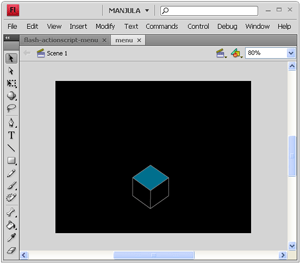
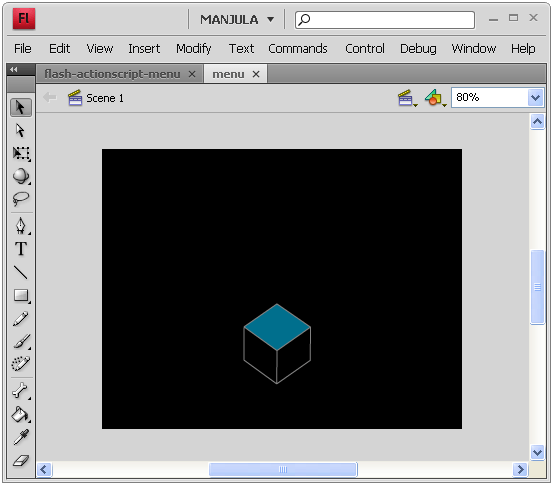
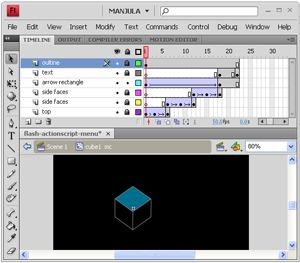
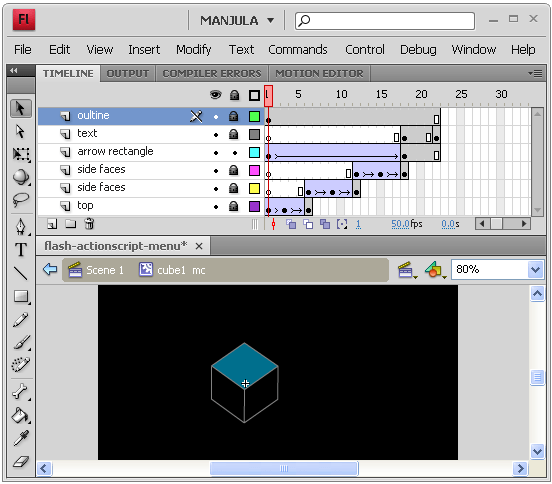
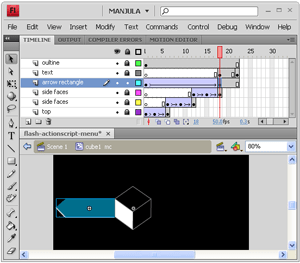
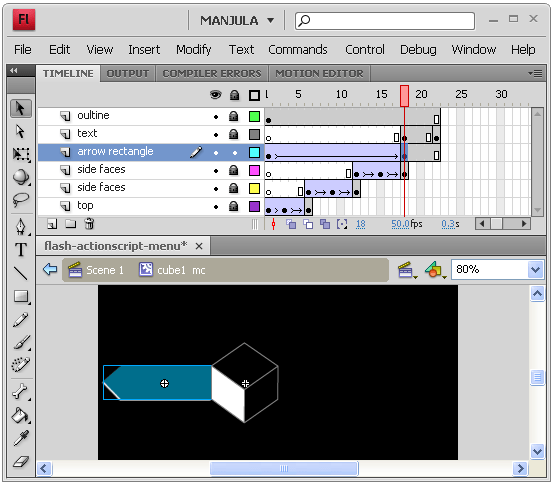
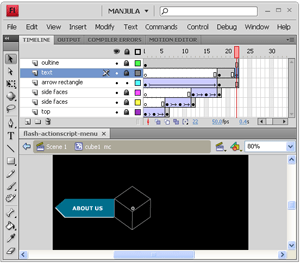
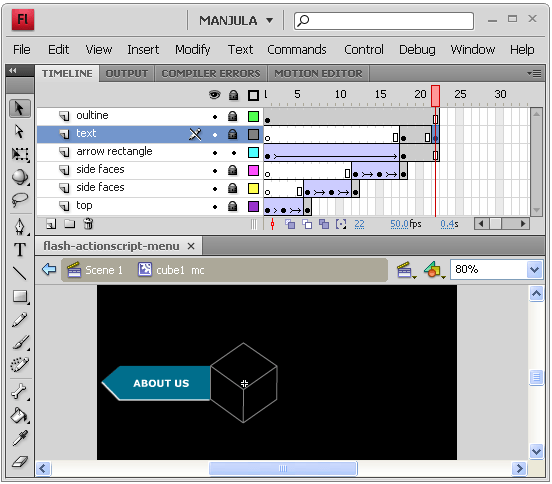
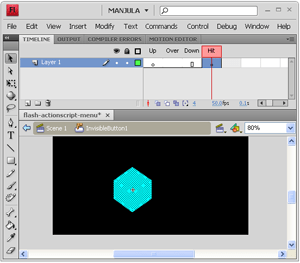
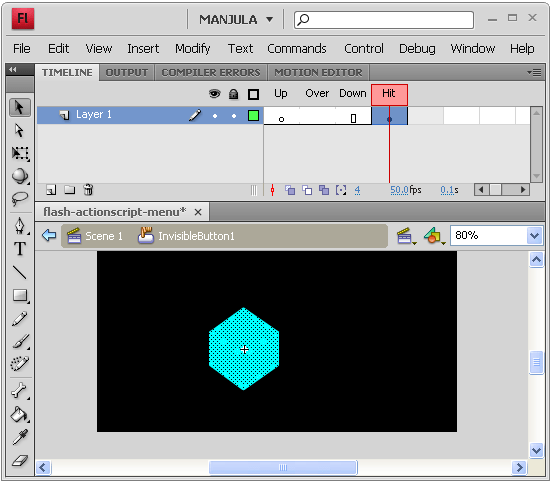
Leave a Reply