Step:1
Open the image document in Photoshop. Duplicate the background layer by pressing Ctrl+j and rename as desaturate. Go to Image-> adjustments -> De saturate.
Step:2
Then duplicate the desaturated layer.Rename the layer as invert. Go to image -> adjustment -> Invert.
Step:3
Change the blending modes from normal to color dodge. Then go to filter-> other -> minimum. Add a adjustment layer above this. Image -> adjustments -> levels. Change the blending modes from normal to multiply and reduce the opacity t0 25%.
Step:4
Copy the background layer.Place that layer above the adjustment layer.Change the blending modes from normal to color and reduces the opacity to 70%. Change the blending modes according to your requirements.


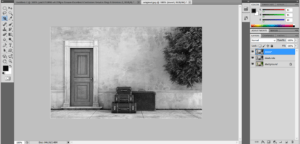
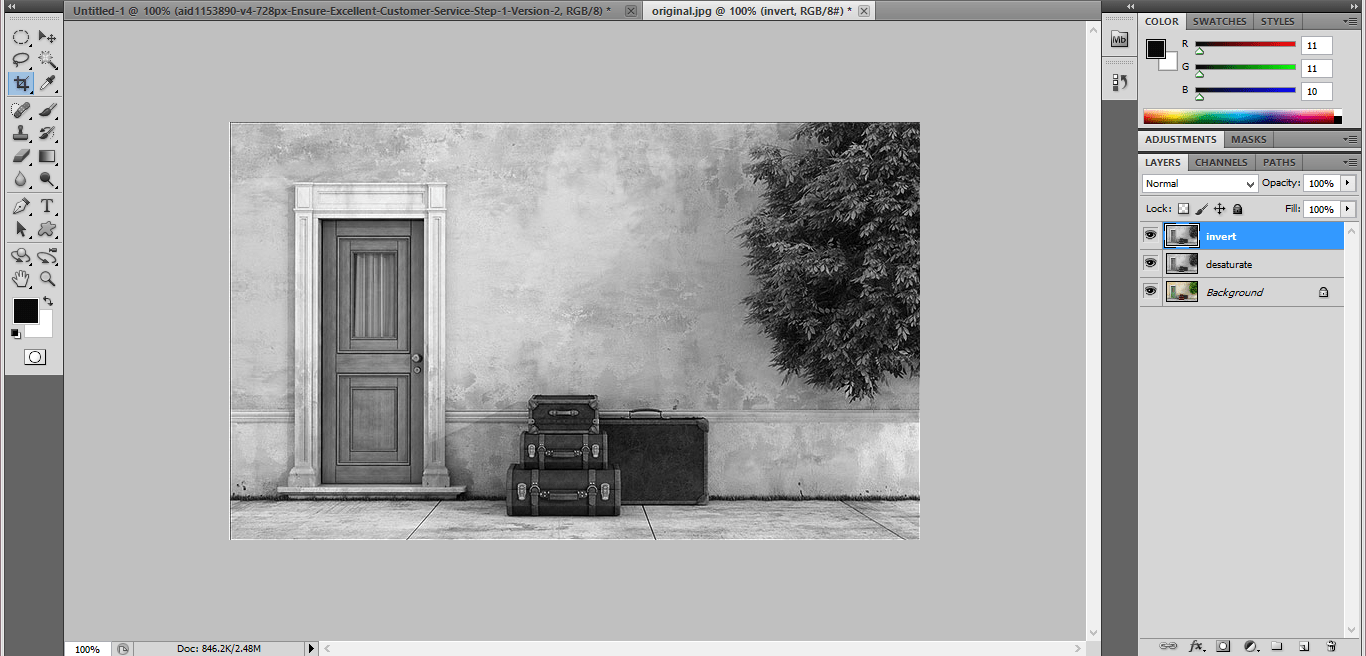
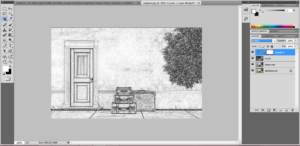
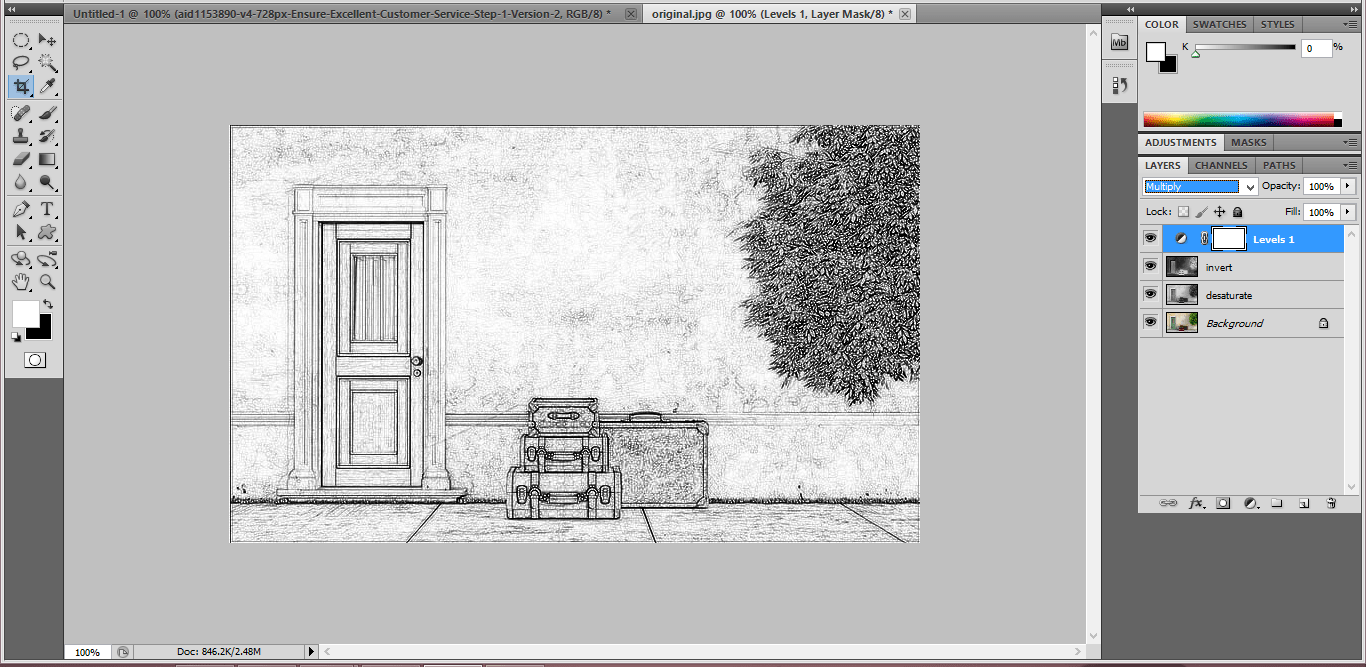
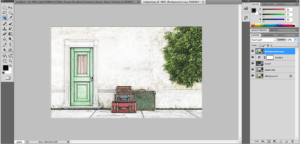
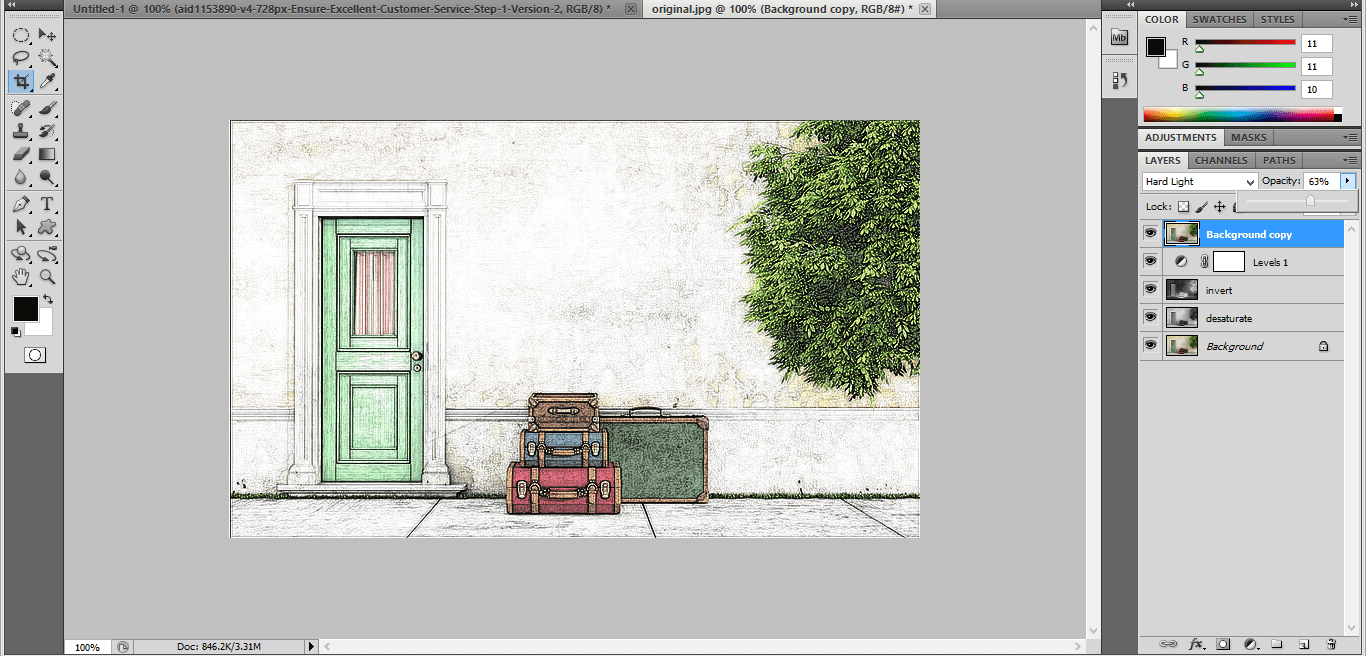
Leave a Reply