Step:1
Open the document in Photoshop. A little girl is walking in snow area .Now we want to make a snow effect to this image. Add a new layer above it.
Step:2
Add a new layer above to the document.Fill the blank layer with black color. Go to Filter -> Noise -> Add noise. The noise amount should be 25.
Step:3
Transform the image.Press ctrl+t and shift the image according to our needs. Change the blending mode from normal to screen.
Step:4
Go Filter -> blur -> Motion blur and make the angle as -65 and distance of 12. Then add a adjustment layer above it .Make a clipping mask to the adjustment layer.
Step:5
Make a copy of these layers by pressing ctrl+j.Then transform the image by pressing ctrl+t and switch to Rotate 180.
Step:6
Go to filter -> Pixelate -> crystallize and make 12 cells.Make the adjustments according to needs.
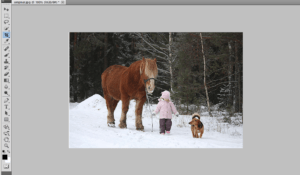
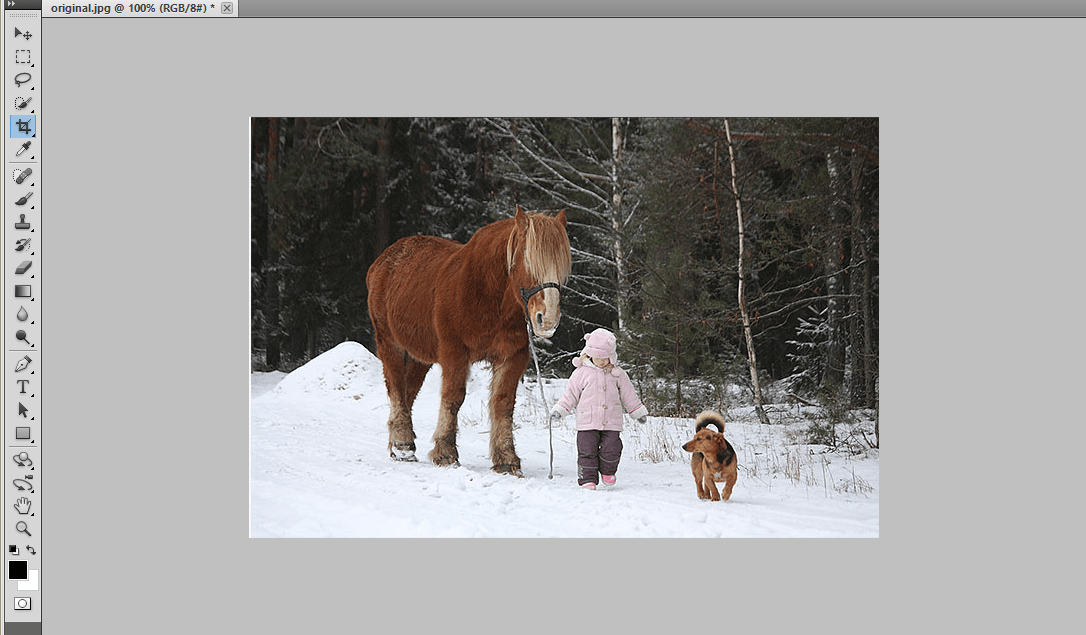

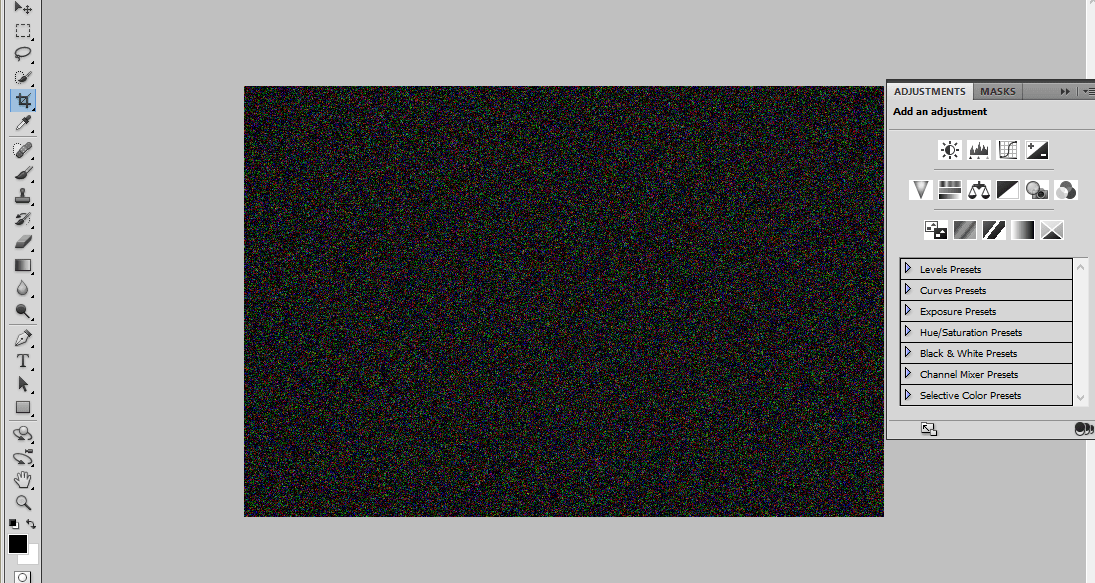
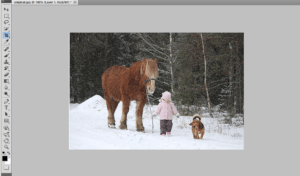
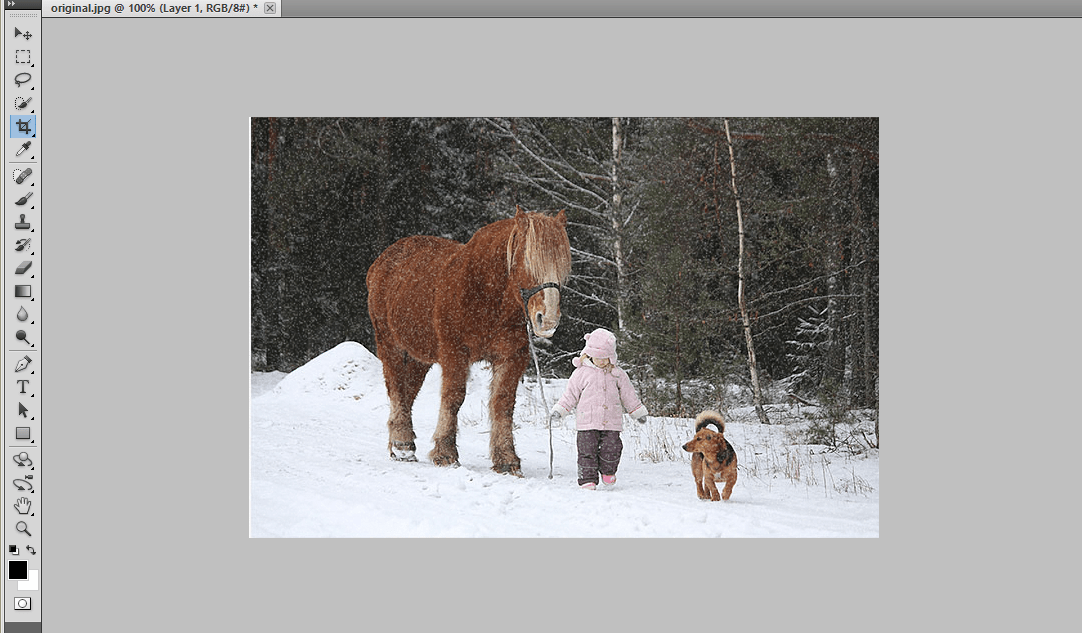
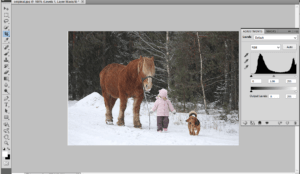
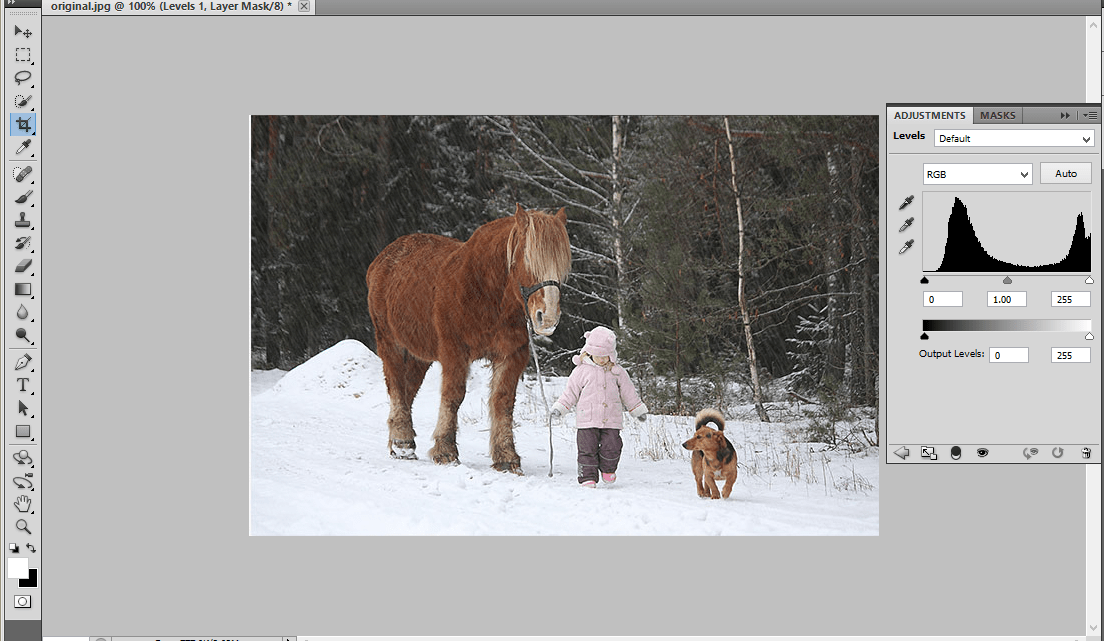
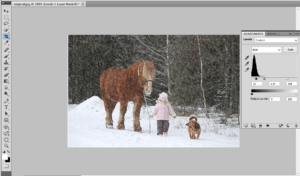
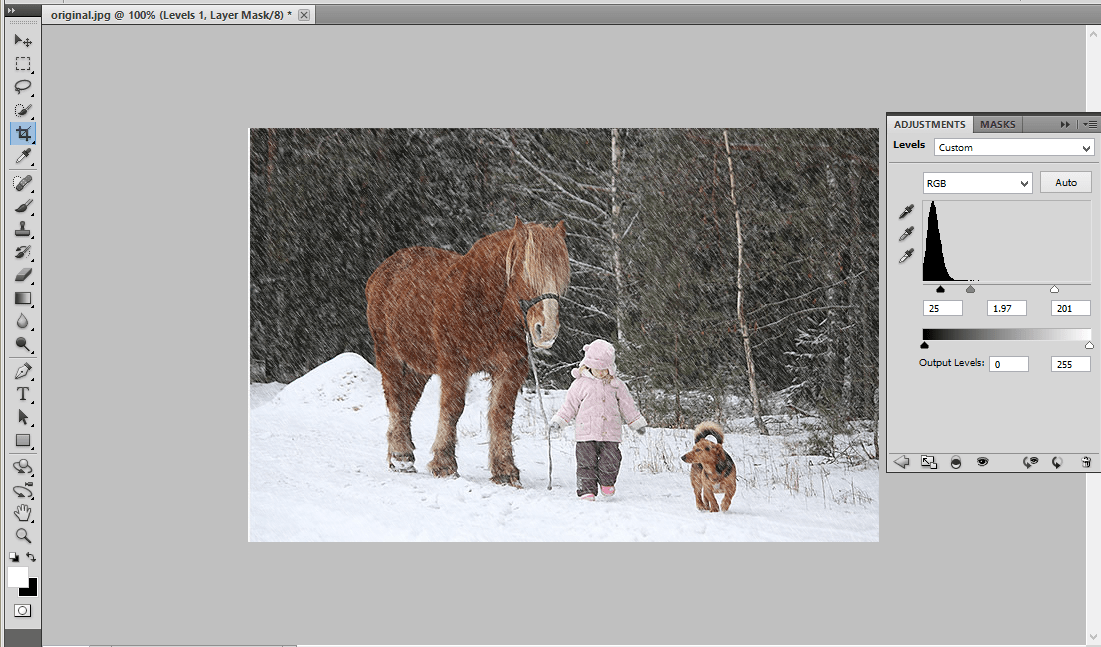
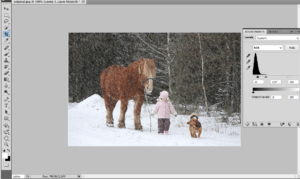
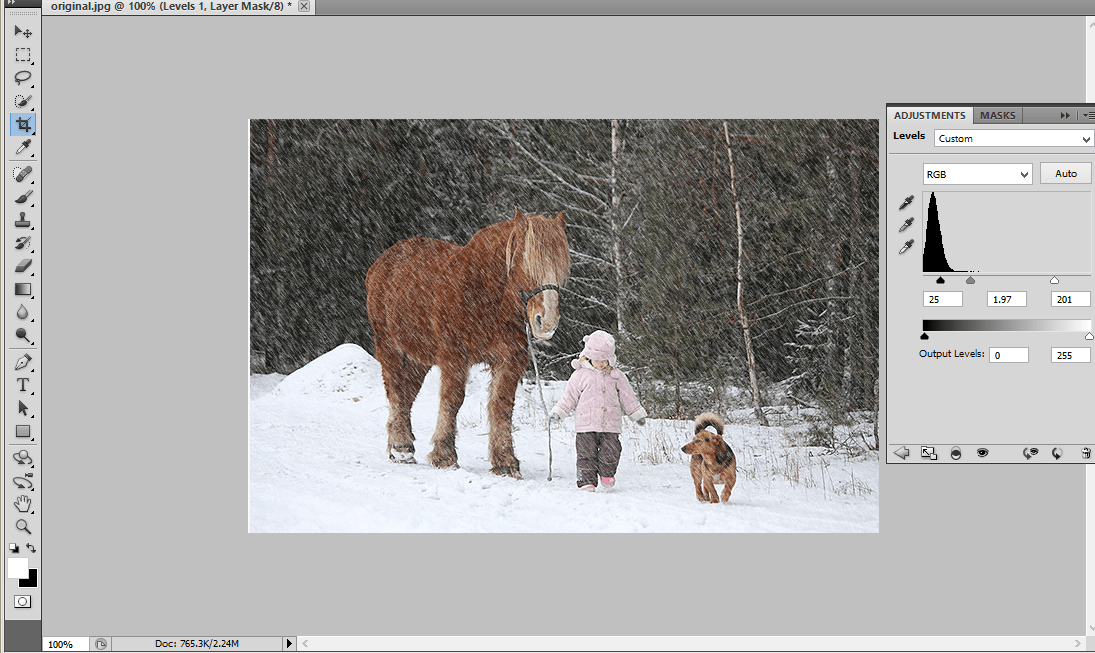
Leave a Reply