Create a new psd file of your own size. Select an image from folder or from web.
1.Original Image:
2.Pencil Drawing format:
Look on Filter — > Fliter Gallery— >Artistic — > select Colored pencil — >ok
3.Cutout Image: Select cutout option from the artistic option which is present in filter gallery and then give ok. As same cutout we are going to create some image .
4.Dry Brush Image:
Look on Filter — > Fliter Gallery— >Artistic — > select Dry brush — >ok

5.Film Grain:
Look on Filter — > Fliter Gallery— >Artistic — > select FilmGrain — >ok
6. Rough Pastels:
Look on Filter — > Fliter Gallery— >Artistic — > select Rough pastels — >ok
7. Underpainting:
Look on Filter — > Fliter Gallery— >Artistic — > select Underpainting — >ok
8. Accented Edges:
Look on Filter — > Fliter Gallery— >Brush Strokes — > select Accented Edges — >ok
9. Cross hatch:
Look on Filter — > Fliter Gallery— >Brush Strokes — > select Crosshatch — >ok
10. Water Paper:
Look on Filter — > Fliter Gallery— >Sketch — > select Waterpaper — >ok
11. Photography:
Look on Filter — > Fliter Gallery— >Sketch — > select Photography — >ok
12. Glowing Edges:
Look on Filter — > Fliter Gallery— >Stylish — > select Glowing Edges — >ok
13. Craquelure:
Look on Filter — > Fliter Gallery— >Texture — > select Craquelure — >ok
14. Patchwork design:
Look on Filter — > Fliter Gallery— >Texture — > select Patch Work — >ok





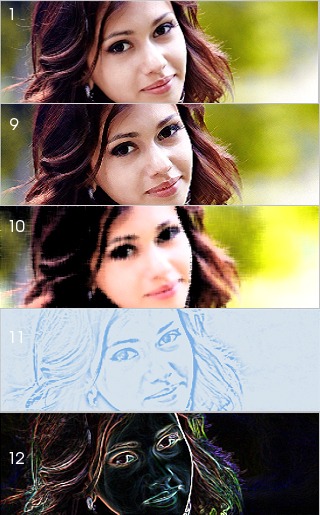


Leave a Reply