We can easily manage the entire permalink in a website using free plugin like Permalink Manager
Step:1
Install and Activate the plugin.
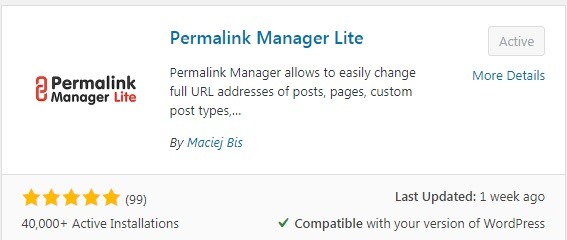
Step:2
Go to admin Dashboard –> Tools –> Permalink manager.
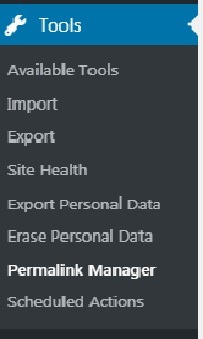
Step:3
In url editor, there are some options like the given below image. In that you can select which section you want to edit.
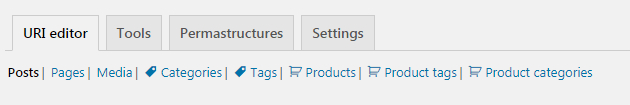
Step:4
After completing the edits, Finally click save all the url above.
Leave a Reply