Final Preview:
Step-1 Open a new document in illustrator and draw a face outline as like below using pen tool.
Step-2 Then draws eyes and nose outline.
Step-3 Lip is the main thing inside the face. Here I applied mesh gradient. First draw lip shape using pen tool with color fill. Then use mesh tool to show the difference between upper and lower lip.
Step-4 Draw an eye ball using Ellipse tool and for eye reflection draw white circle and give opacity.
Step-5 Now sees the complete outline of face.
Step-6 Fill face color and draw mesh lines. Select mesh anchor points at the edge of the face and give dark skin tone color.
Step-7 Draw neck and shoulder part and apply ordinary gradient effect.
Step-8 Draw a hair texture using pen tool.
Step-9 Just a placed one ear stud. See the completed vector girl.

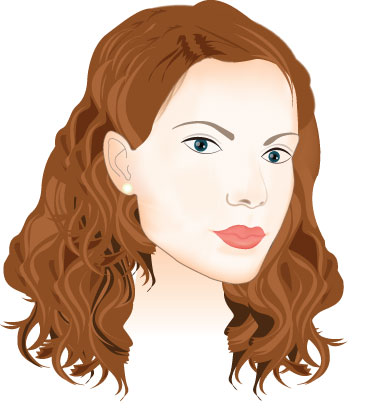
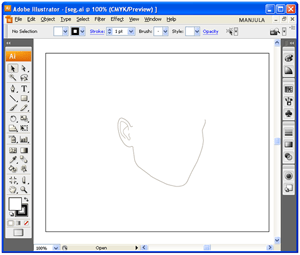
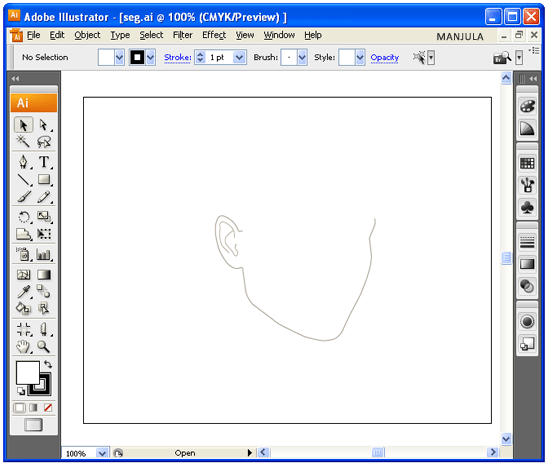
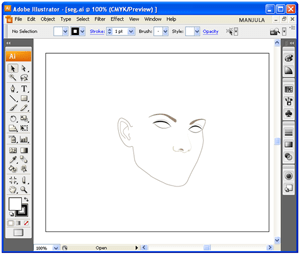
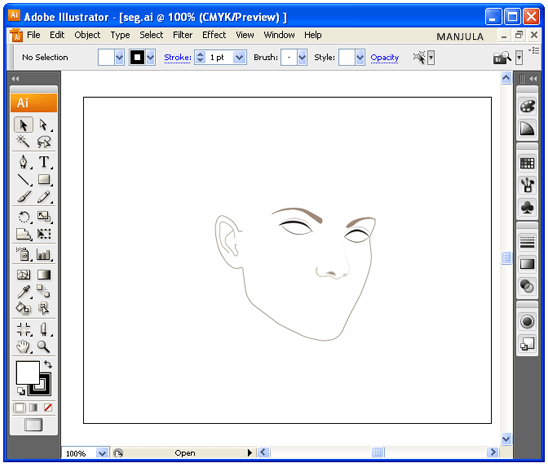
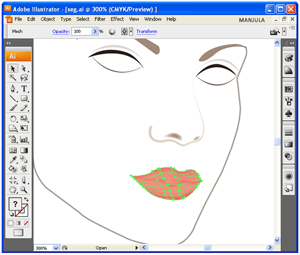
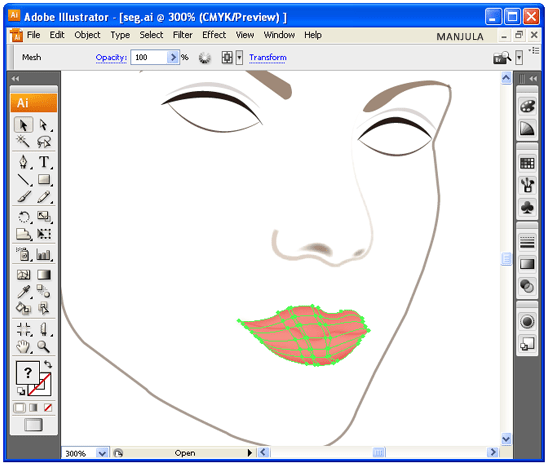
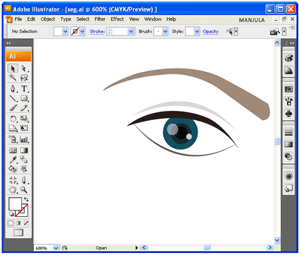
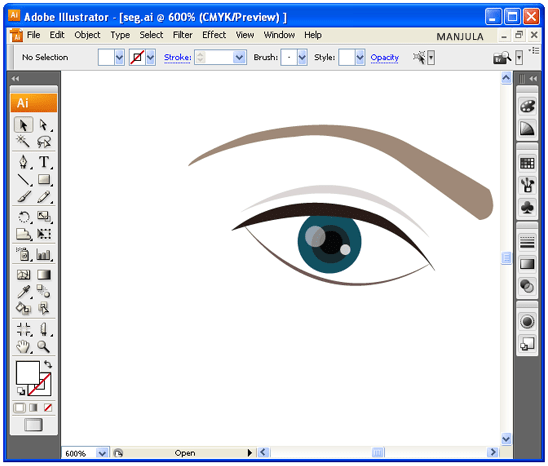
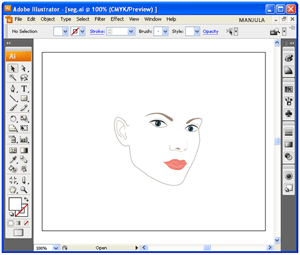
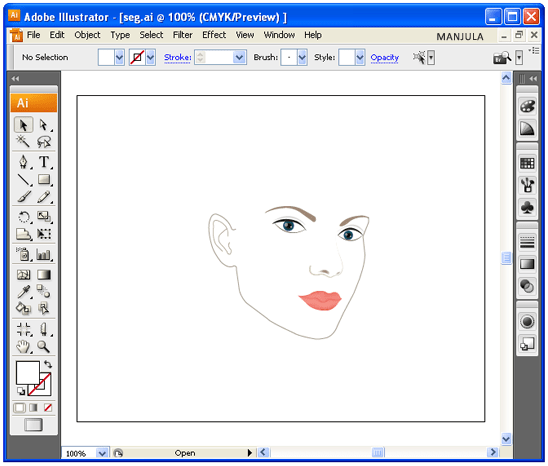
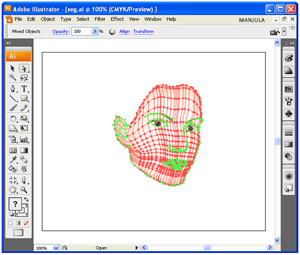
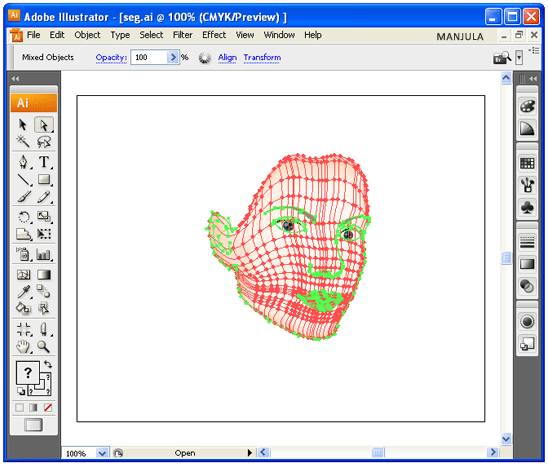
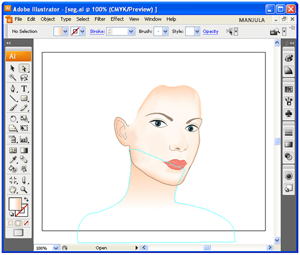
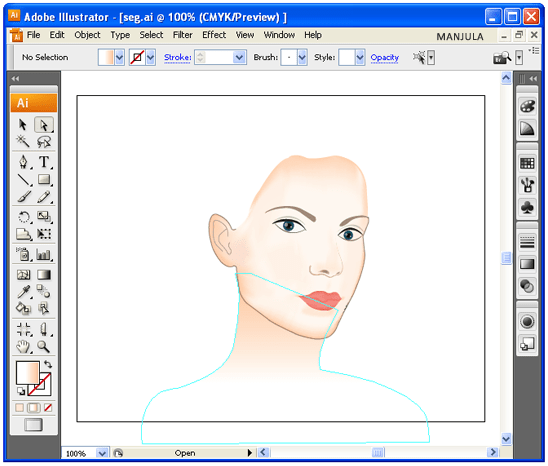
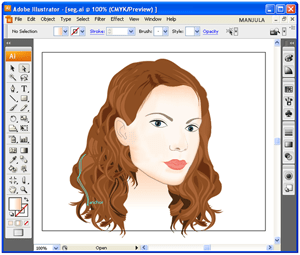
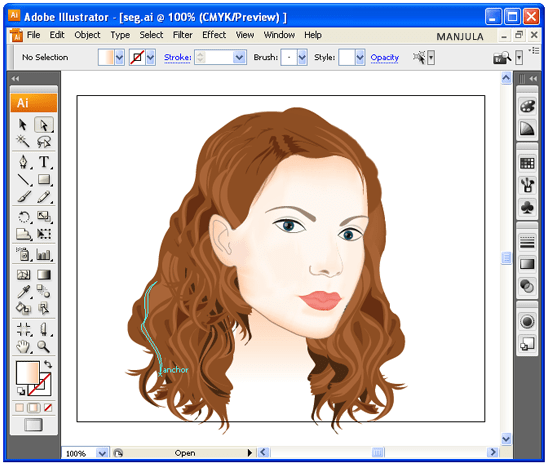
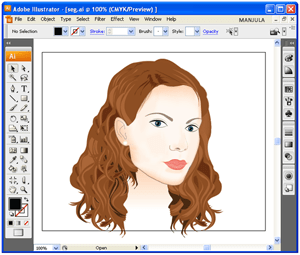
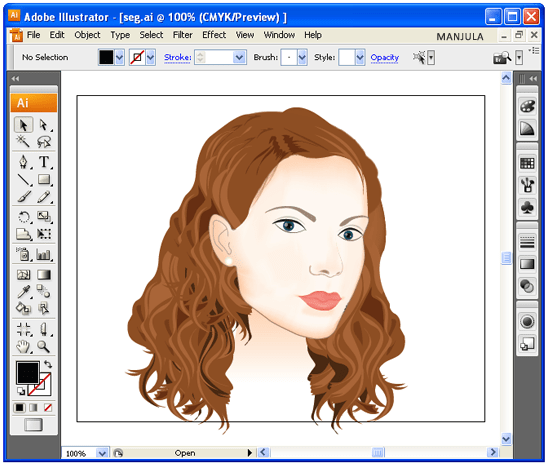
Leave a Reply