Step1:
Open the document in a Photoshop.Convert the image in to smart object by clicking right side option
Step:2
Go to Filter-> blur -> Motion blur and adjust the values.Edit the distance as 441 Pixels.
Step:3
In the layer mask use the brush to show some of the original portion.Use black color as foreground color.Reduce the brush opacity to 60
Step:4
Convert the image in to smart object.Go to Filter-> filter gallery-> Diffuse glow.
Step:5
Add a hue/saturation layer above it.Make the hue value as 179 and saturation value as 25.
Step:6
Change the blending mode from normal to color and reduce the opacity to 60%
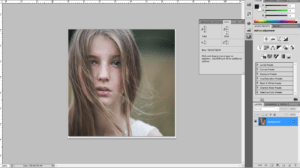
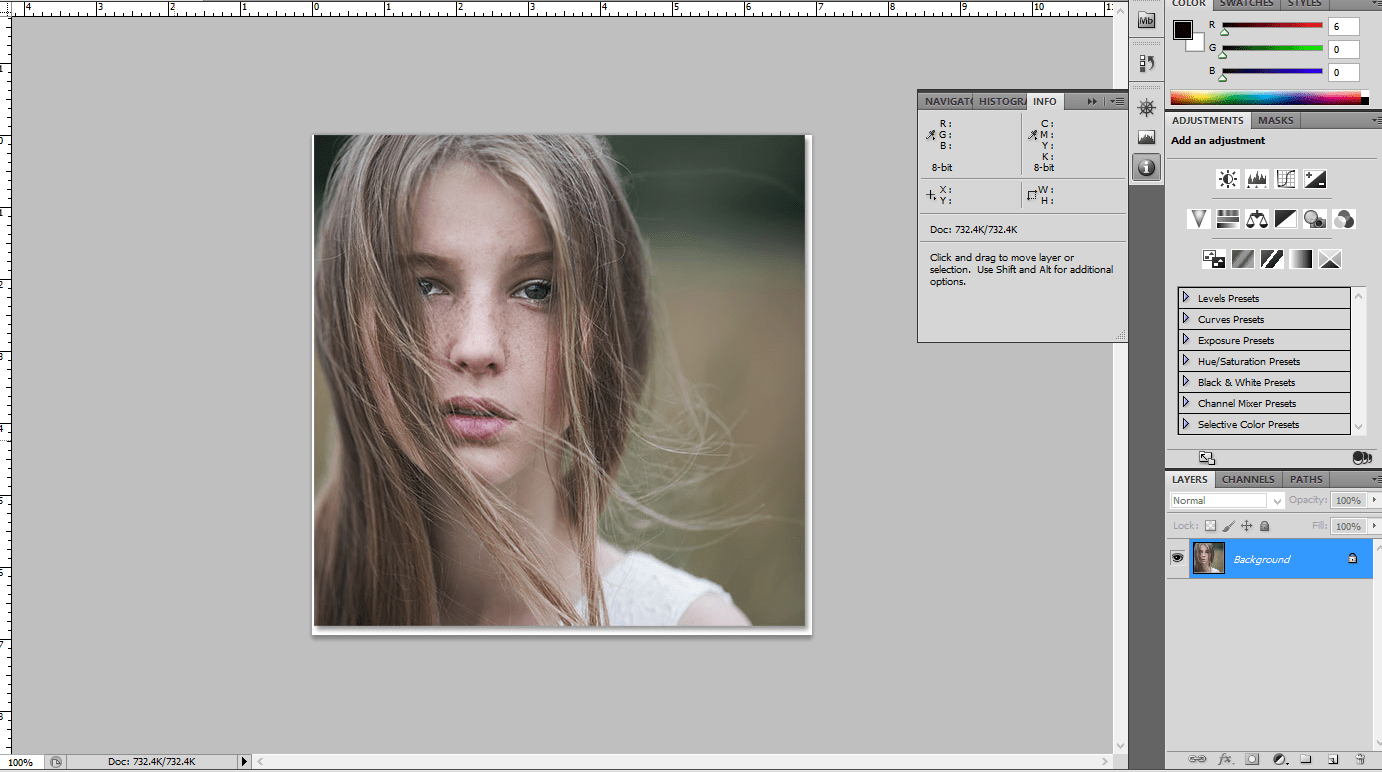
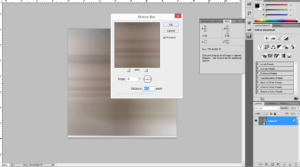
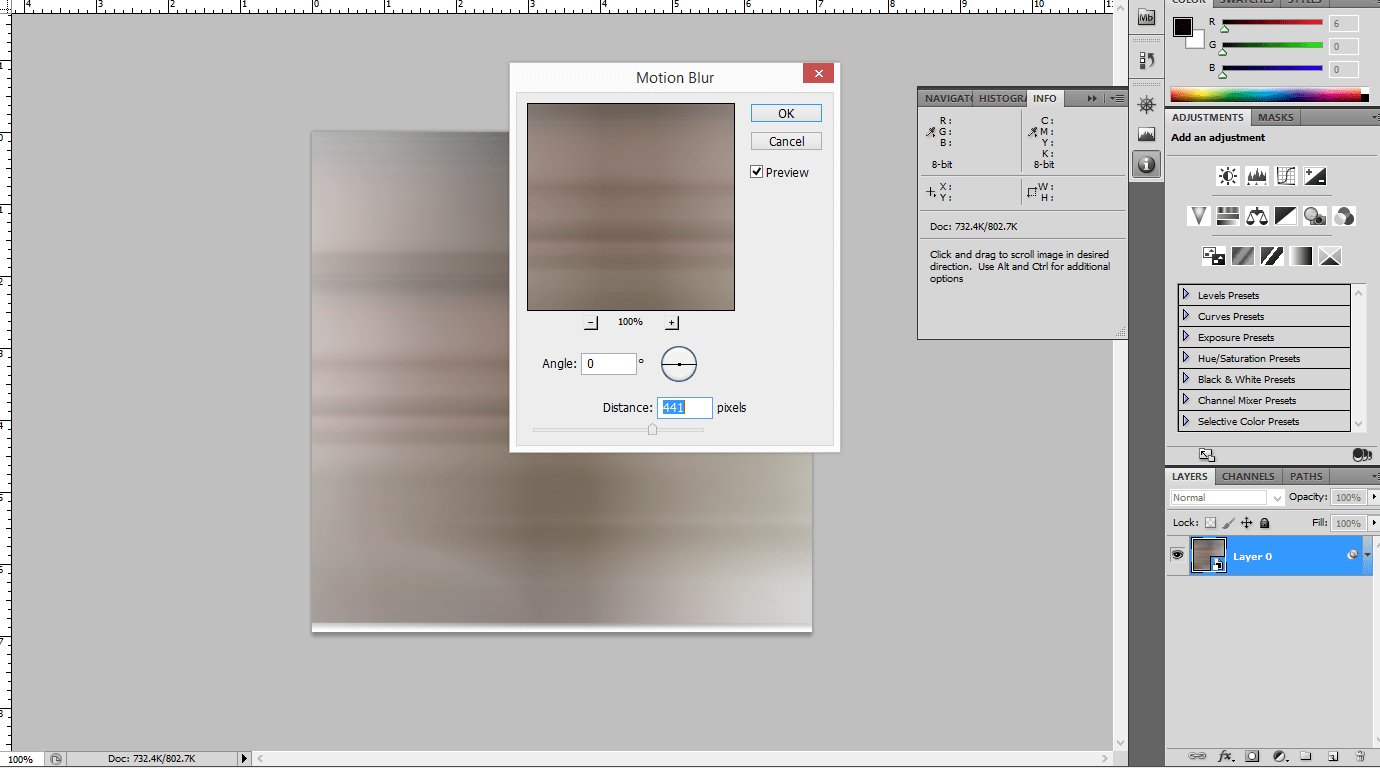
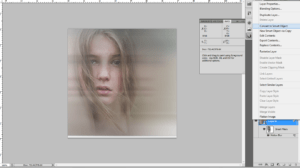
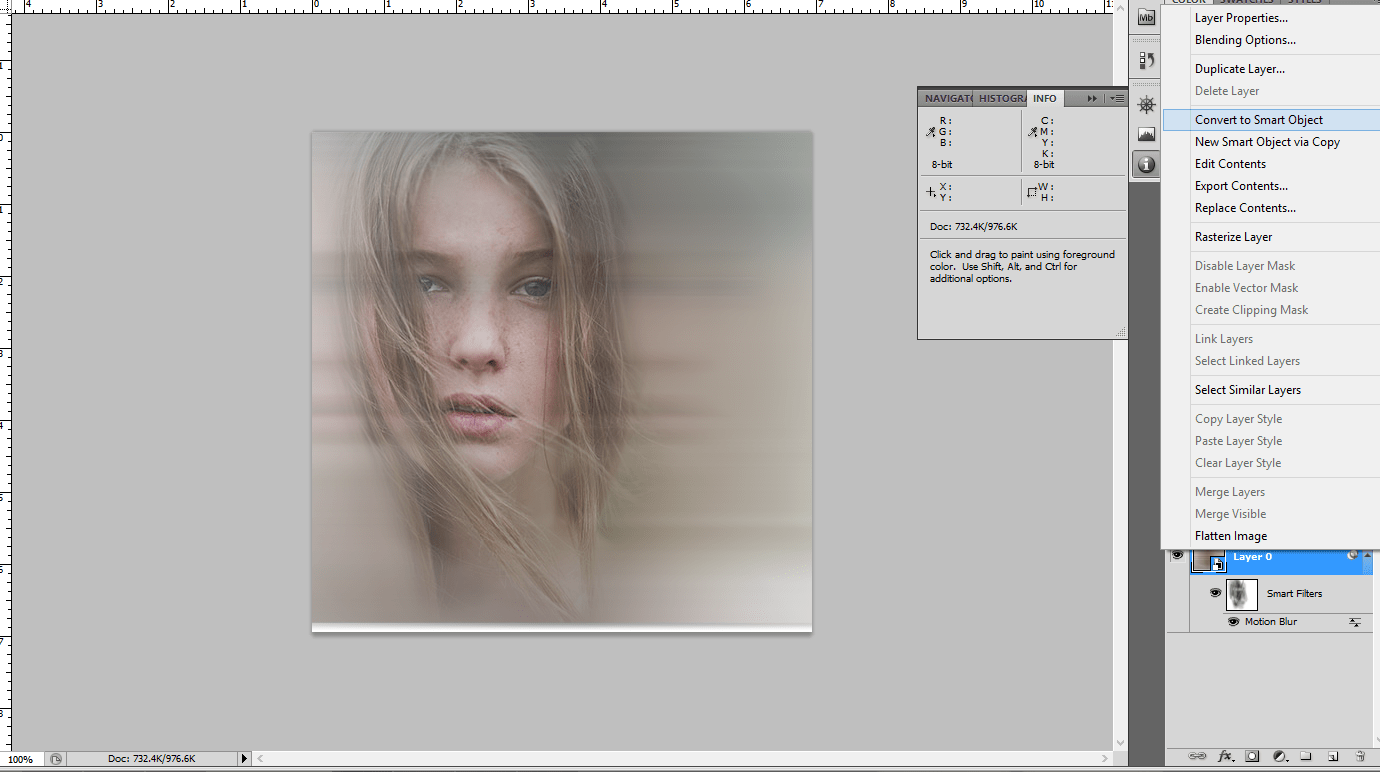
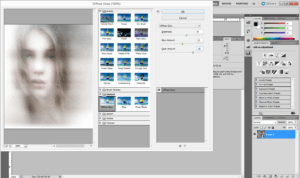
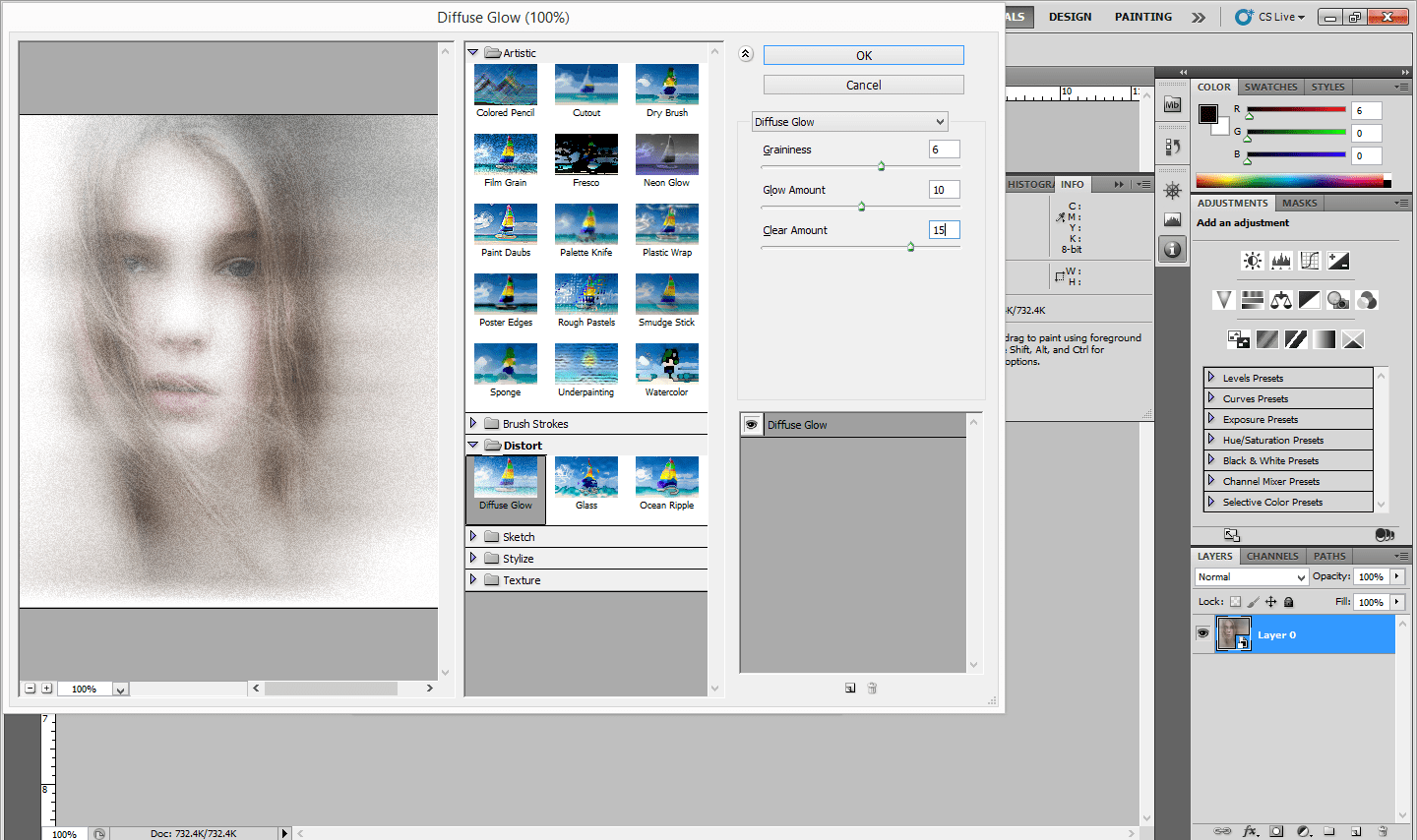
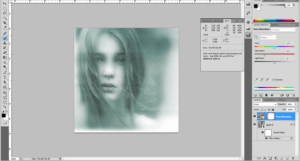
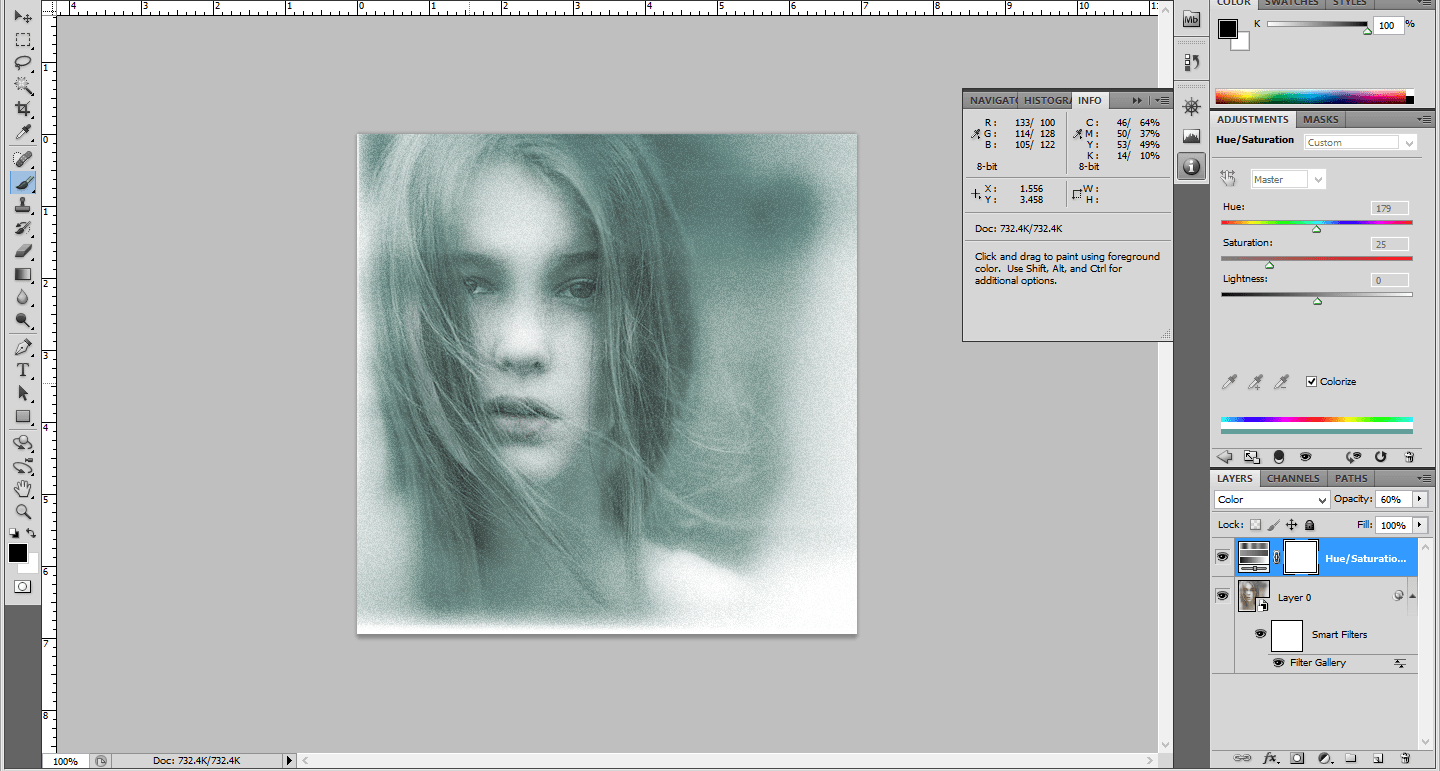
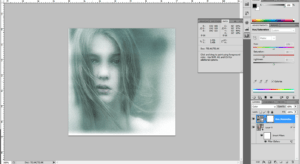
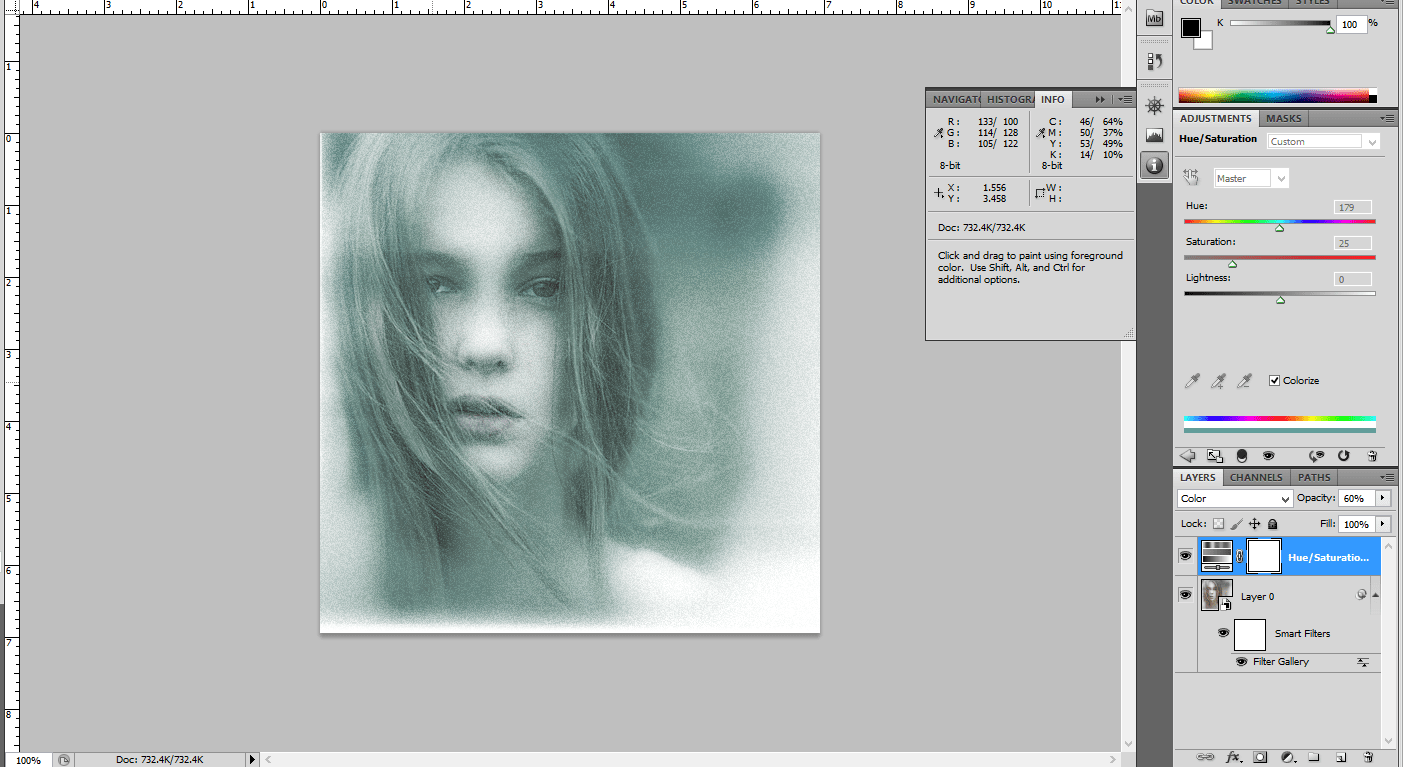
Leave a Reply