Start by typing your text using a nice font.

Right click the layer in layer palette and rasterize it. Ctrl+Click the layer thumbnail to get the selection.

From select menu select modify>>contract. Contract the selection by 3 pixels.

Press Shift+Ctrl+D to feather the selection. Use settings as shown.

Press delete to remove the text area inside selection.

Duplicate layer. Select original layer. From filter menu select blur>>radial blur. Apply settings as shown.
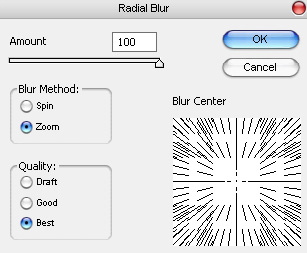

From filter menu select sketch>>chrome. Apply settings as shown.


Press Ctrl+U to open hue/saturation window. Apply settings as shown.
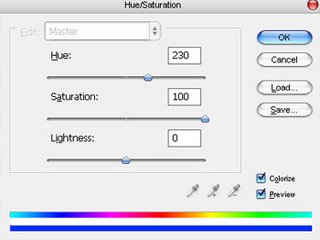

Select the duplicate text layer. Double click the layer to open layer style window. Apply settings as shown.
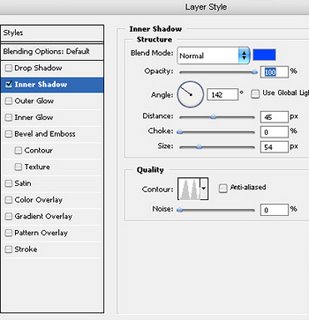
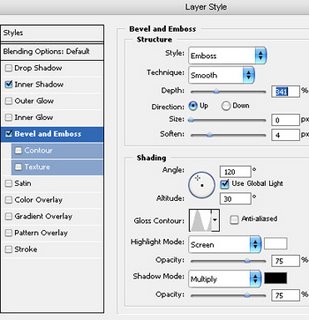
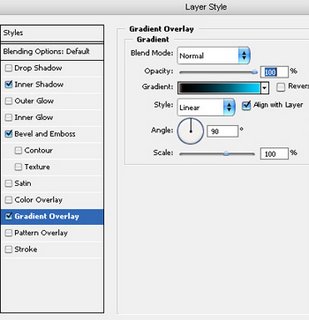


Right click the layer in layer palette and rasterize it. Ctrl+Click the layer thumbnail to get the selection.


Press Shift+Ctrl+D to feather the selection. Use settings as shown.

Press delete to remove the text area inside selection.

Duplicate layer. Select original layer. From filter menu select blur>>radial blur. Apply settings as shown.
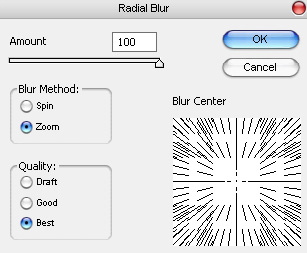

From filter menu select sketch>>chrome. Apply settings as shown.


Press Ctrl+U to open hue/saturation window. Apply settings as shown.
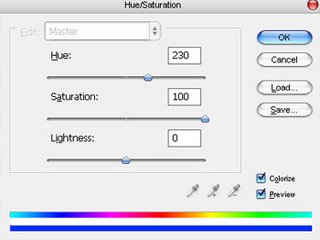

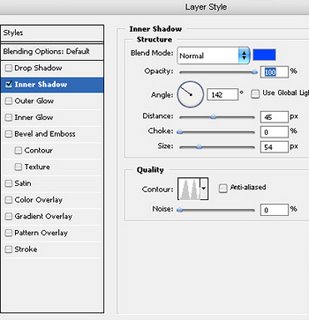
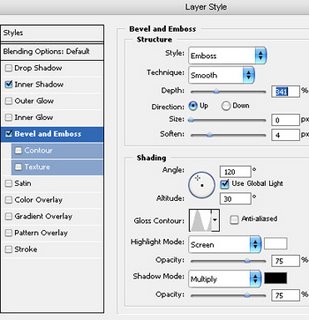
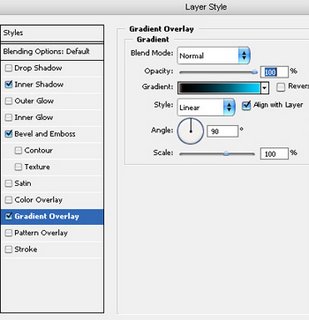

posted by vonteity @ 2:38 AM permanent link | |





Post a Comment